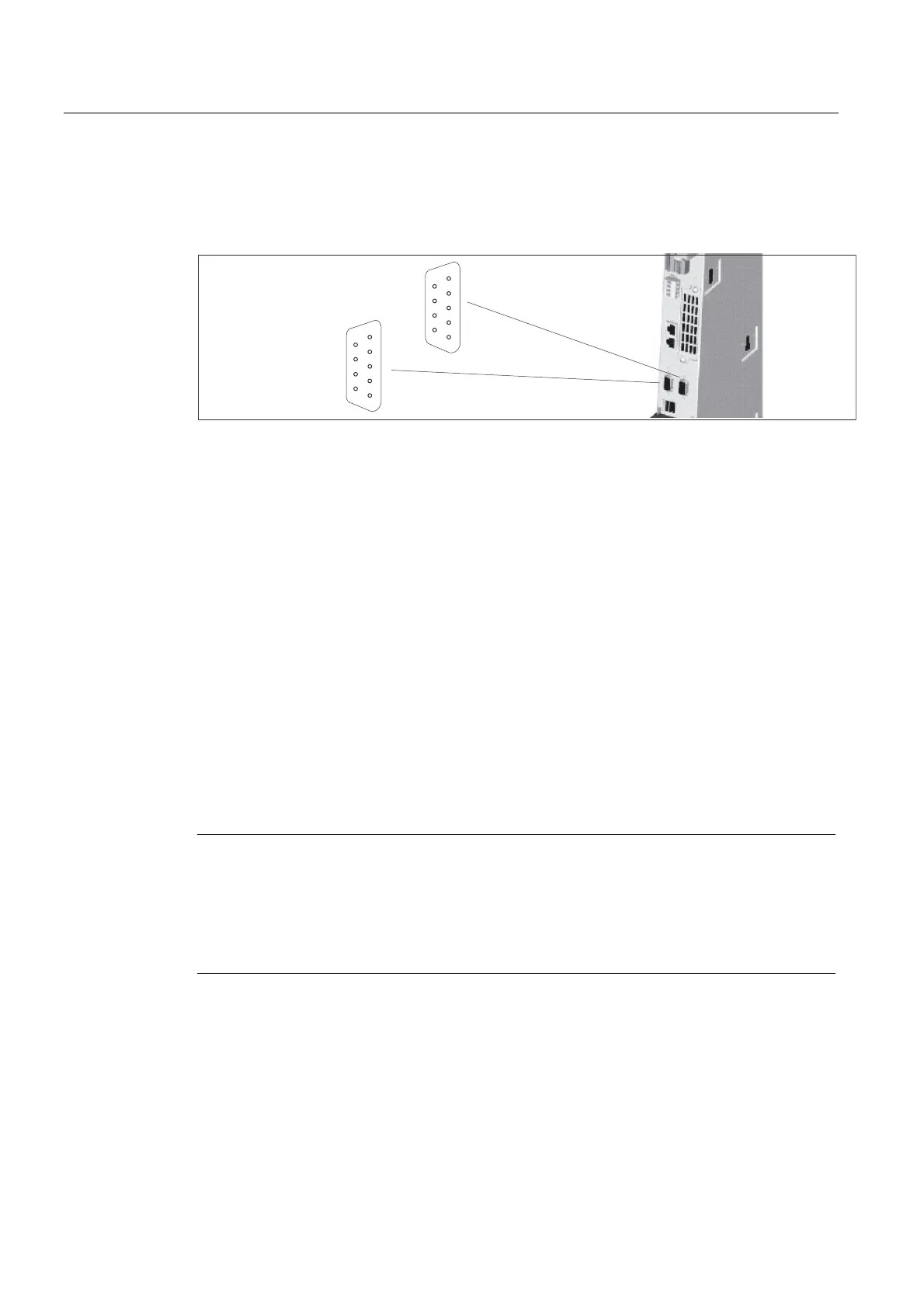Interfaces
4.6 PROFIBUS-DP interfaces
Position of connectors
The following figure shows the mounting position and designation of the connectors on the
control unit.
1
5
6
9
X126
DP1
1
5
6
9
DP2/MPI
X136
Figure 4-6 Position of connectors X126, X136
4.6.2 Use of PROFIBUS-DP interfaces
Connectable devices
The following devices can be connected to the PROFIBUS DP interfaces:
• PG/PC
• SIMATIC HMI devices
• S7 controllers with PROFIBUS DP interface
• Distributed I/O
• Teleservice adapter
• Drive units with PROFIBUS-DP interface (standard slaves)
Note
A teleservice adapter can only be connected to one of the two interfaces.
All released modules and devices are listed in the PM 10 Catalog.
For order numbers, refer to the list of references.
Take note of the documentation on the individual modules or devices!
D4xx
4-14 Manual, 12.2004, 6AU1900-1AJ32-0BA0
