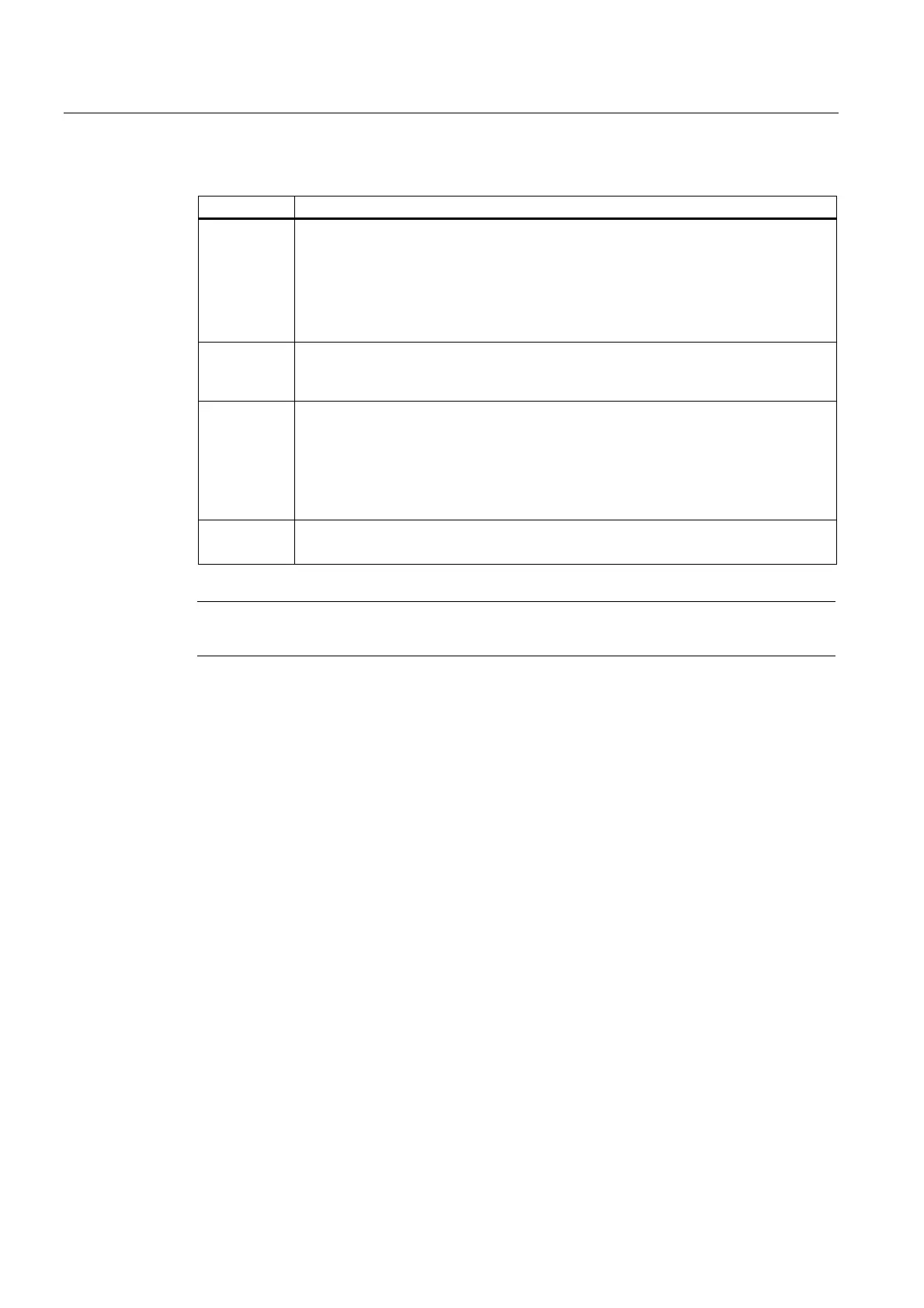Operator control (hardware)
3.1 Operator control and display elements
Table 3-3 Mode selector settings
Meaning Explanations
RUN The control unit is processing the user program and the associated system outputs:
• Reading process image of inputs
• Processing user programs assigned to the execution system
• Writing process image of outputs
The technology packages are active in this state. They can execute commands from
the user program.
STOPU The control unit is not processing a user program.
• The technology packages are active. Test and commissioning functions can be
executed. The user program is not active.
STOP
• The control unit is not processing a user program.
• It is possible to load a complete user program
• All system services (communications, etc.) are active
• The I/O modules are in safe mode.
• The technology packages are inactive, i.e., all enables are deleted. No axis
motions can be executed.
MRES
(overall reset)
• Switch setting for overall reset of the module.
The overall reset for the D4xx can be performed with this switch setting.
Note
The factory settings can also be restored using the MRES switch setting.
3.1.4 Reset button
Performing a reset operation
The reset button is located behind the blanking plate of the control unit.
A reset operation resets the entire system and requires a system restart. This is comparable
to a "Power On reset" except that the 24 V power supply does not have to be switched off.
Error messages or LED displays indicate when the system must be reset.
D4xx
3-8 Manual, 12.2004, 6AU1900-1AJ32-0BA0
