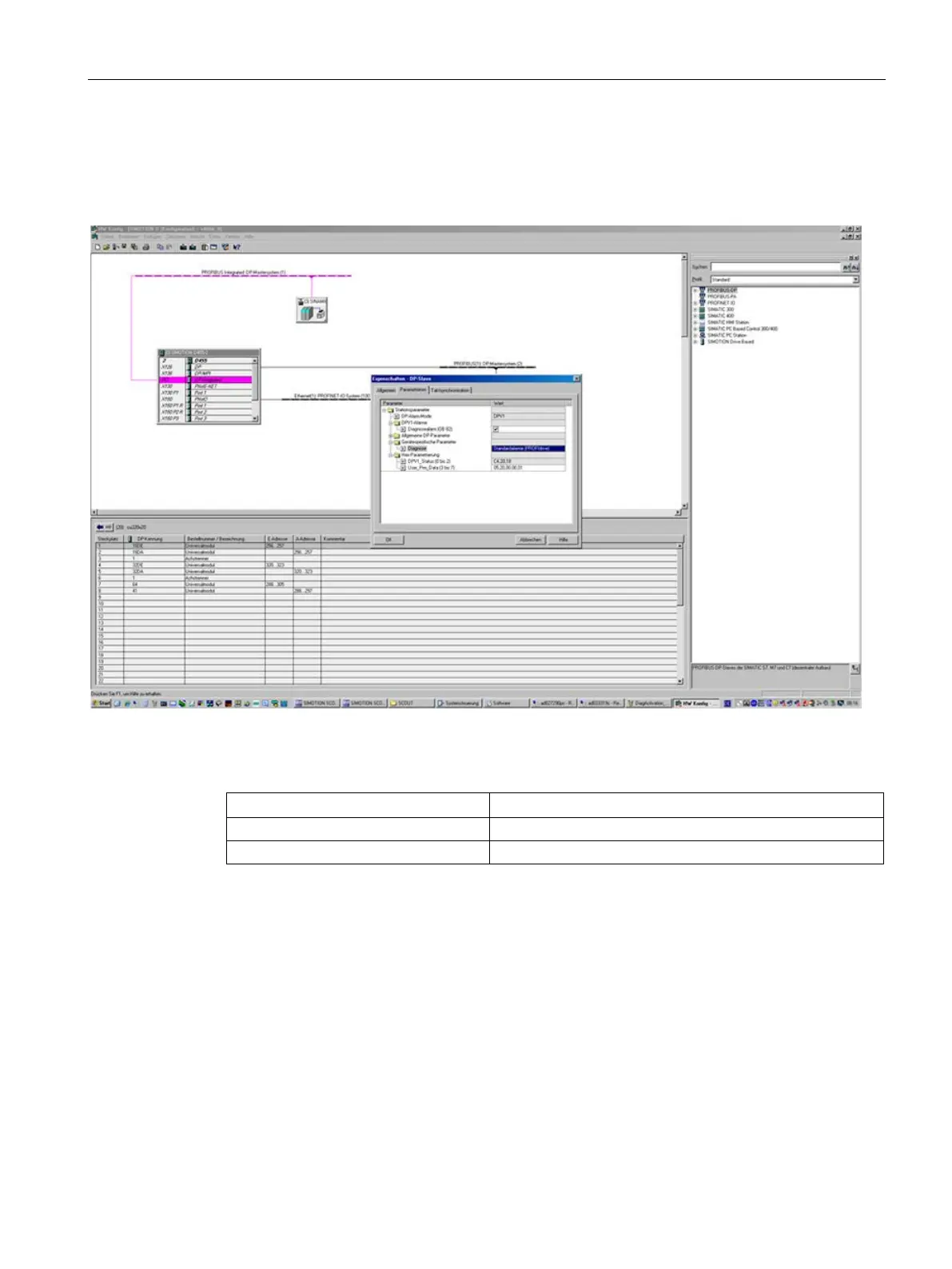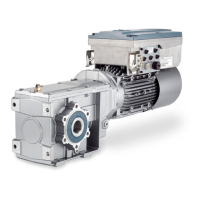Descriptions of functions
10.4 Communication via PROFIBUS DP
SINAMICS DCM DC Converter
Operating Instructions, 12/2018, A5E34763375A
483
Activating the diagnostics function
The diagnostics function is activated or deactivated via the parameterization of the relevant
configuration tool (HW Config, TIA Portal, etc.).
Figure 10-31 Activation of PROFIBUS
The following parameter assignments are possible:
Code for parameter assignment
When establishing the communication between SINAMICS and a master/controller, the
activated diagnostics mode of this master/controller is first transferred to the drive. With
activated diagnostics, SINAMICS first transfers all pending messages to the master/
controller.
The following PROFIBUS error texts can be displayed:
A line supply fault has occurred (phase failure, voltage level, etc.). Check the line supply and
fuses. Check the supply voltage. Check the wiring.