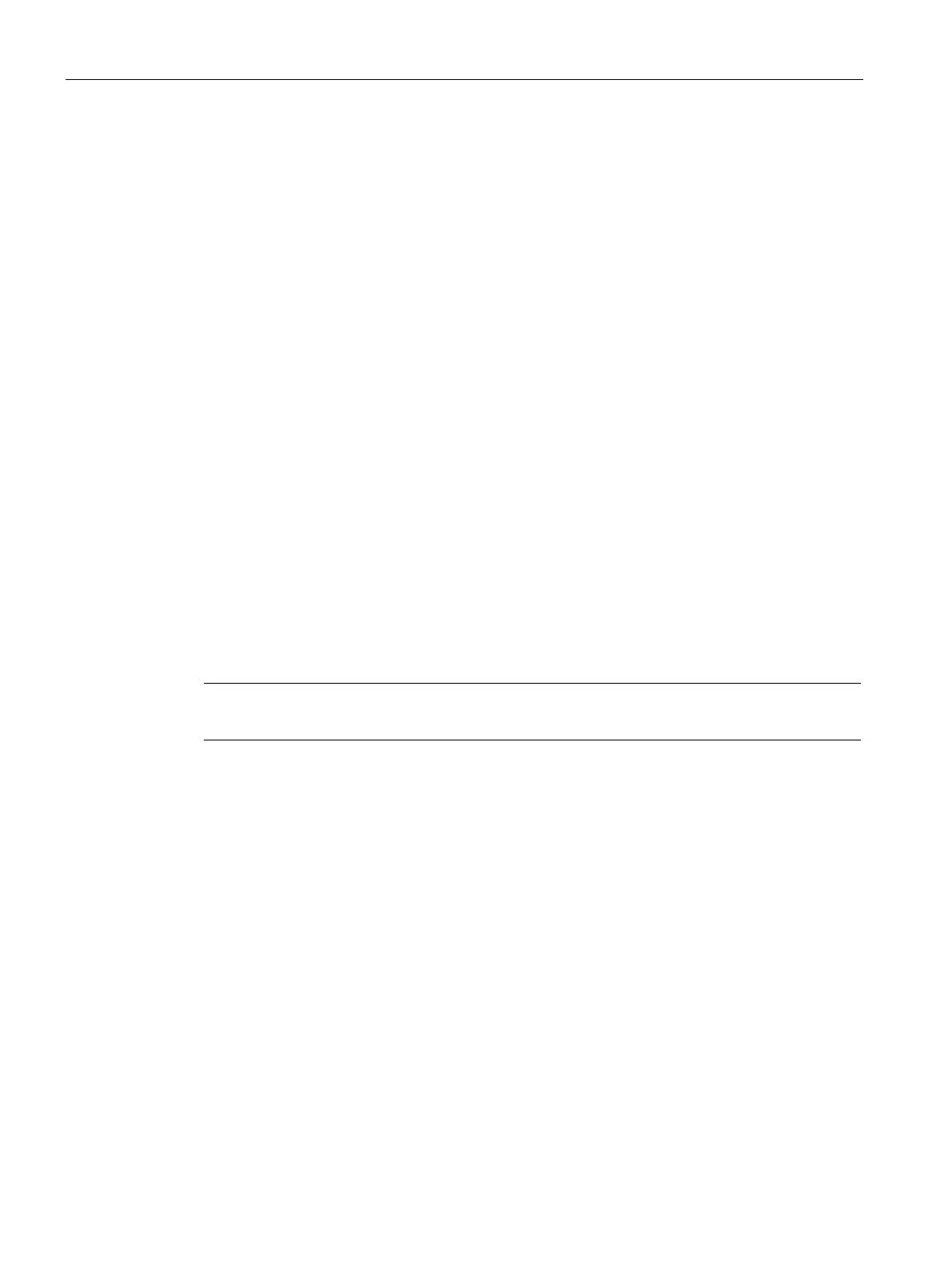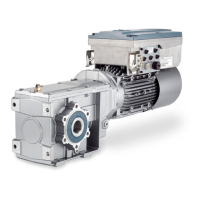Descriptions of functions
10.7 EtherNet/IP
SINAMICS DCM DC Converter
532 Operating Instructions, 12/2018, A5E34763375A
As shown in the previous table, certain drive parameters can be read and written. Note that
this function was originally created for SINAMICS AC drives. It can therefore only access
parameters that are available on the SINAMICS DCM.
The function described in Chapter "Class 0x401 - 0x43E Writing and reading of parameters
(Page 532)" is preferred instead of Class 0x32C for reading and writing parameter data.
Class 0x401 - 0x43E Writing and reading of parameters
With this class, it is possible to read and write an arbitrary parameter of the respective drive
object (DO).
Selects the DO. 0x4xx xx = object number
epresents the parameter number,
e. g. p50100 ⇒ instance = 50100
epresents the index to be read or written,
e.g. index 0 ⇒ attribute = 0
The appropriate object number must be taken from the "Message frame configuration"
shown in Figure 10-45 Changing the DO sequence (Page 529).
Generally, the following applies:
● Object number 1 = CU of the DCM ⇒ Class 401
● Object number 2 = drive unit of the DCM ⇒ Class 402
The data type of the parameter is specified by the drive and can be found in the SINAMICS
DCM List Manual (Chapter "List of parameters").
Note
All bytes defined by the data type must be assigned, even if they are not used.
Examples
● INT/UINT 16 must be assigned to 4 bytes.
● Floating point 32, INT/UINT 32 must be assigned to 8 bytes.