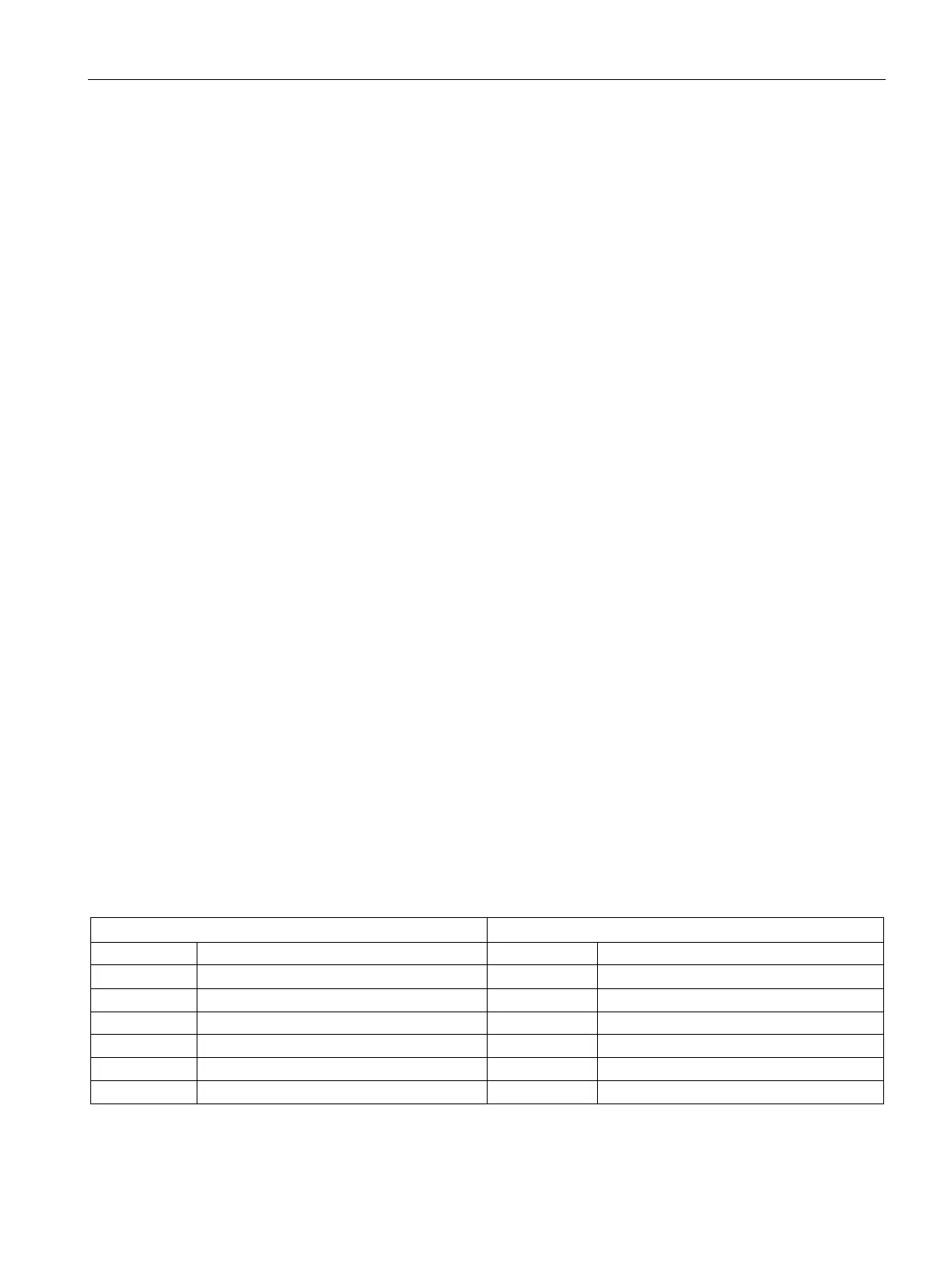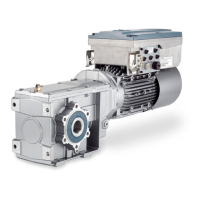Descriptions of functions
10.31 Expanding the SINAMICS DCM to include a second CUD
SINAMICS DCM DC Converter
Operating Instructions, 12/2018, A5E34763375A
629
The right-hand CUD is used for system-specific extension of the SINAMICS DC MASTER
functions.
It enables the following function extensions:
● Doubling the number of hardware inputs and outputs for applications requiring more
analog inputs, analog outputs, digital inputs, or digital outputs
● Additional computing capacity for free function blocks and, above all, for application-
specific function diagrams generated using DCC
Connection between the left-hand and right-hand CUD:
This involves using the parallel-connection interface.
16 BICO connections can be established in each direction. Function diagrams FP9350,
FP9352, and FP9355 show the settings and BICO interconnection options for the parallel-
connection interface.
The hardware connection for the two CUDs is established inside the unit; there is no need
for an external connection using connector X165 or X166. It is also possible to use the
parallel-connection interface for controlling a power unit-side configuration in which several
SINAMICS DC MASTER units are connected in parallel.
The parameters for the right-hand CUD are assigned using the AOP30 or the STARTER
commissioning tool. The Basic Operator Panel BOP20 cannot be used for this purpose.
● Assigning parameters for the right-hand CUD using the AOP30:
The AOP30 must be connected to connector X178 (RS485 interface) or X179 (RS232
interface) on the right-hand CUD.
● Assigning parameters for the right-hand CUD using STARTER:
STARTER views the right-hand CUD as a separate PROFIBUS node. Either the unique
bus address must be set using the AOP30, or STARTER must first be connected as the
sole bus node in order to set the unique bus address.
The second CUD must be parameterized as an "independent node" for the parallel-
connection interface, meaning that it participates in BICO exchange between multiple CUDs.
Table 10- 75 Assigning parameters in cases where several SINAMICS DC MASTER units are not connected in parallel at
the power unit side
p51801 Number of words to be sent p51801 Number of words to be sent
Minimum number of stations
Minimum number of stations
p51803 = 0 "n+m mode" not active p51803 = 0 "n+m mode" not active
Establish required BICO connections
Establish required BICO connections