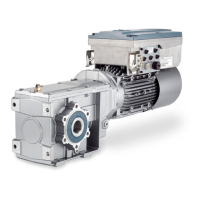Descriptions of functions
10.38 Write and know-how protection
SINAMICS DCM DC Converter
672 Operating Instructions, 12/2018, A5E34763375A
Characteristics when know-how protection is activated
● Except for a small number of system parameters and the parameters specified in an
exception list, all other parameters are locked. In the expert list, the value of these
parameters cannot be read or changed.
● In the expert list of STARTER, the text "Know-how protected" is displayed for the locked
parameters instead of the parameter values.
● Know-how protected parameters of the expert list can be hidden in the "Online value of
the Control Unit" drop-down list via the entry "Without know-how protection".
● The values of display parameters remain visible.
● The contents of screen forms are not displayed when know-how protection is active.
● Know-how protection can be combined with copy protection.
Functions locked using know-how protection
The following listed functions are inhibited when know-how protection is active:
● Download
● Trace function
● Function generator
● Deleting the alarm history
● Creating acceptance documentation
Functions that can only be partly executed with know-how protection
The following listed functions can only be partly executed when know-how protection is
active:
● Displaying the topology (actual topology only)
● Upload (restricted scope; see Chapter "OEM exception list (Page 674)")
Functions that can be executed for know-how protection
The following listed functions can still be executed despite of the fact that know-how
protection is activated:
● Restoring factory settings
● Acknowledging alarms
● Displaying alarms and warnings
● Displaying the alarm history
● Reading out the diagnostic buffer
● Switching over to the control panel (fetch the master control, all the buttons and setting
parameters)
● Displaying created acceptance documentation