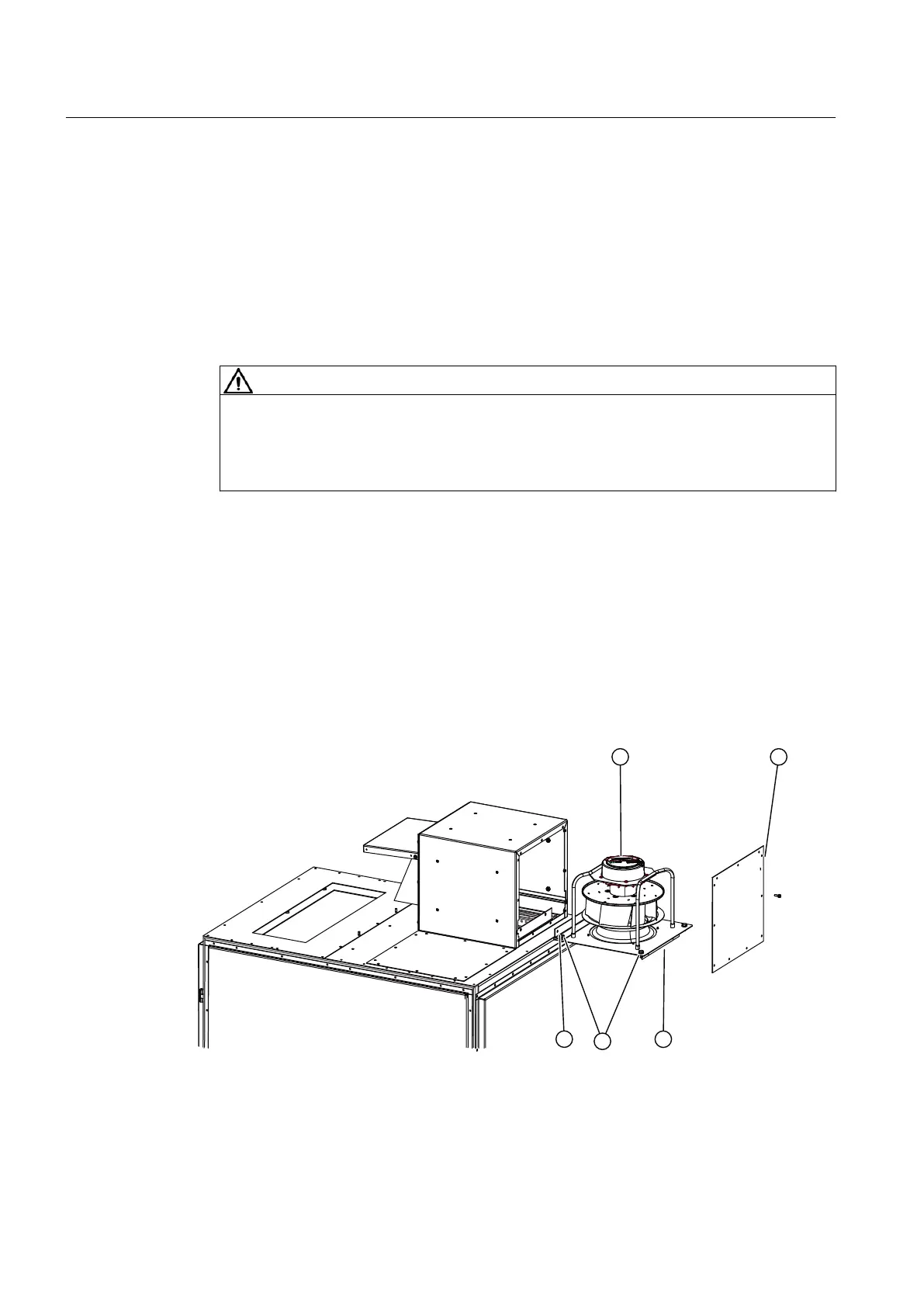1. Remove the hood ①. To do this, remove the screws.
2. Remove the front cover from the fan box ②.
3. Loosen the connector of the fan connector cable from the terminal in the fan box.
4. Loosen the fastening screws of fan ③.
5. Pull the fan out of the fan box.
6. Release the connecting cable ④ at the fan.
7. Remove the two sheet-metal brackets ⑤ from the fan baseplate.
CAUTION
Risk of injury caused by a falling fan
The fans are heavy. The fans can fall if incorrectly handled. This can cause injury and
material damage.
● Please take special care when removing the fans from the drive.
Installing the fan
Install the fan in reverse order.
9.5.1.2 Replacing fans, from the back
Removing the fan
The five safety rules must be observed.
Figure 9-3 Schematic diagram: Replacing fans from the back
1. Remove the rear cover from the fan box ②.
2. Loosen the connector of the fan connector cable from the terminal in the fan box.
Maintenance
9.5 Maintenance
SINAMICS PERFECT HARMONY GH150 6SL38253AE412AA1-Z
112 Operating Instructions Rev.201910281231 EXAMPLE
