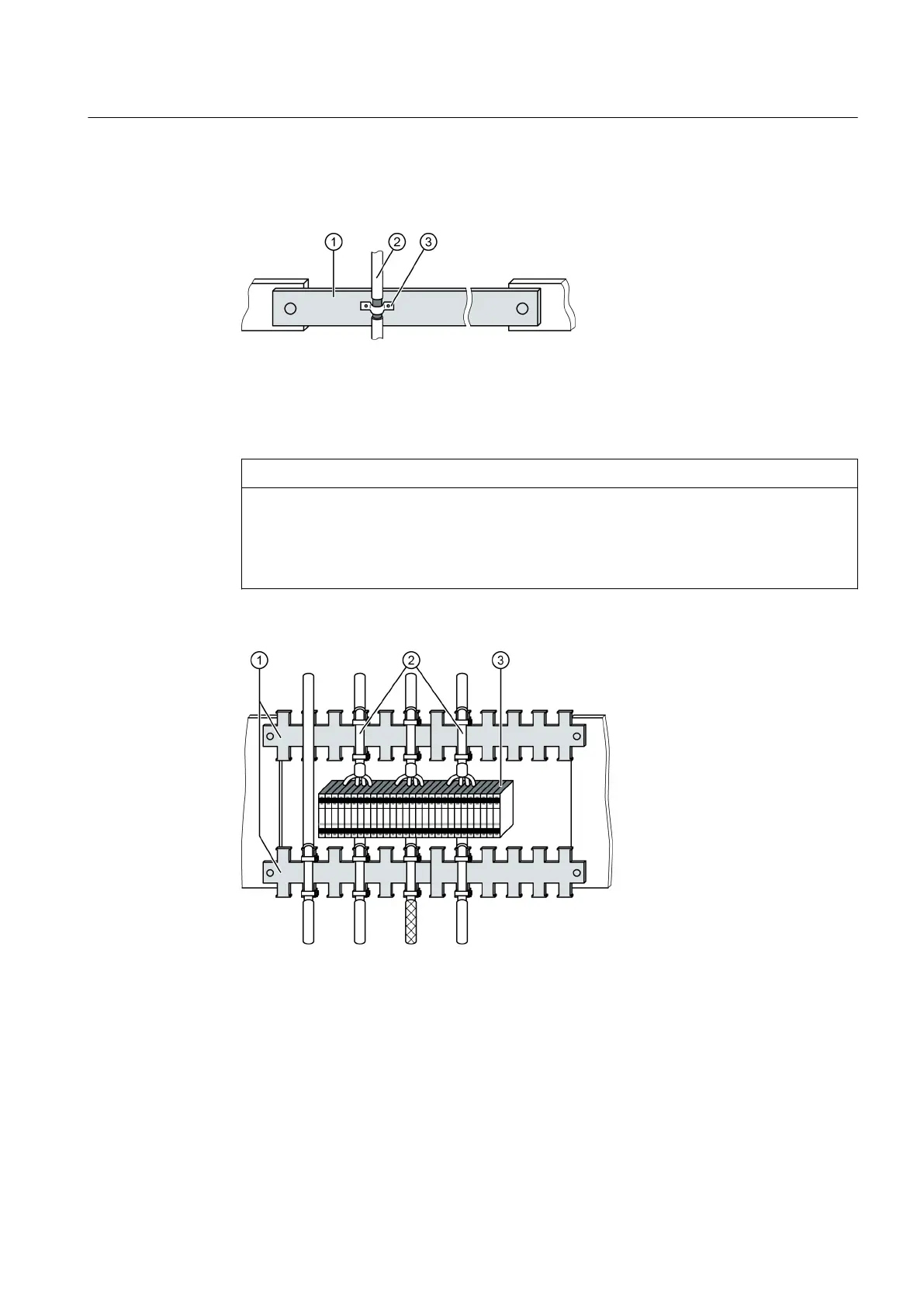● Attach the cable shield to a shield busbar directly after the line inlet into the cabinet. Insulate
the shielded cable without any interruptions. Route the cable shield up to the device
connection.
① Shield busbar
② Shielded cable
③ Mounting clip
Figure 6-1 Shield connection using a clip
NOTICE
Impaired functionality as a result of damaged or incorrectly connected cable shields
Incorrect connection or damaging of the cable shield can impair the function of the system.
● Handle the cable shield carefully.
● Ensure that the cable shield is correctly connected.
● Bridge shield gaps (at terminals, circuit-breakers, contactors, etc.) with minimum
impedance and through the largest possible surface area.
① Shield busbars
② Cables
③ Terminals
Figure 6-2 Bridging shield gaps
Electrical connection
6.2 Electromagnetic compatibility
SINAMICS PERFECT HARMONY GH150 6SL38253AE412AA1-Z
Operating Instructions Rev.201910281231 EXAMPLE 83
