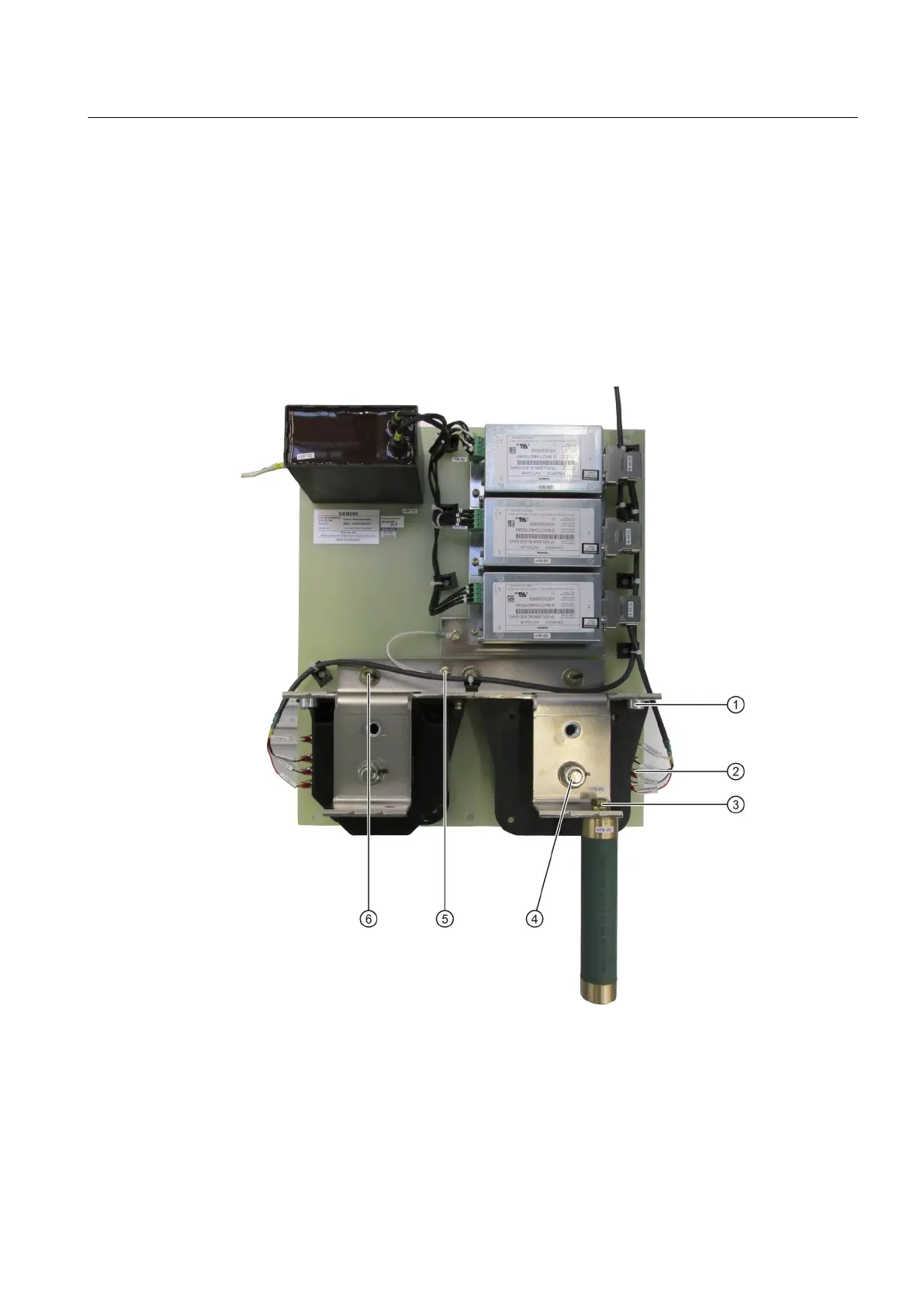9.7.4 Replacing the current transformer
Removing the current transformer
To remove the current transformer, proceed as follows:
1. Remove the power cables which are screwed to the busbar.
2. Loosen the screw ③ at the busbar and remove the measuring resistor.
Ensure that the cable of the measuring resistor is not damaged.
Figure 9-5 Replacing the current transformer
3. Loosen and remove the screw ④ at the busbar.
4. Remove the connecting cable between the current transformer and the AVT combination
module. To do this, loosen the nuts on the side of the current transformer and remove the
cables ②.
Maintenance
9.7 Repair
SINAMICS PERFECT HARMONY GH150 6SL38253AE412AA1-Z
Operating Instructions Rev.201910281231 EXAMPLE 119
