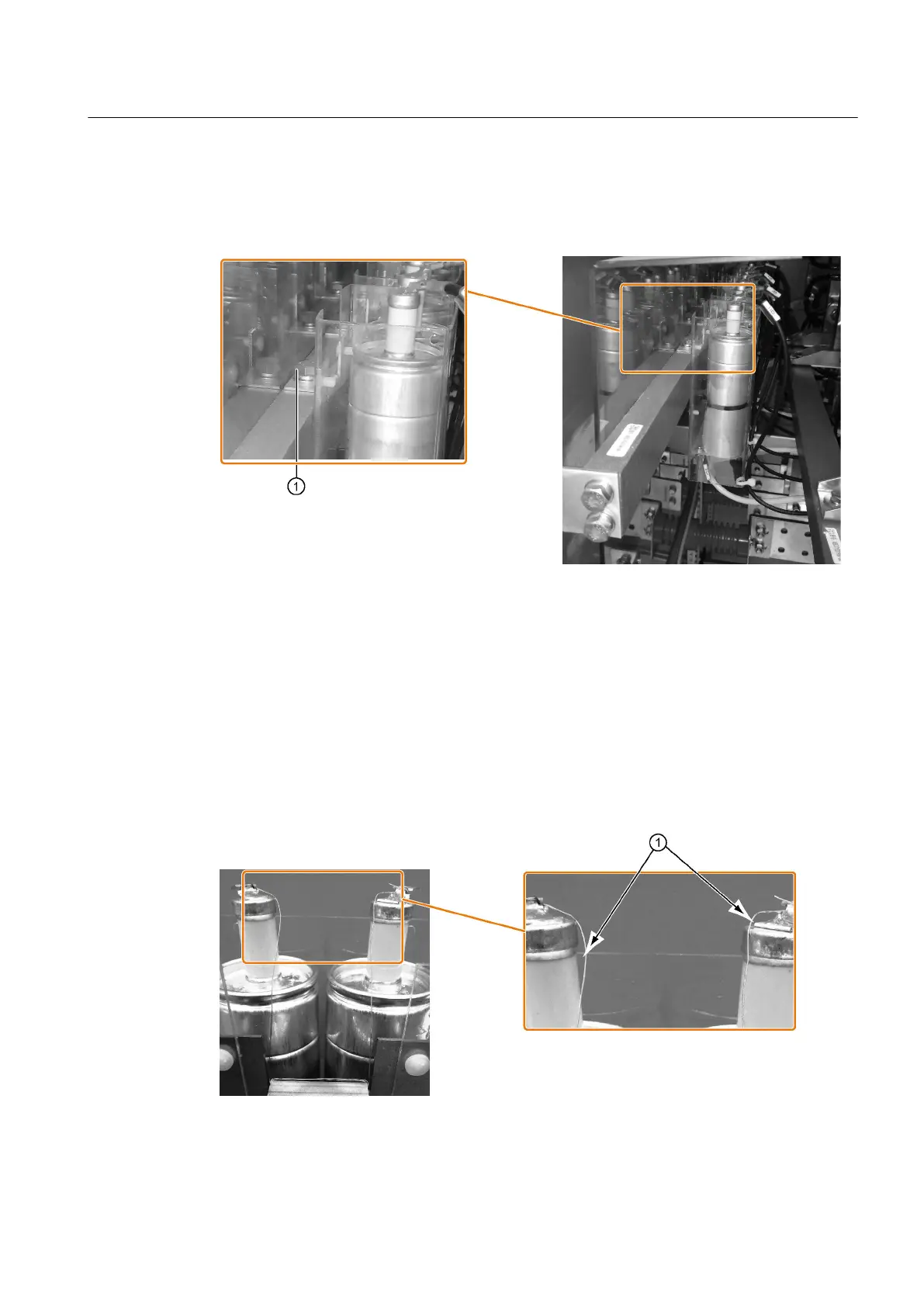Removing capacitor modules
If you replace the diode stack, you must also replace the corresponding capacitor modules (3x).
Remove the respective screw ①, which is used to fix the capacitor module.
Figure 9-20 Example diagram: Removing capacitor modules
9.7.8.3 Installing
● Perform the installation in the reverse order to the steps described for the removal.
● Comply with the specified torques. The torques are listed in Section "Repairing".
● Also observe the notes in the following section.
Installing the capacitor group
Figure 9-21 Wire jumper capacitor module
Maintenance
9.7 Repair
SINAMICS PERFECT HARMONY GH150 6SL38253AE412AA1-Z
Operating Instructions Rev.201910281231 EXAMPLE 135
