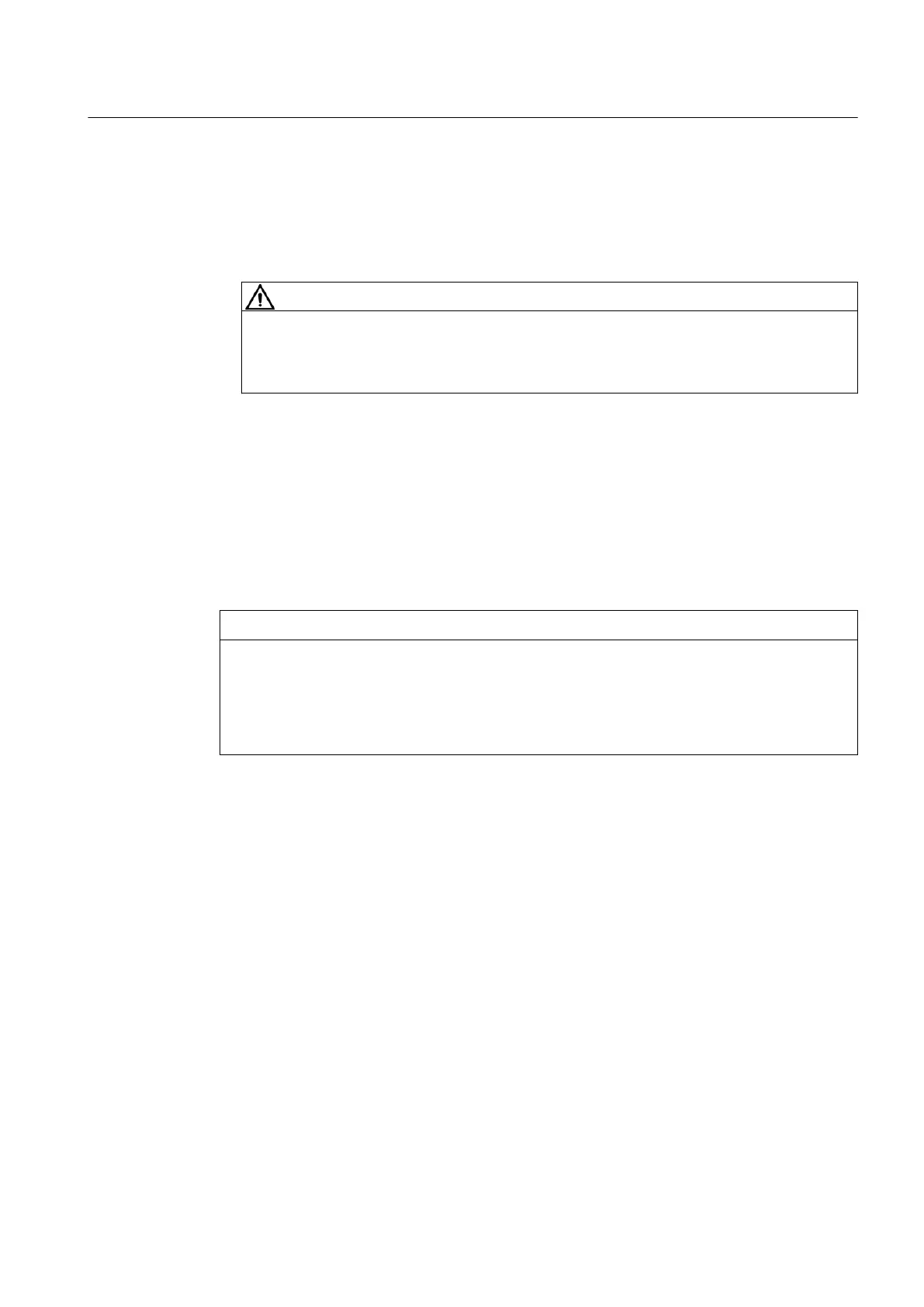3. Loosen the fastening screws of fan ③.
4. Pull the fan out of the fan box.
5. Release the connecting cable ① at the fan.
6. Remove the two sheet metal brackets ④ from the fan baseplate.
CAUTION
The fan can fall
The fans are very heavy. They can cause injury or material damage if handled improperly.
Please take special care when removing the fans from the drive.
Installing the fan
Install the fan in reverse order.
9.6 Cleaning
NOTICE
Damage caused by aggressive cleaning agents
Aggressive chemical agents can damage the electronics. This can result in malfunction.
Never use any type of chemical agent or liquid.
● Only remove severe dirt and contamination after prior consultation with service experts for
the particular product.
Use a dry, clean, lint-free ESD cleaning cloth. Wipe all external parts of the rack with it. Make
sure that the dirt is not distributed, but actually removed by constant changes of the wiping
surface of the cloth. For significant levels of pollution and dirt, use an ESD cloth soaked in ethyl
alcohol (however, not so much that it drips from the cloth).
Maintenance
9.6 Cleaning
SINAMICS PERFECT HARMONY GH150 6SL38253AE412AA1-Z
Operating Instructions Rev.201910281231 EXAMPLE 113
