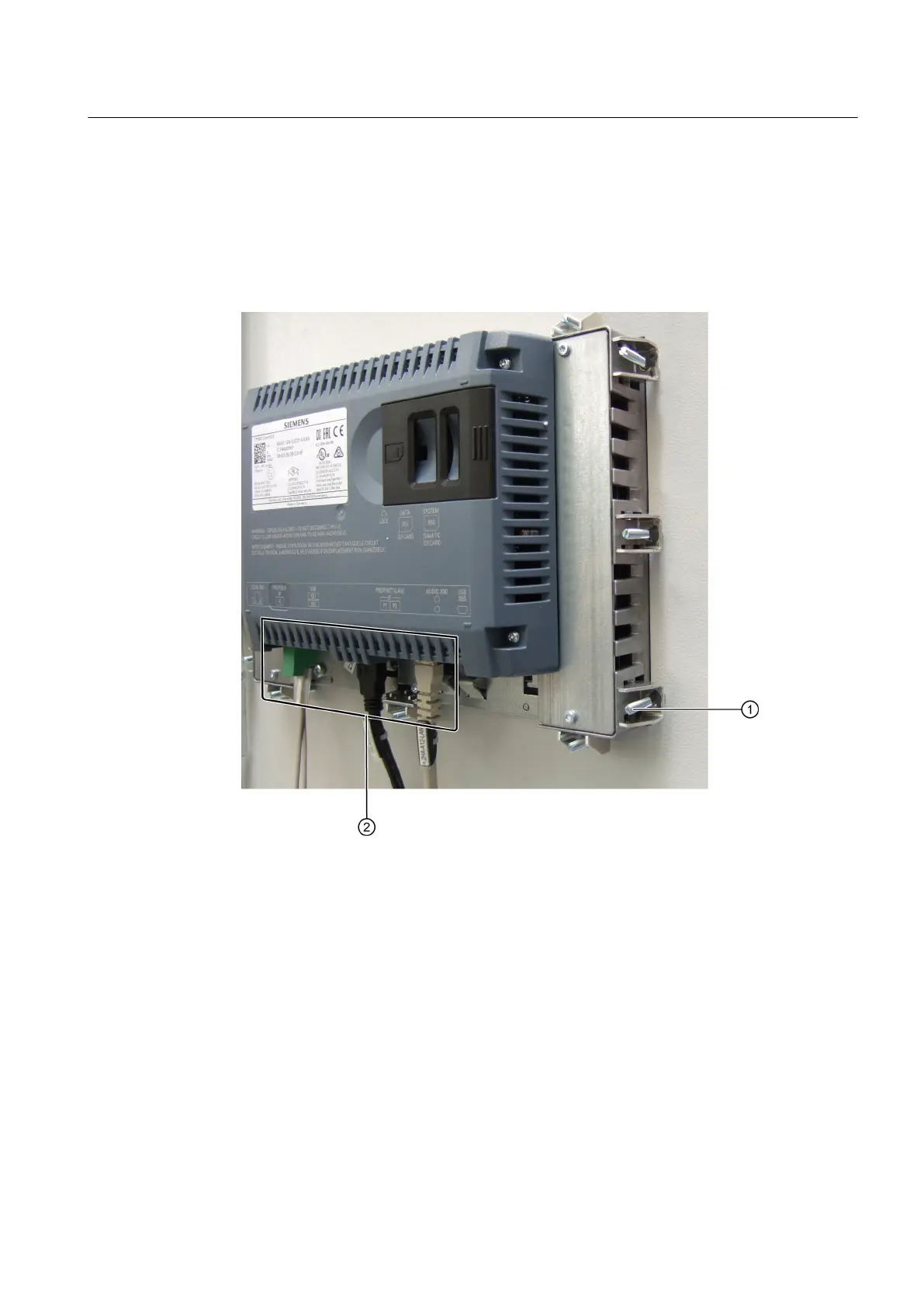9.7.10 Replacing the TP900 operator panel
To replace the operator panel, proceed as follows:
1. Disconnect the cabinet from the power supply.
2. Open the cabinet.
3. Remove the SD card from the data slot.
Figure 9-24 Remove the operator panel.
4. Release the cables ② at the operator panel.
5. Remove the screws ① (9 x) of the fastening clips. Remove the mounting clips. Withdraw the
operator panel from the cabinet door towards the front.
6. Fit a new operator panel. Fasten the operator panel.
7. Connect the cables.
Maintenance
9.7 Repair
SINAMICS PERFECT HARMONY GH150 6SL38253AE412AA1-Z
Operating Instructions Rev.201910281231 EXAMPLE 139
