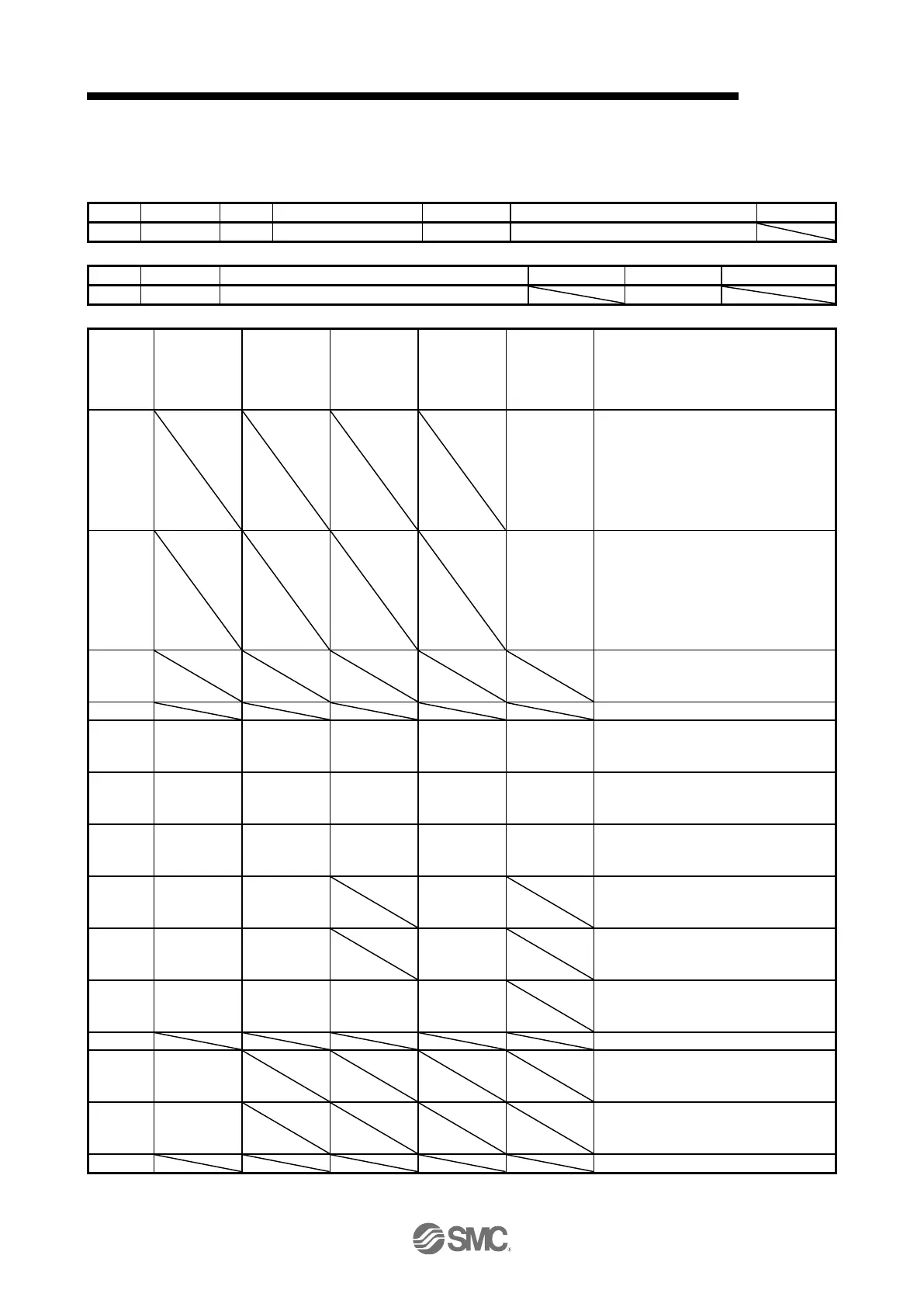20.PROFINET COMMUNICATION
20.9.3.14 Optional application FE Objects
(1) Digital inputs (P24829)
The on/off status of the DI signal is returned.
Reading
connector
pin No.
Input device
changing
parameter
(Note 2)
Status
reading
selection
parameter
(Note 3)
LSP/LSN
output
reversing
parameter
(Note 4)
Negative limit switch
[Pr. PA14] = 0
0: LSN (Reverse rotation stroke end) off
1: LSN (Reverse rotation stroke end) on
[Pr. PA14] = 1
0: LSP (Forward rotation stroke end) off
1: LSP (Forward rotation stroke end) on
Positive limit switch
[Pr. PA14] = 0
0: LSP (Forward rotation stroke end) off
1: LSP (Forward rotation stroke end) on
[Pr. PA14] = 1
0: LSN (Reverse rotation stroke end) off
1: LSN (Reverse rotation stroke end) on
home switch
0: DOG (Proximity dog) off
1: DOG (Proximity dog) on
DI4
0: TPR1 (Touch probe 1) off
1: TPR1 (Touch probe 1) on
DI5
0: TPR1 (Touch probe 2) off
1: TPR1 (Touch probe 2) on
Safe torque off 1
0: STO1 off
1: STO1 on
Safe torque off 2
0: STO2 off
1: STO2 on
