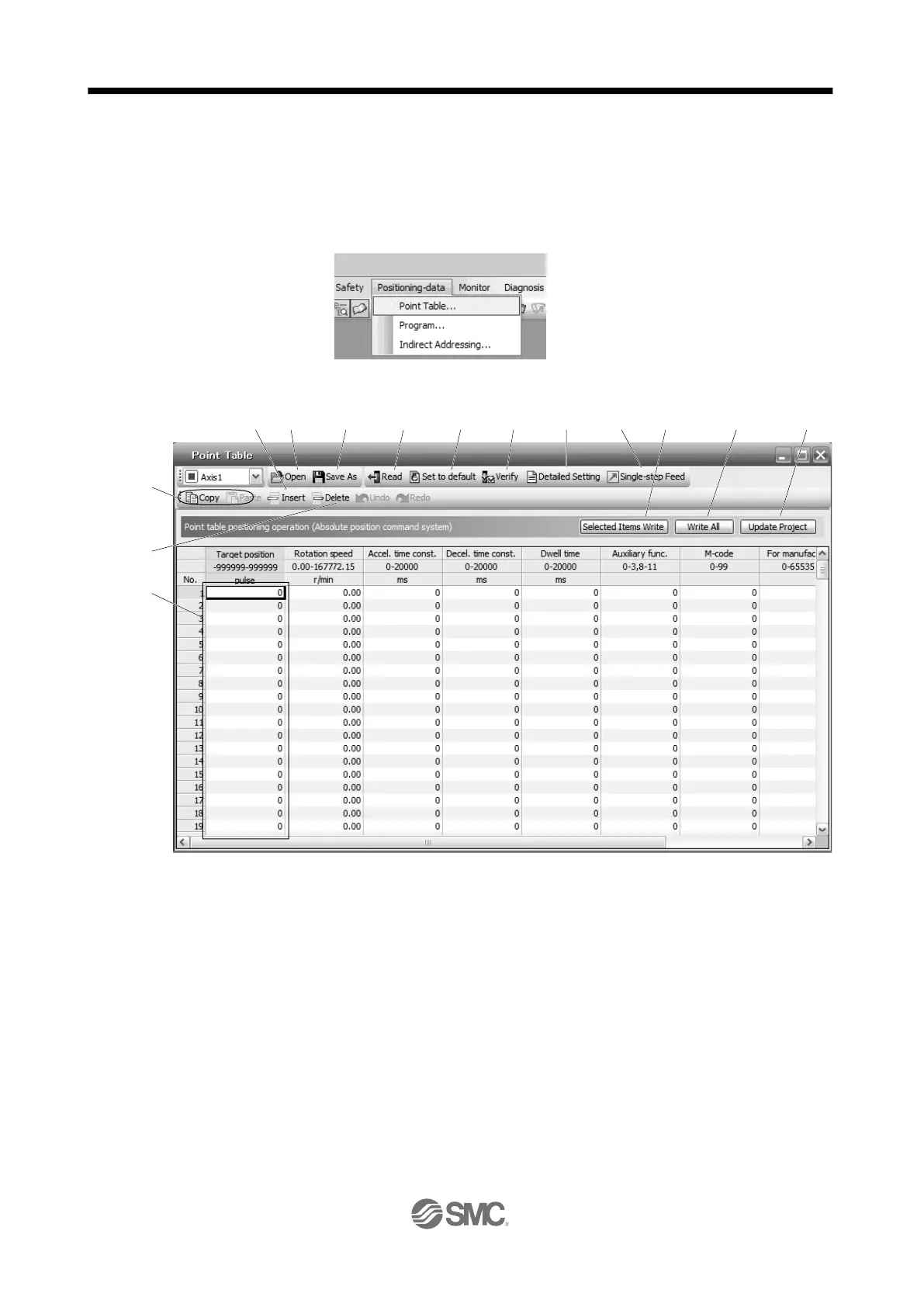16.5 Point table setting method
16.5.1 Point table setting method with Setup software (MR Configurator2
TM
)
(1) Setting procedure
Click "Positioning-data" in the menu bar, and click "Point Table" in the menu.
The following window will be displayed.
(a) Writing point table data (a)
Select changed point table data, and click "Selected Items Write" to write the changed point table
data to the driver.
(b) Writing all point table data (b)
Click "Write All" to write all the point table data to the driver.
(c) Reading all point table data (c)
Click "Read" to read all the point table data from the driver and display them.
(d) Initial setting of point table data (d)
Click "Set to default" to initialize all the data of point table No. 1 to 255. This function also initializes
data currently being edited.
