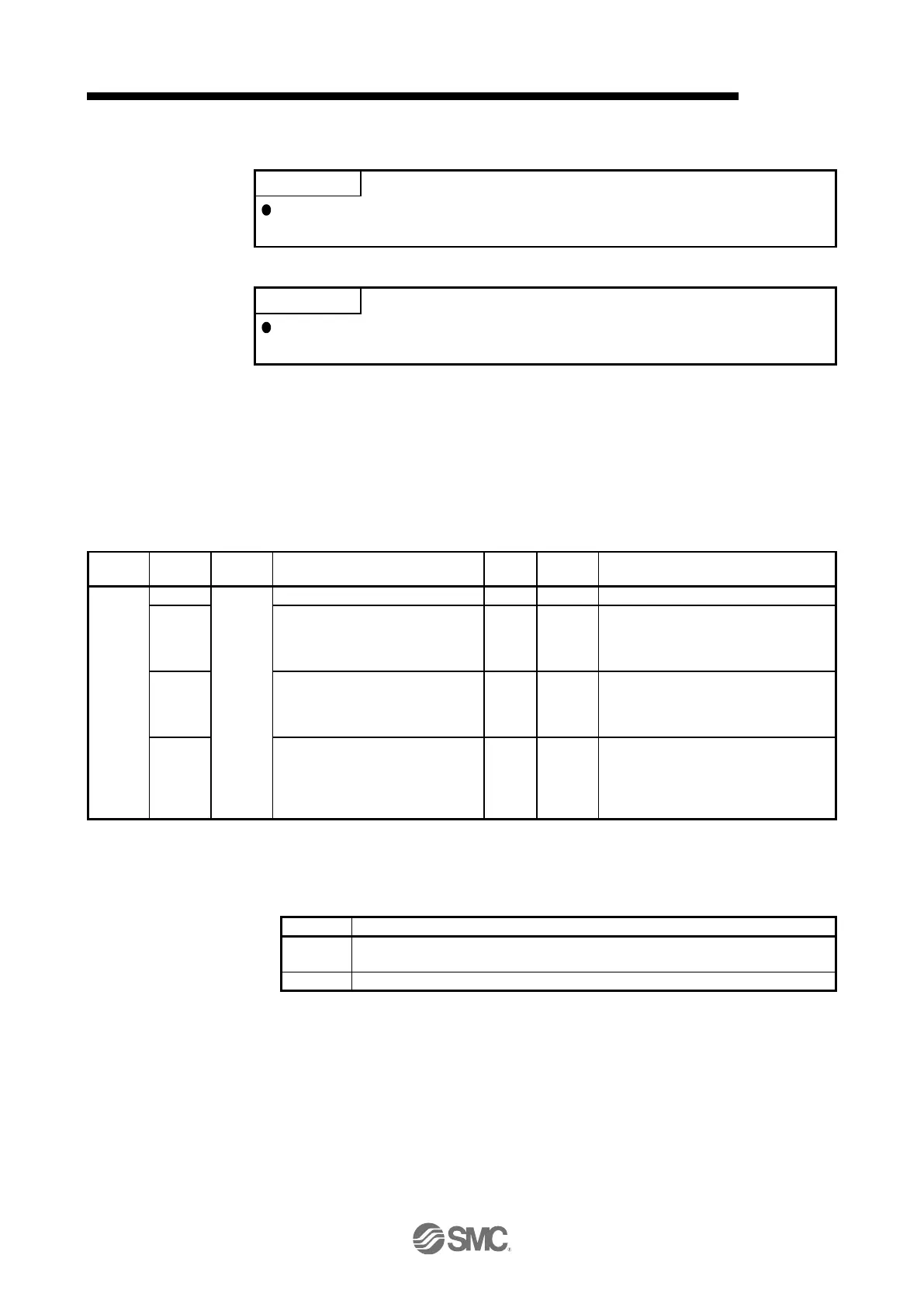18.EtherCAT COMMUNICATION
In ARRAY data type objects, SubIndex names displayed on the upper side are
"SubIndex xxx" (xxx indicates the SubIndex number).
Before shutting off the power after executing Store Parameters, always check
that parameters are not being saved (bit 0 is on).
For the objects that can be saved, write "65766173h" (= reverse order of the ASCII code of "save") to the
corresponding sub object of Store Parameters (1010h) to store the object in the EEP-ROM of the driver.
The value saved in the EEP-ROM is set to the object at the next power-on. For the parameters, the setting
can also be changed through the object dictionary. However the new setting is not automatically written to the
EEP-ROM. To write the new setting, use the Store Parameters (1010h).
Executing Store Parameters (1010h) takes about a maximum of 25 s because all parameters are written at
the same time. Be careful not to shut off the power during writing.
Saves all parameters.
Writing "save" (= 65766173h) saves all
the objects which can be stored in
EEP-ROM.
Save communication parameters
Saves communication parameters.
Writing "save" (= 65766173h) saves the
communication objects (objects in the
1000 s) in EEP-ROM.
Save application parameters
Saves application parameters.
Writing "save" (= 65766173h) saves the
objects which can be saved in
EEP-ROM except for the communication
objects (objects in the 1000 s).
This is not supported by the driver.
The following values are read from this object. When a parameter is being saved, "0" is read. When no
parameter is being saved, "1" is read.
0: The parameter cannot be saved with the command. (A parameter is being saved.)
1: The parameter can be saved with the command. (No parameter is being saved.)
0: The parameter is not automatically saved.
