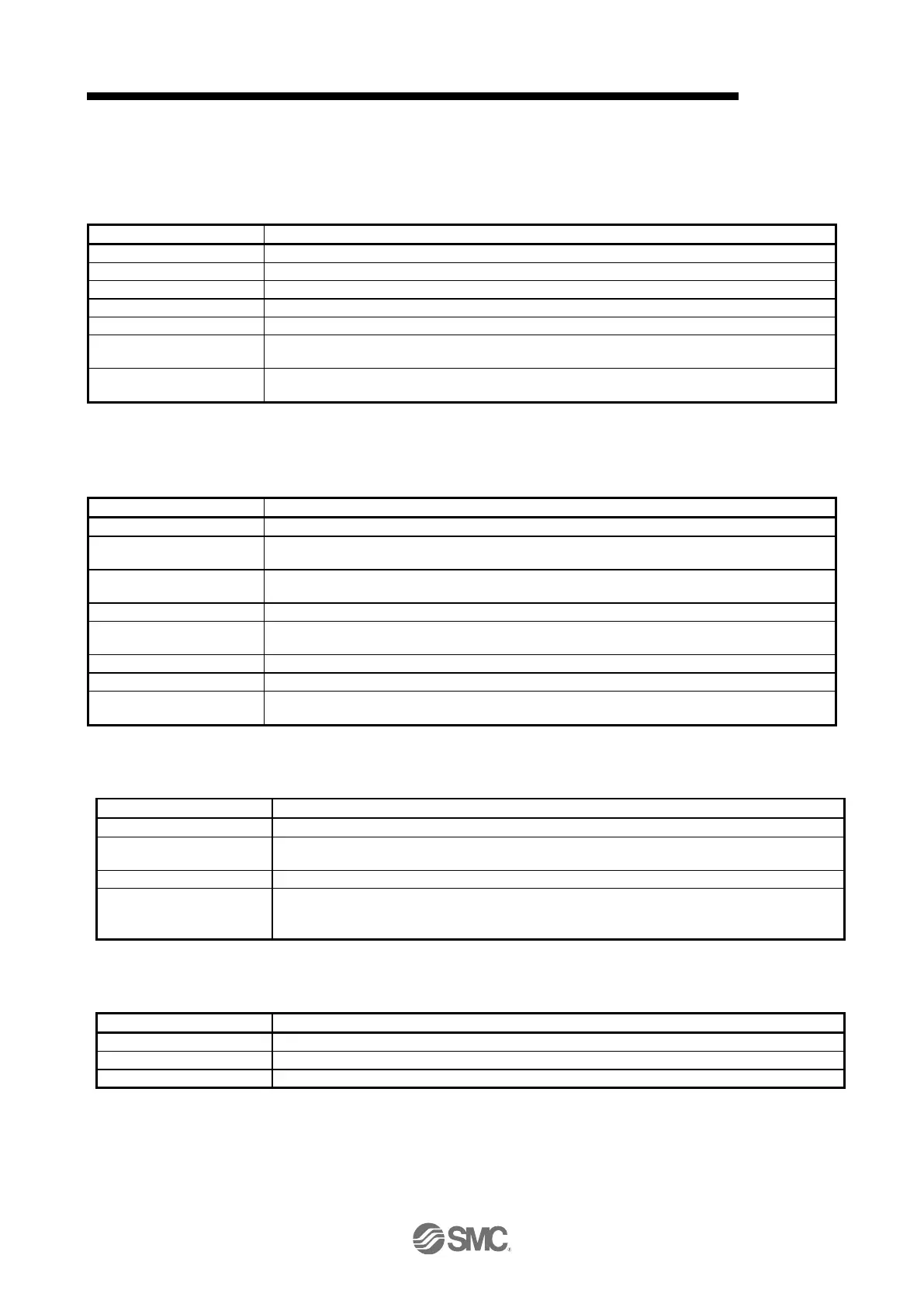20.PROFINET COMMUNICATION
20.2.3 LED display
The PROFINET Network card (LEC-S-NP) has each LED of the Network Status, Card Status, and
Link/Activity.
The following shows the LED indication definitions.
An LED remains extinguished.
An LED is switching between lit and extinguished at 10 Hz cycles (every 50 ms).
For 3 s, an LED is switching between lit and extinguished at 1 Hz cycles (every 500 ms).
An LED is lit for 200 ms and extinguished 1000 ms repeatedly.
An LED is lit for 200 ms, extinguished for 200 ms, lit for 200 ms, and extinguished for 1000 ms
repeatedly.
An LED is lit for 200 ms, extinguished for 200 ms, lit for 200 ms, extinguished for 200 ms, lit for 200
ms, and extinguished for 1000 ms repeatedly.
20.2.3.1 Network Status LED
The Network Status LED indicates the PROFINET communication status. When Network Status LED is
extinguished, the LED may be influenced by Link/Activity LED.
Indicates that the power is shut off or connection with the upper side has not been established.
Indicates that connection with the upper side has been established and the upper side is in RUN
status.
Indicates that connection with the upper side has been established and the upper side is in STOP
status or the communication data is incorrect.
Indicates that the engineering tool is checking a node on network.
Indicates that a serious malfunction that cannot be restored has been detected. This will light
simultaneously with Card Status LED in red.
Indicates that a station name has not been set.
Indicates that an IP address has not been set.
Indicates that identification information differs between upper side and device. It means a
configuration error.
20.2.3.2 Card Status LED
The Card Status LED indicates the status of device and an error in the PROFINET communication.
Indicates that the power is shut off or initialization has not been completed.
Indicates that initialization of the network card has been completed and the card operates
normally.
Indicates that the network card is diagnosing itself.
Indicates that an exception error has detected in the network card.
Indicates that a serious malfunction that cannot be restored has been detected. This will light
simultaneously with Network Status LED in red.
20.2.3.3 Link/Activity LED
The Link/Activity LEDs indicate the link status of each PROFINET communication port.
Indicates that the power supply is shut off or the link-unestablished state.
Indicates that the link is established without traffic.
Indicates that the link is established with traffic.
