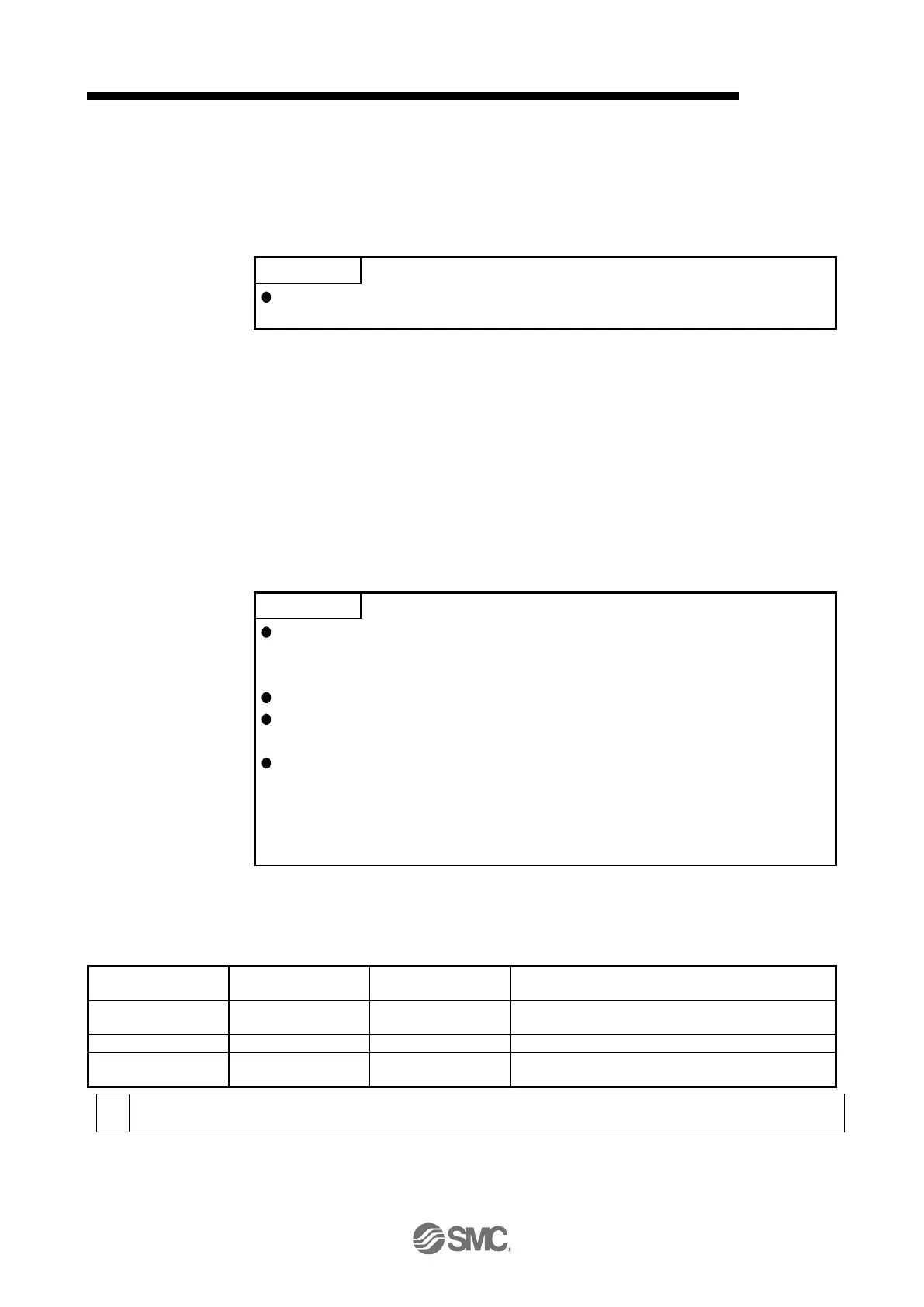18.EtherCAT COMMUNICATION
18.1.4.3 Startup
The following describes the setting and startup of the EtherCAT communication. Refer to section 4.1 of "_
Driver Instruction Manual" for the startup procedure other than the network setting.
(1) Connection with the upper side
Use the latest ESI file when setting up the upper side. If the ESI file is old, newly
added objects may not be usable.
Set up the upper side following the manual of the upper side used. For the setup, the EtherCAT Slave
Information (ESI) file listing the information about the communication setting of devices is available. Store
the ESI file in the upper side to use it. The upper side configures the setting for the slave connected to
the master according to the contents of the ESI file corresponding to the slave connected.
(2) Parameter setting
Set the control mode with [Pr. PA01 Operation mode]. Refer to section 5.2.1 of "_ Driver Instruction
Manual" for the parameter setting.
(3) Node address setting
The node address of _ drivers complies with the specifications of Explicit Device
Identification. Configure the setting of Set Explicit Device Identification for the
upper side.
Do not connect multiple devices with the same node address setting.
Node address setting via network and Configured Station Alias (0012h) are
available with the combination of drivers and network cards .
If the value in SII Configured Station Alias is set to other than 0000h when the
node address is set with the axis selection rotary switch (SW2/SW3) or [Pr.
PN01 Node address setting], the ERROR LED of the network card blinks.
Cycling the power resets the set value in SII Configured Station Alias to 0000h
and this enables the driver to start normally.
Set the node address of EtherCAT with the axis selection rotary switch (SW2/SW3) on the display, [Pr.
PN01 Node address setting] or SII Configured Station Alias as necessary. You can set a node address
as follows. After the node address setting is changed, cycle the power.
Axis selection rotary
switch (SW2/SW3)
SII Configured Station
Alias
Node address setting value
The value set in SII Configured Station Alias via network
is the node address.
The value of [Pr. PN01] is set as the node address.
The set value of the rotary switch (SW2/SW3) is set as
the node address.
If the value in SII Configured Station Alias is set to other than 0000h, the ERROR LED of the network card blinks. Cycling the
power resets the set value in SII Configured Station Alias to 0000h and this enables the driver to start normally.
