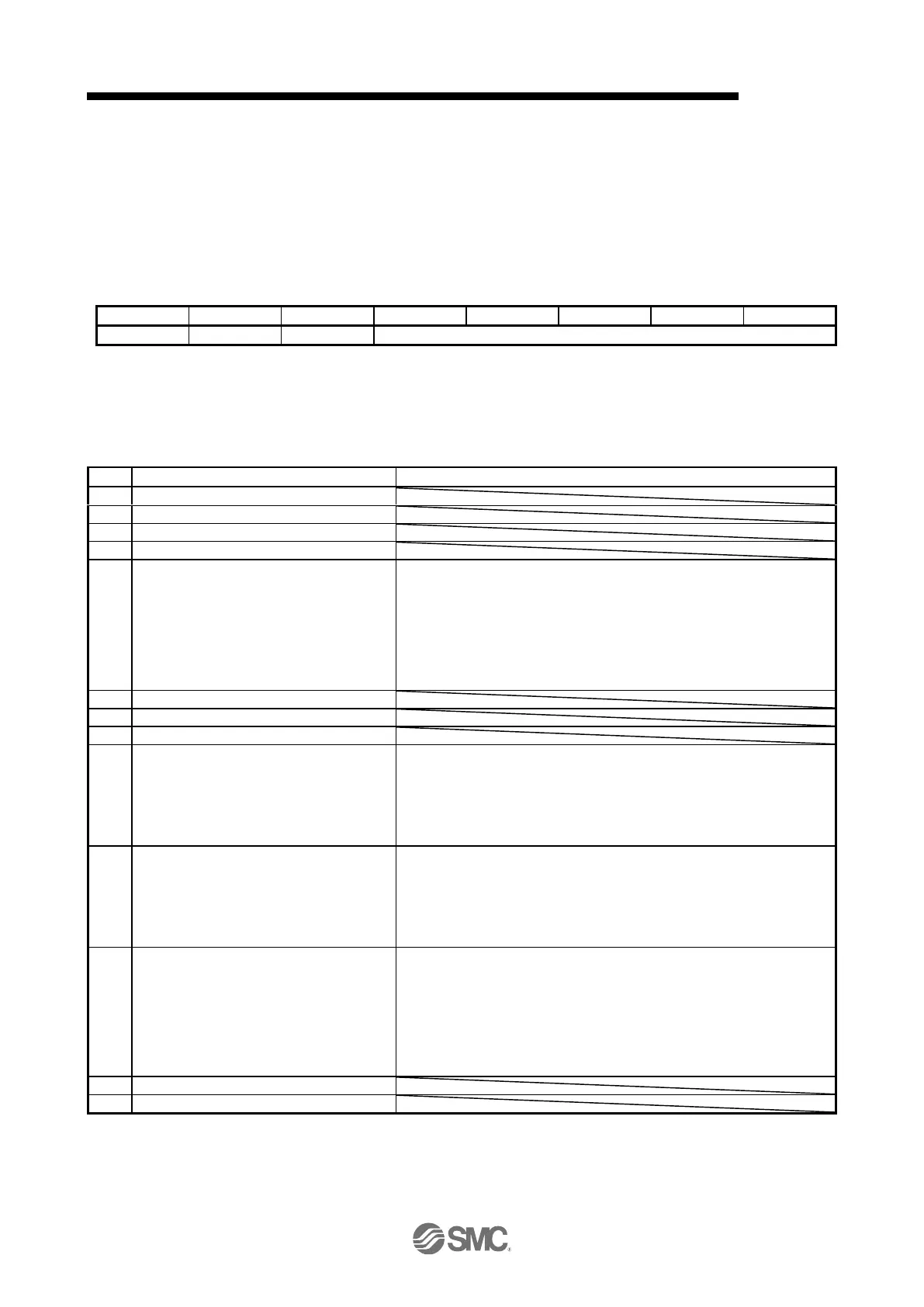20.PROFINET COMMUNICATION
20.8.5 Polarity
The rotation direction of a servo motor to position commands, speed commands, and torque commands can
be set with Polarity (P24702). For the Polarity setting to position commands and speed commands, use [Pr.
PA14]. For the Polarity setting to torque commands, use [Pr. PA14] and [Pr. PC29] (x _ _ _).
A change in the setting of Polarity is not applied immediately. Refer to section 8.14.1 for the procedure of
enabling parameters.
(1) Bit definition
The polarity is reversed when this bit is turned on.
(2) Target parameter
The following shows objects whose polarity is reversed according to the setting of Polarity.
Position actual value (P24676)
Velocity demand value (P24683)
Whether to reverse the polarity using Polarity can be switched with [Pr. PC76]
(_ x _ _).
[Pr. PC76] = _ 0 _ _ (Automatic setting): Automatically set depending on the
type of the network in use.
[Pr. PC76] = _ 1 _ _ (POL setting enabled): The polarity is reversed using
Polarity.
[Pr. PC76] = _ 2 _ _ (POL setting disabled): The polarity is not reversed using
Polarity.
Velocity actual value (P24684)
Torque actual value (P24695)
Positive torque limit value (P24800)
The corresponding parameters are changed according to the settings of [Pr.
PA14] and [Pr. PC29] (x _ _ _).
[Pr. PA14] = 0, [Pr. PC29] = 1 _ _ _: Written to [Pr. PA11] (TLP).
[Pr. PA14] = 1, [Pr. PC29] = 1 _ _ _: Written to [Pr. PA11] (TLP).
[Pr. PA14] = 0, [Pr. PC29] = 0 _ _ _: Written to [Pr. PA11] (TLP).
[Pr. PA14] = 1, [Pr. PC29] = 0 _ _ _: Written to [Pr. PA12] (TLN).
Negative torque limit value (P24801)
The corresponding parameters are changed according to the settings of [Pr.
PA14] and [Pr. PC29] (x _ _ _).
[Pr. PA14] = 0, [Pr. PC29] = 1 _ _ _: Written to [Pr. PA12] (TLN).
[Pr. PA14] = 1, [Pr. PC29] = 1 _ _ _: Written to [Pr. PA12] (TLN).
[Pr. PA14] = 0, [Pr. PC29] = 0 _ _ _: Written to [Pr. PA12] (TLN).
[Pr. PA14] = 1, [Pr. PC29] = 0 _ _ _: Written to [Pr. PA11] (TLP).
The corresponding status is changed according to the setting of [Pr. PA14] as
follows.
[Pr. PA14] = 0: The status of LSN (Reverse rotation stroke end) is applied to
Negative limit switch (bit 0). The status of LSP (Forward rotation stroke end)
is applied to Positive limit switch (bit 1).
[Pr. PA14] = 1: The status of LSP (Reverse rotation stroke end) is applied to
Negative limit switch (bit 0). The status of LSN (reverse rotation stroke end) is
applied to Positive limit switch (bit 1).
