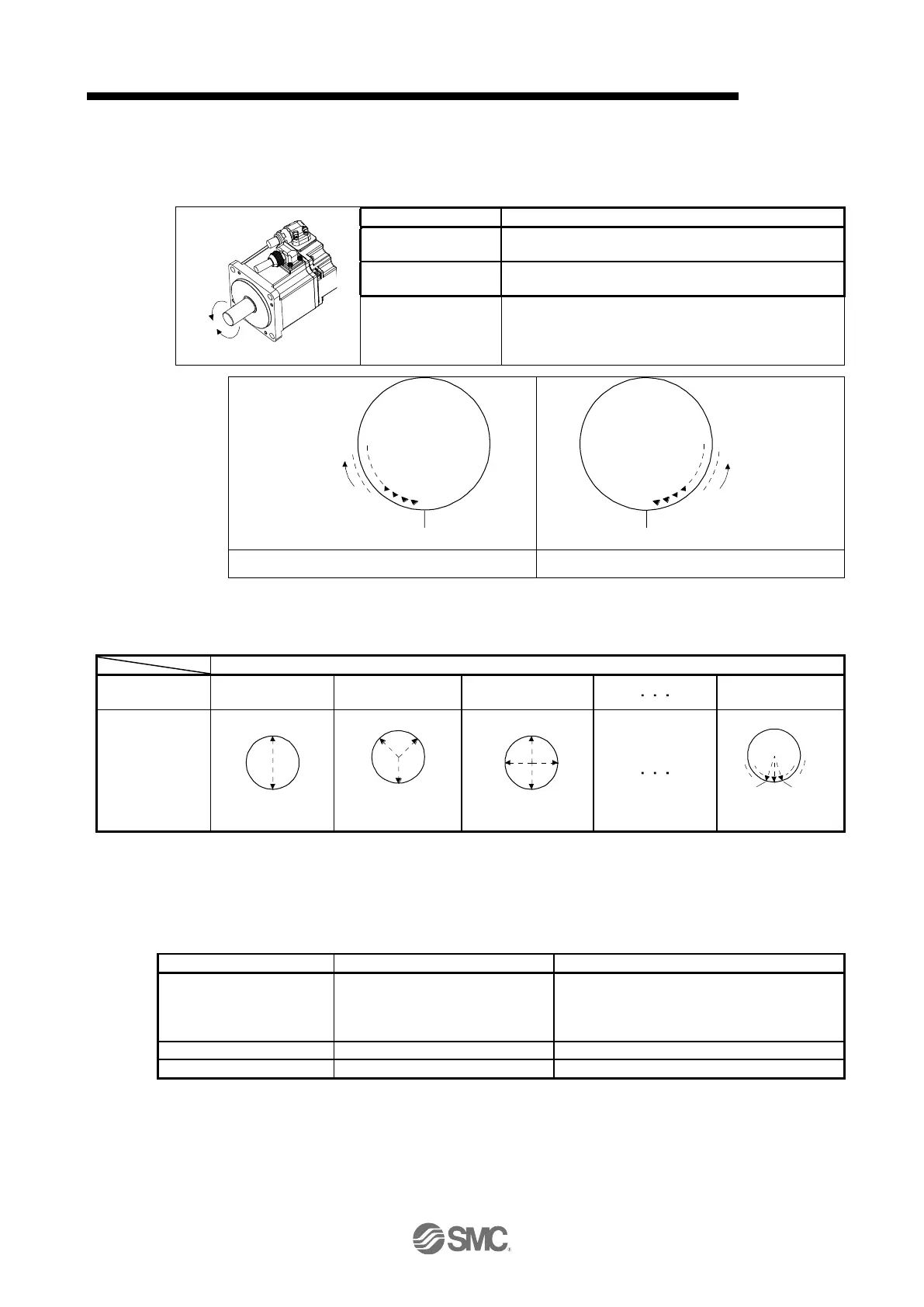(2) Other parameter settings
(a) Setting assignment direction of station No.
Select an assignment direction of station No. with [Pr. PA14].
Setting assignment direction of station No.
Next station No. will be assigned in CW direction in order
of 1, 2, 3…
Next station No. will be assigned in CCW direction in
order of 1, 2, 3…
Station No.
1
2
3
4
CW direction
Station No.
1
2
3
4
CCW direction
[Pr. PA14]: 0 (initial value)
(b) Setting number of stations
Set a number of stations to [Pr. PT28].
(3) Operation
Selecting the next station with "Target point table" and switching on "Controlword bit 4 (New set-point)"
starts positioning to the selected next station at the set speed, acceleration time constant and
deceleration time constant.
Rotation direction selection
Set the rotation direction in "Controlword bit 5
(Direction)". The setting is shown as follows:
Off: Station No. decreasing direction
On: Station No. increasing direction
Set a station No. at which positioning starts.
Switch on "Controlword bit 4 (New set-point)".
