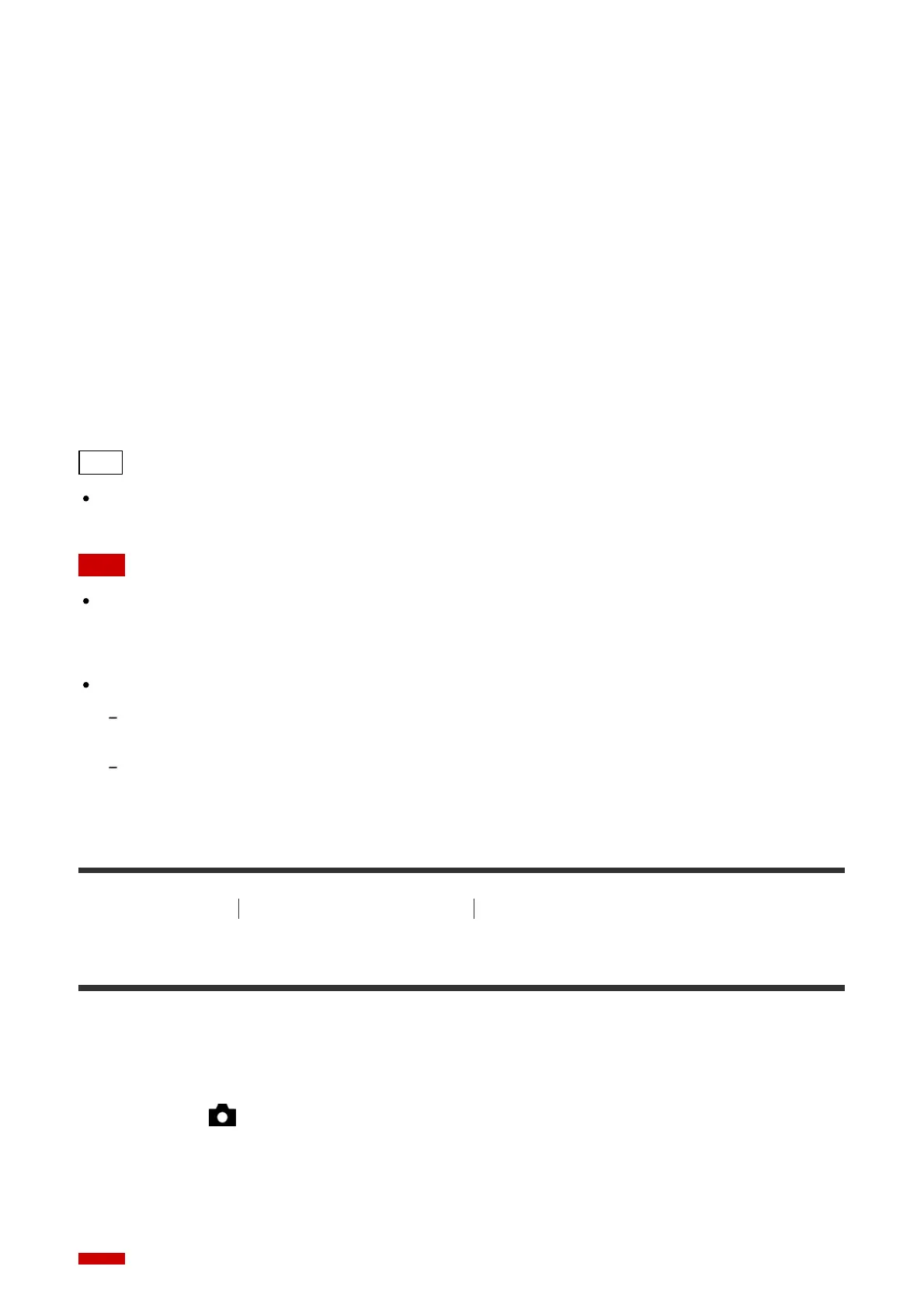Menu item details
FASTER (Faster)/FAST (Fast):
The ISO sensitivity will start to change at shutter speeds faster than [Standard], so you can
prevent camera shake and subject blurring.
STD (Standard):
The camera automatically sets the shutter speed based on the focal length of the lens.
SLOW (Slow)/SLOWER (Slower):
The ISO sensitivity will start to change at shutter speeds slower than [Standard], so you can
shoot images with less noise.
1/4000―30":
The ISO sensitivity starts to change at the shutter speed you have set.
Hint
The difference in shutter speed at which ISO sensitivity starts to change between [Faster],
[Fast], [Standard], [Slow], and [Slower] is 1 EV.
Note
If the exposure is insufficient even when the ISO sensitivity is set to [ISO AUTO
Maximum] in [ISO AUTO], in order to shoot with an appropriate exposure, the shutter
speed will be slower than the speed set in [ISO AUTO Min. SS].
In the following situations, the shutter speed may not function as set:
When using the flash to shoot bright scenes. (The maximum shutter speed is limited to the flash-
synching speed of 1/160 seconds.)
When using the flash to shoot dark scenes with the [Flash Mode] set to [Fill-flash] or [Wireless].
(The minimum shutter speed is limited to the speed automatically determined by the camera.)
[115] How to Use Using shooting functions Selecting the ISO sensitivity
Multi Frame NR
The product automatically shoots multiple images continuously, combines them, reduces the
noise, and records them as one image. The image recorded is one combined image.
1. MENU → (Camera Settings) → [ISO] → [Multi Frame NR].
2. Press the right side of the control wheel to display the setting screen, then select a
desired value using the top/bottom side of the control wheel.
