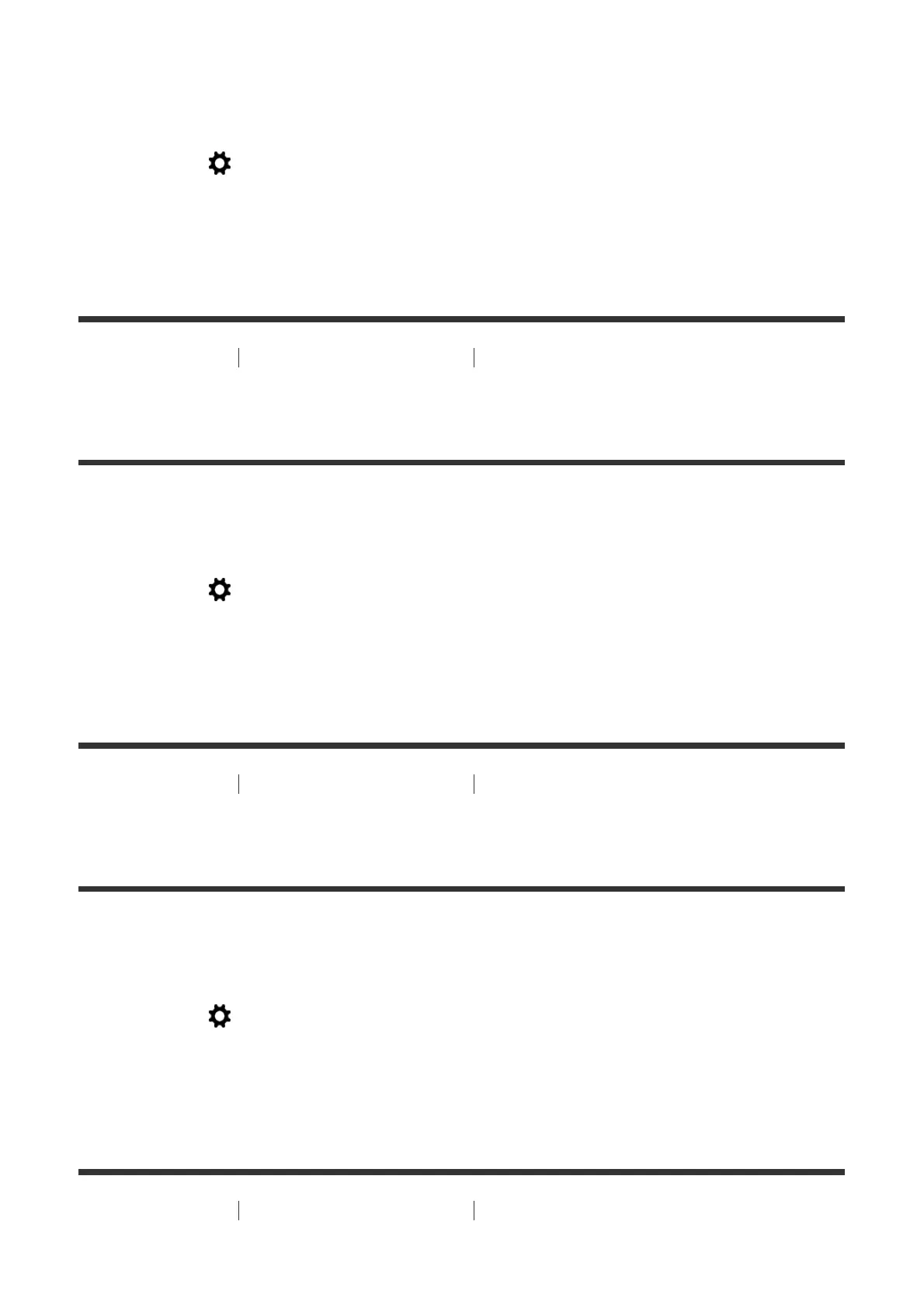Once you assign a function to the left button, you can perform that function by simply
pressing the left button when the shooting information screen is displayed.
1. MENU → (Custom Settings) → [Custom Key(Shoot.)] → [Left Button] → desired
setting.
The functions that can be assigned are displayed on the setup item selection screen.
[145] How to Use Using shooting functions Customizing the shooting functions for
convenient use
Function of the Right button
Once you assign a function to the right button, you can perform that function by simply
pressing the right button when the shooting information screen is displayed.
1. MENU → (Custom Settings) → [Custom Key(Shoot.)] → [Right Button] → desired
setting.
The functions that can be assigned are displayed on the setup item selection screen.
[146] How to Use Using shooting functions Customizing the shooting functions for
convenient use
Function of the down button
Once you assign a function to the down button, you can perform that function by simply
pressing the down button when the shooting information screen is displayed.
1. MENU → (Custom Settings) → [Custom Key(Shoot.)] → [Down Button] → desired
setting.
The functions that can be assigned are displayed on the setup item selection screen.
[147] How to Use Using shooting functions Customizing the shooting functions for
convenient use
