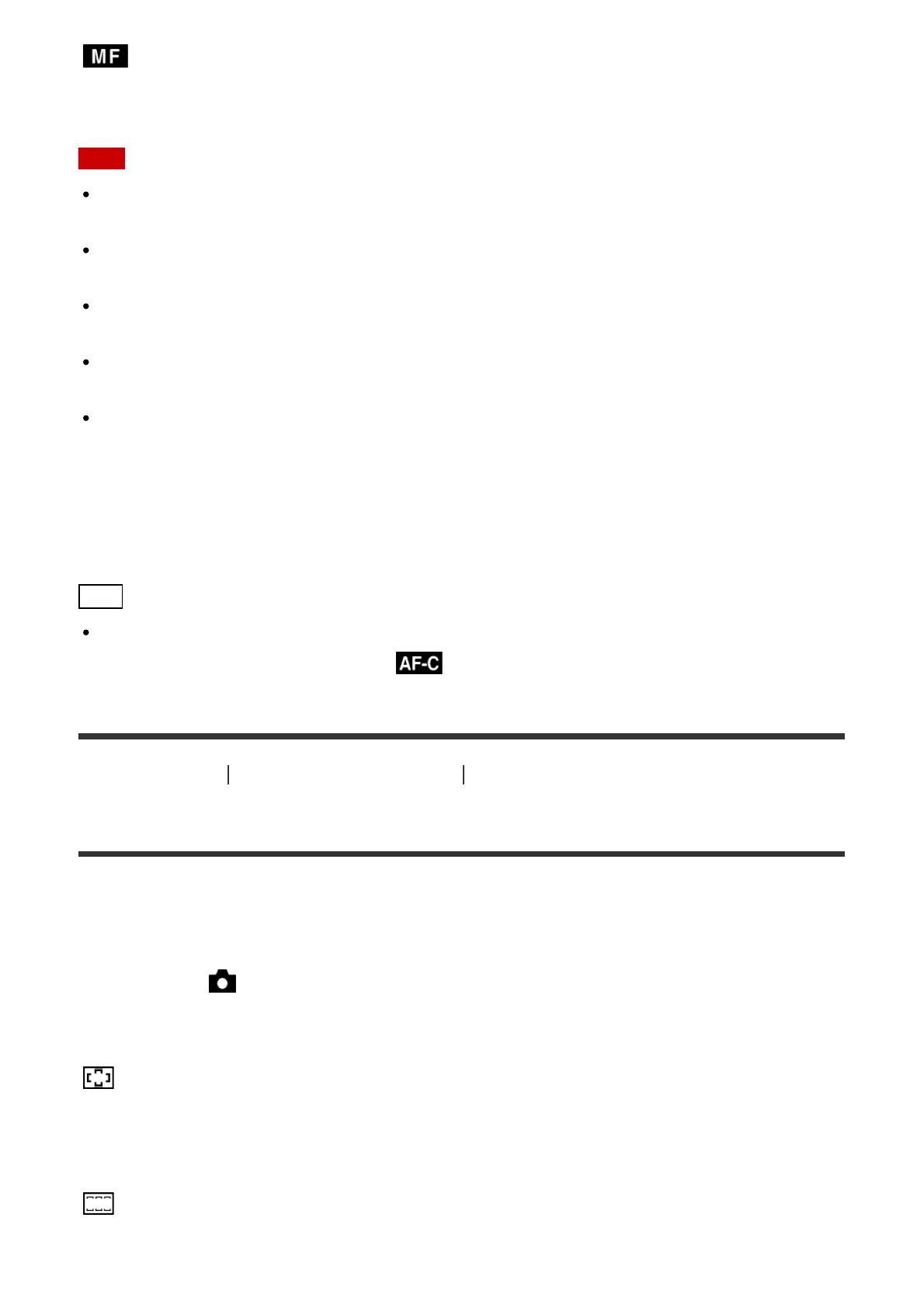Adjusts the focus manually. If you cannot focus on the intended subject using auto focus,
use manual focus.
Note
If the subject is too close, the image may show any dust or fingerprints on the lens. Wipe
the lens with a soft cloth, etc.
When [Focus Mode] is set to [Continuous AF], the beep does not sound when focus is
achieved.
[Automatic AF] is available only when you are using a lens that supports phase detection
AF.
When [Focus Area] is [Wide] or [Zone], the focus range finder frame may change after
you achieve focus using [Automatic AF] mode.
Depending on the lens you use, the angle of view may change little by little during
focusing. This change in angle of view may be more evident when the focus mode is set
to [Continuous AF] (AF-C) or [Automatic AF] (including [Sports Action] in Scene Selection
and when the subject is moving when shooting in [Automatic AF] (AF-A) mode). This will
not affect the actual recorded images. Consult your Sony dealer or local authorized Sony
service facility on compatible lenses.
Hint
If you shoot movies when [Focus Mode] is set to [Single-shot AF] or [DMF], the [Focus
Mode] will automatically change to (Continuous AF) and then continue to focus.
[66] How to Use
Using shooting functions Adjusting the focus
Focus Area
Selects the focusing area. Use this function when it is difficult to get the proper focus in auto
focus mode. The setting applies to both still images and movies.
1. MENU → (Camera Settings) → [Focus Area] → desired setting.
Menu item details
Wide:
Focuses automatically on a subject in all ranges of the image.
When you press the shutter button halfway down in still image shooting mode, a green frame
is displayed around the area that is in focus.
Zone:
Select a zone on the monitor on which to focus. A zone consists of nine focus areas, and the
