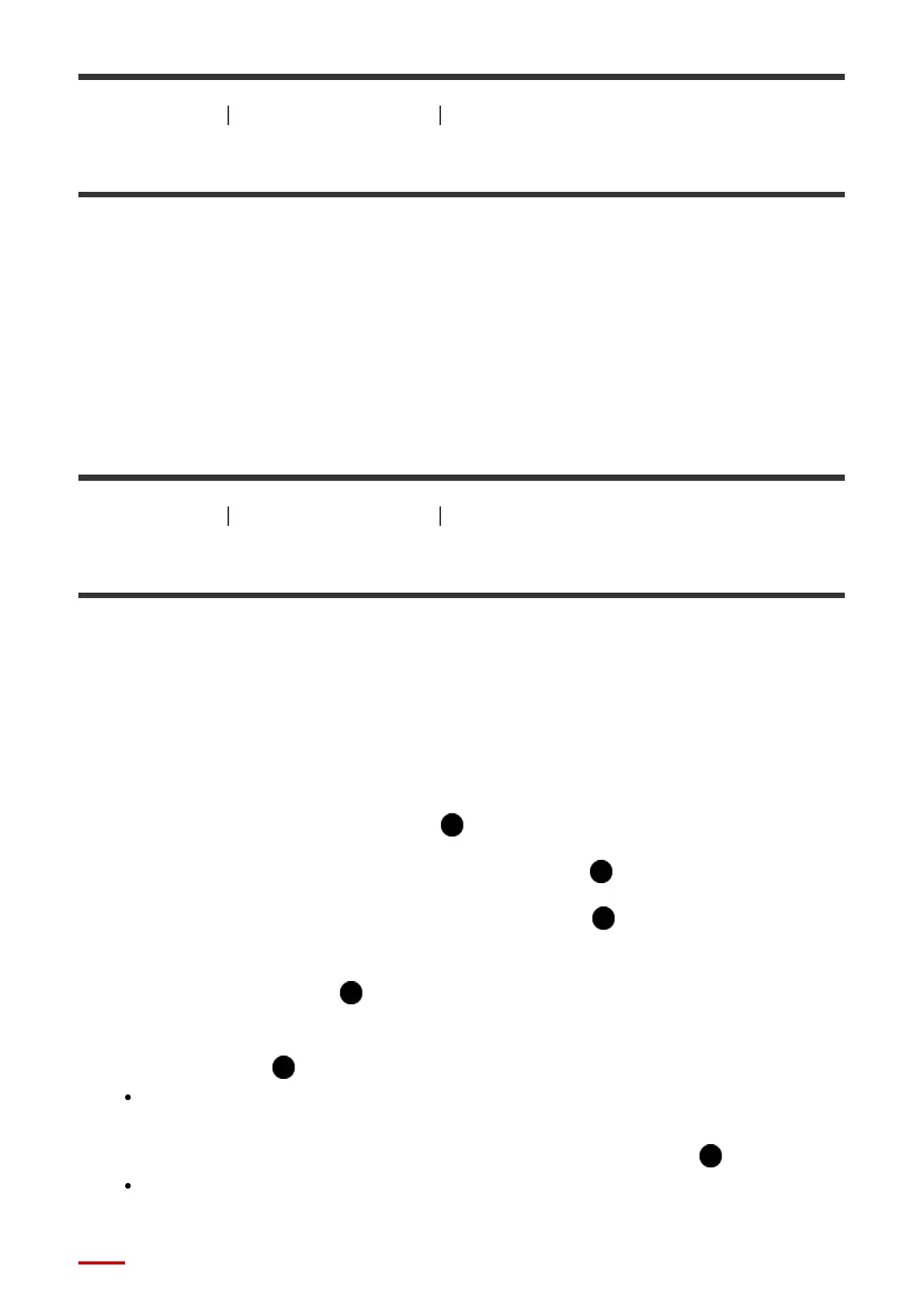[22] How to Use Preparing the camera Attaching a lens
Notes on changing the lens
When changing the lens, if dust or debris gets inside the camera and adheres to the surface
of the image sensor (the part that converts the light to an electric signal), it may appear as
dark spots on the image, depending on the shooting environment.
This camera is equipped with an anti-dust function that causes the image sensor to vibrate a
little when the power is turned off, and the camera’s image sensor is coated with an anti-
dust coating to prevent dust from adhering to the image sensor. However, always make sure
to attach/remove the lens quickly away from dusty locations.
[23] How to Use Preparing the camera Setting the language, date and time
Setting language, date and time
When you turn on the camera for the first time or after you have initialized the functions, the
setting screen for language, date and time will appear.
1. Turn on the camera.
The language setting screen will appear and then setting screen for date and time will
appear.
2. Select your language, and then press .
3. Check that [Enter] is selected on the screen, then press on the control wheel.
4. Select your desired geographic location, and then press .
5. Select a setting item using the up/down side of the control wheel or by turning the
control wheel, then press in the center.
6. Set [Daylight Savings], [Date/Time], and [Date Format] using the up/down/left/right
sides, then press in the center.
Midnight is indicated as 12:00 AM, and noon as 12:00 PM.
7. Repeat steps 5 and 6 to set other items, then select [Enter] and press in the center.
To cancel the date and time setting procedure, press the MENU button.
