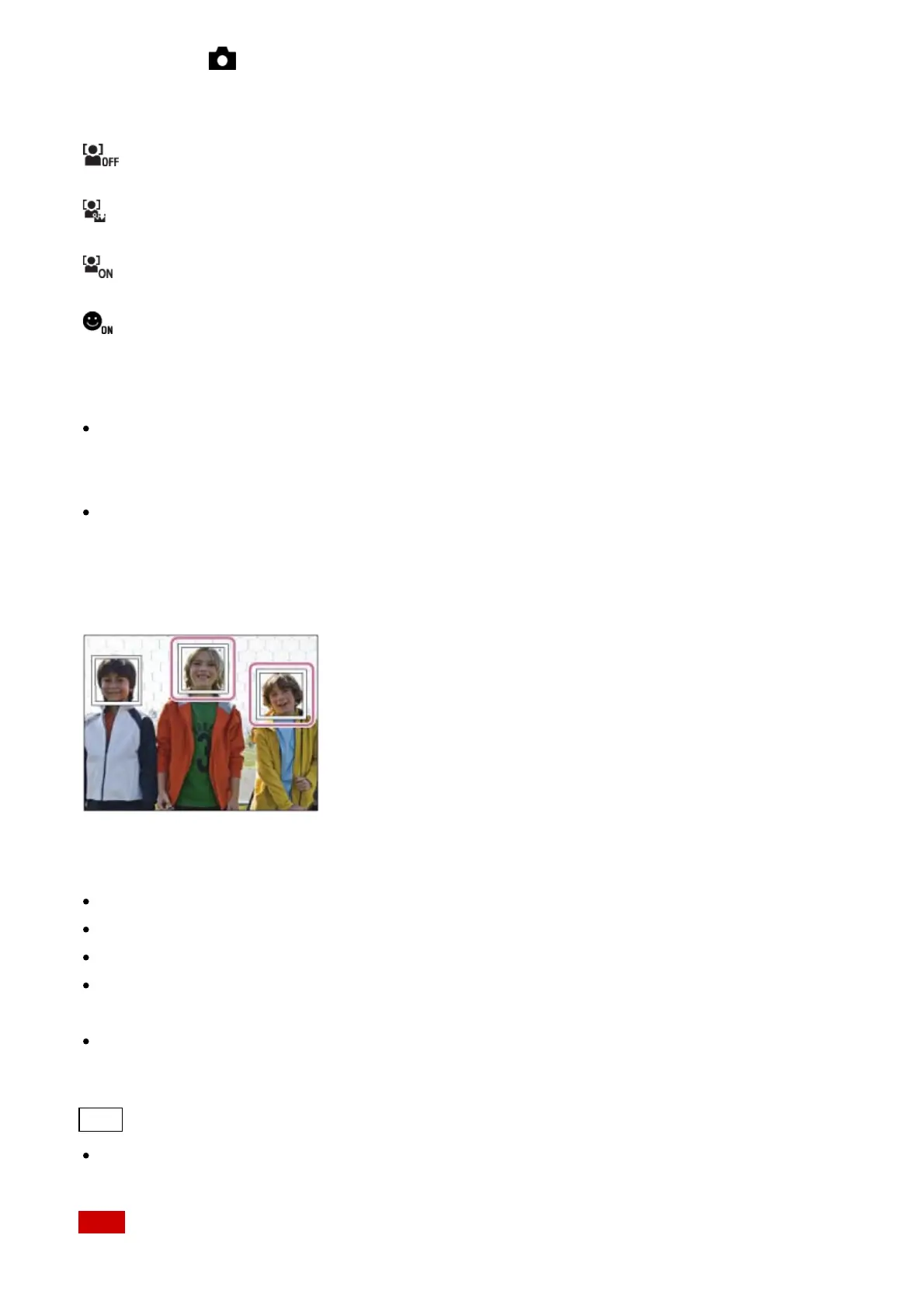1. MENU → (Camera Settings) → [Smile/Face Detect.] → desired setting.
Menu item details
Off:
Does not use the Face Detection function.
On (Regist. Faces):
Detects the registered face with higher priority using [Face Registration].
On:
Detects a face without giving higher priority to the registered face.
Smile Shutter:
Automatically detects and shoots a smile.
Face Detection frame
When the product detects a face, the gray face detection frame appears. When the
product determines that autofocus is enabled, the face detection frame turns white. When
you press the shutter button halfway down, the frame turns green.
In case you have registered the priority order for each face using [Face Registration], the
product automatically selects the first prioritized face and the face detection frame over
that face turns white. The face detection frames of other registered faces turn reddish-
purple.
Tips for capturing smiles more effectively
Do not cover the eyes with front hair and keep the eyes narrowed.
Do not obscure the face by a hat, masks, sunglasses, etc.
Try to orient the face in front of the product and be as level as possible.
Give a clear smile with an open mouth. The smile is easier to be detected when the teeth
are shown.
If you press the shutter button during Smile Shutter, the product shoots the image. After
shooting, the product returns to Smile Shutter mode.
Hint
When the [Smile/Face Detect.] is set to [Smile Shutter], you can select the Smile
Detection Sensitivity from [On: Slight Smile], [On: Normal Smile] and [On: Big Smile].
Note
