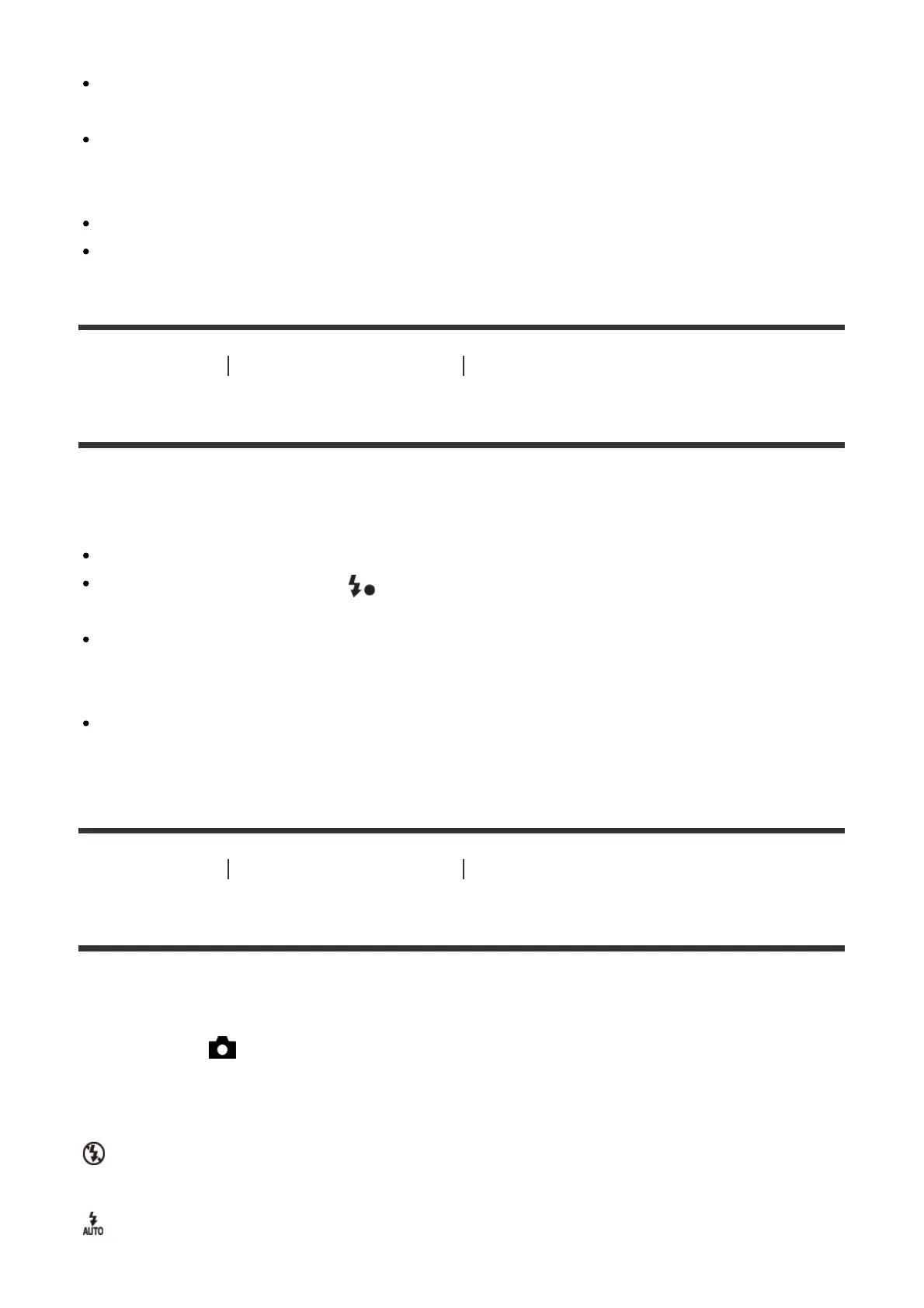Also, make sure that the accessory is fixed securely to the product.
Do not use a commercially available flash with high-voltage synchro terminals or with
reverse polarity.
When shooting with the flash and the zoom is set to W, the shadow of the lens may
appear on the screen, depending on the shooting conditions. If this happens, shoot away
from the subject or set the zoom to T and shoot with the flash again.
The light of the flash may be blocked by the lens attached.
The corners of a recorded image may be shaded, depending on the lens.
[52] How to Use
Using shooting functions Using the flash
Notes on using the flash
When using the flash, note the following points.
You cannot use the flash when recording movies.
While charging the flash, the indicator flashes. When the charging of the flash is
finished, the indicator lights up.
When an external flash (sold separately) is attached to the Multi Interface Shoe, the state
of the external flash has priority over the flash setting of this product, and you cannot use
the internal flash of this product.
Do not use a commercially available flash with high-voltage synchro terminals or with
reverse polarity, it may cause a malfunction.
[53] How to Use Using shooting functions Using the flash
Flash Mode
You can set the flash mode.
1. MENU → (Camera Settings) → [Flash Mode] → desired setting.
Menu item details
Flash Off:
The flash does not operate.
Autoflash:
The flash works in dark environments or when shooting towards bright light.
