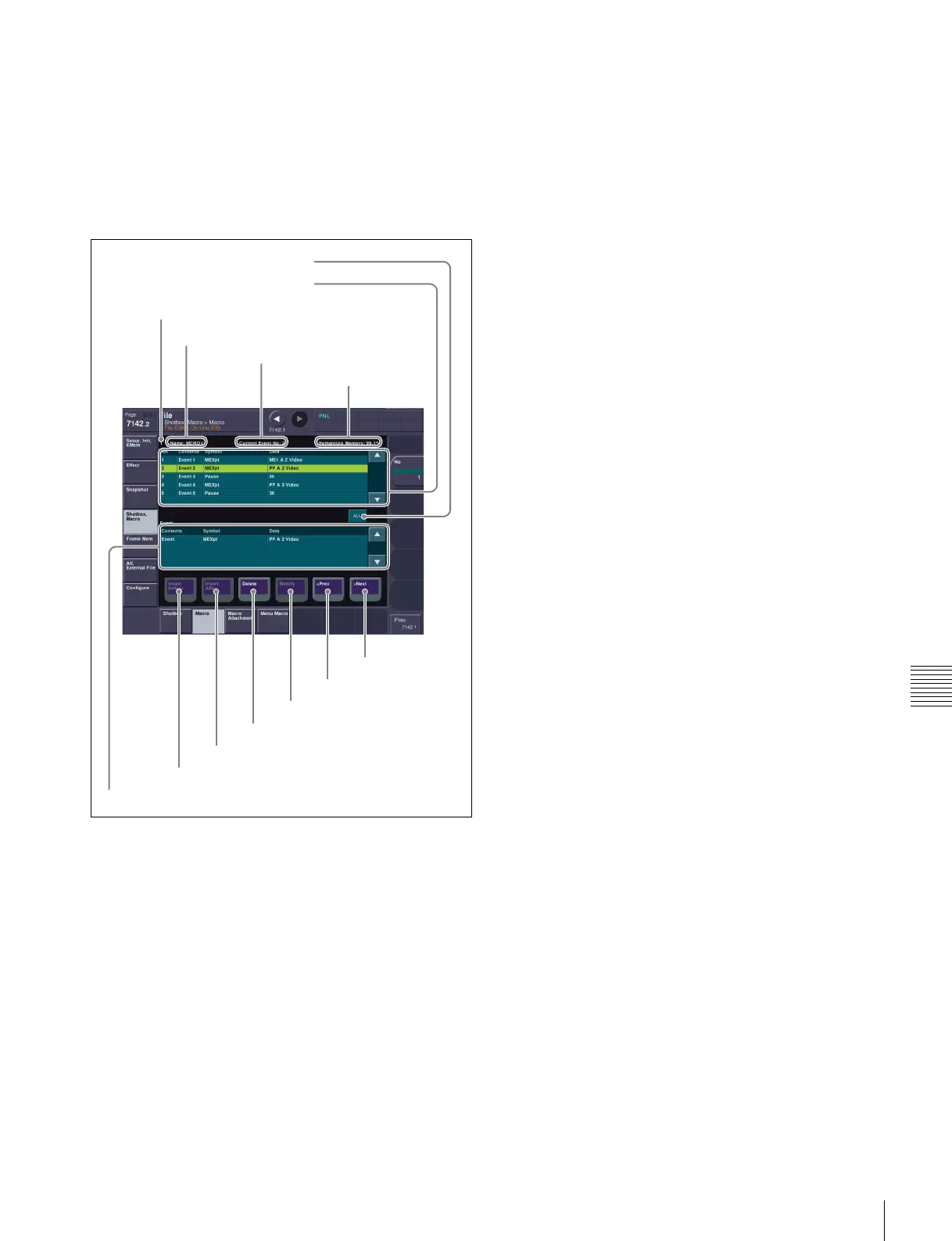187
Editing Macros using Menus
Chapter 14 Macros
• When the recalled register and the register selected
in the menu are different.
• When a device other than [Register] is selected
([Local Disk] or [Removable Disk]) in the File
>Shotbox, Macro >Macro >File Edit menu.
• If the recalled register is locked.
On Line Edit menu
a Register number
Shows the number of the register (1 to 250) being edited.
b Register name
Shows the name of the register being edited.
c Event number
Shows the current event number. When the [FROM TO]
button in the Flexi Pad is pressed to select a range of
events, this appears as a range, “From X To Y.”
The event number reflects the position of the cursor in the
macro register listing.
d Remaining Memory
Shows the percentage of memory still available for
recording events.
e Macro register listing
When a macro is stored in the register, this shows a list of
the macro events. Each macro event consists of the
following components, which you can check in the list.
• Contents: Identifies this as an Event statement,
Continue statement, or event number
• Symbol: Type of event (ASCII character string)
• Data: Event details in the form of parameters and data
For details about the event components, 1 “Macro File
Editing Rules” (p. 289).
The cursor shows the current event in the list, in reverse
video. You can use the [No] parameter to scroll the list,
without changing the cursor position.
Depending on the switcher status, the cursor color changes
as follows.
• Yellow: Macro editing mode
• Gray: When the editing mode is exited by a control
panel operation
• Blue: During macro execution
f ALL button
Selects all events in the macro register listing.
g Macro creation event list
Shows the event being created or executed in the control
panel.
h Insert Before button
Inserts a created event immediately before the selected
event in the macro register listing.
i Insert After button
Inserts a created event immediately after the selected event
in the macro register listing.
j Delete button
Deletes the selected event in the macro register listing.
k Modify button
Replaces the selected event in the macro register listing
with a created event.
l <Prev button
Moves the cursor to the event immediately before the
selected event in the macro register listing.
m >Next button
Moves the cursor to the event immediately after the
selected event in the macro register listing.
1 Register number
2 Register name
3 Event number
4 Remaining
Memory
5 Macro register listing
6 ALL button
7 Macro creation event list
8 Insert Before button
9 Insert After button
q; Delete button
qa Modify button
qs <Prev button
qd >Next button
