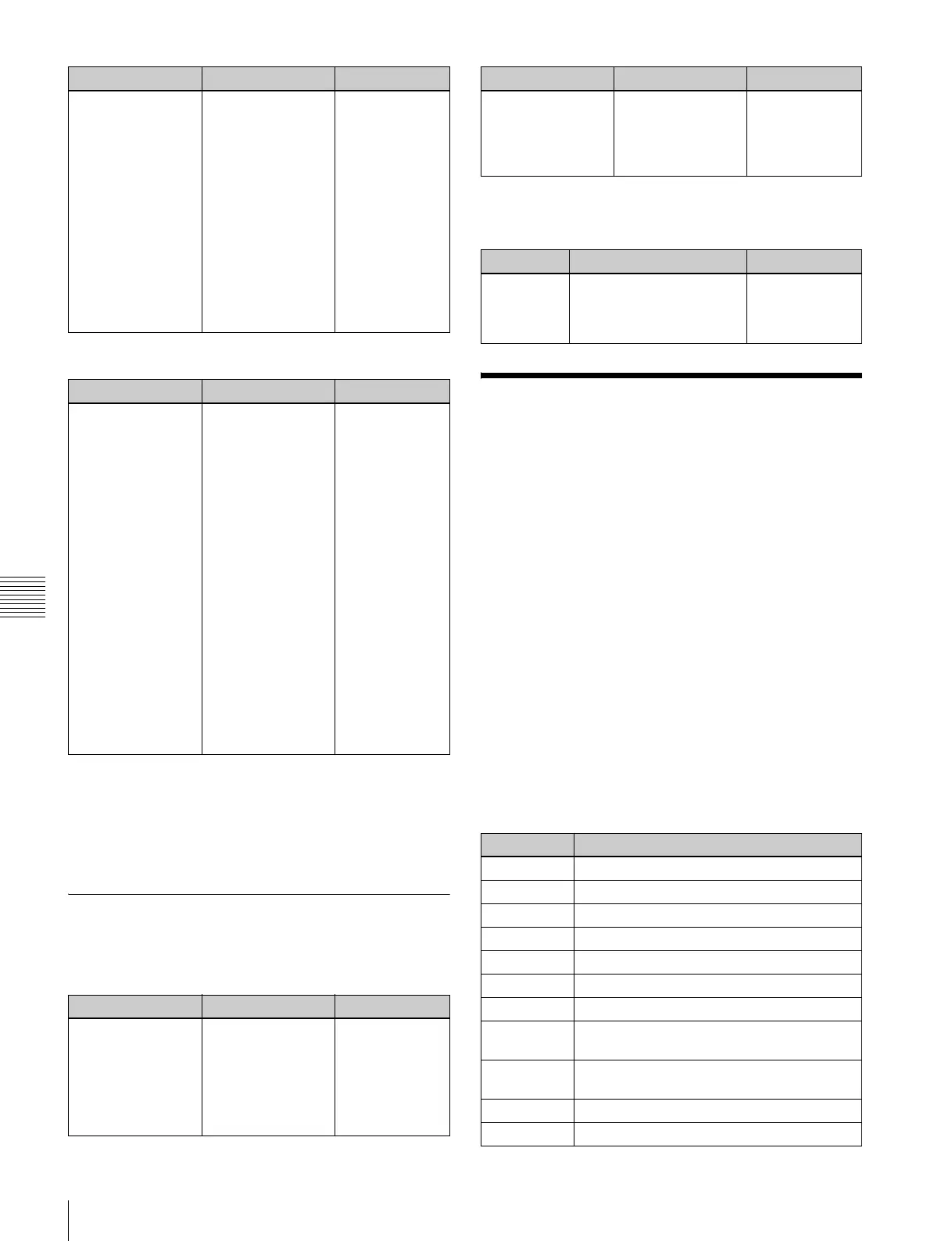296
Menu Operations Not Recorded in a Menu Macro
Appendix
Block Select: P/P, Block: P/P Trans
a) These buttons can be assigned with their functions in the setup menu. They
can be assigned with any of the following functions: transition type
selection (MIX, NAM, SUPER MIX, PST COLOR MIX, WIPE, DME,
FM1&2CLIP, FM3&4CLIP, FM5&6CLIP, FM7&8CLIP), next transition
selection (BKGD, DSK1 to DSK8, PRIOR, ALL), wipe direction
selection (NORM, NORM/REV, REV), PLAY, CUE, STOP, and PTN
LIMIT.
Other Blocks
Block Select: Others, Block: Multi Function Flexi
Pad
a)
a) The Flexi Pad control block appears as “10KeyPad.”
Block Select: Others, Block: Trackball
Menu Operations Not
Recorded in a Menu
Macro
The menu operations not recorded in a menu macro
comprise some operations common to all menus and some
operations inhibited in individual menus.
Operations not recorded in menu macros,
common to all menus
• Recalling a menu
• Delegation operations: region selection, channel
delegation, operations enabling parameter setting
buttons, and so forth
• Parameter setting operations using the parameter setting
buttons or trackball (value input operations from the
numeric keypad are recorded)
Operations not recorded in menu macros, in
individual menus
Utility/Shotbox Bank 1-1
:
Bank 1-32
Bank 2-1
:
Bank 2-32
Bank 3-1
:
Bank 3-32
Bank 4-1
:
Bank 4-32
Bank 5-1
:
Bank 5-32
(nothing)
Button (1) Button (2) Button (3)
(blank)
DSK1
:
DSK4
MIX
a)
NAM
a)
SUPER MIX
a)
PST COLOR MIX
a)
WIPE
a)
DME
a)
DSK_ON
AUTO TRANS
CUT
ALL
a)
KEY PRIOR
a)
BKGD
a)
DSK1
a)
:
DSK4
a)
NORM
a)
NORM/REV
a)
REV
a)
Fader
PRIOR SET
a)
TRANS PVW
a)
(nothing)
Button (1) Button (2) Button (3)
DSK1
:
DSK4
M/E-1 KEY1
:
M/E-1 KEY4
AUTO TRANS
KEY_ON
(nothing)
Button (1) Button (2) Button (3)
EFF RUN
REWIND
NORM
REV
NORM/REV
(nothing)
Button (1) Button (2) Button (3)
DEV CLR WORK BUFR (CUE)
Y (PLAY)
TRGT (STOP)
AXIS LOC (START TC)
(nothing)
Menu No. Menu path
0011 to 0023 All menus under Home
2541 Frame Memory >File >Pair Recombination
2542 Frame Memory >File >Auto Extraction
2544 Frame Memory >File >Move
2545 Frame Memory >File >Delete
2546 Frame Memory >File >Rename
2551 Frame Memory >Folder
2561 Frame Memory >External Device >Ext HDD
>Format
2562 Frame Memory >External Device >Ext HDD
>Backup/Restore
5333 Device >DDR/VTR >File List
5412 to 5441 All menus under Macro
Button (1) Button (2) Button (3)