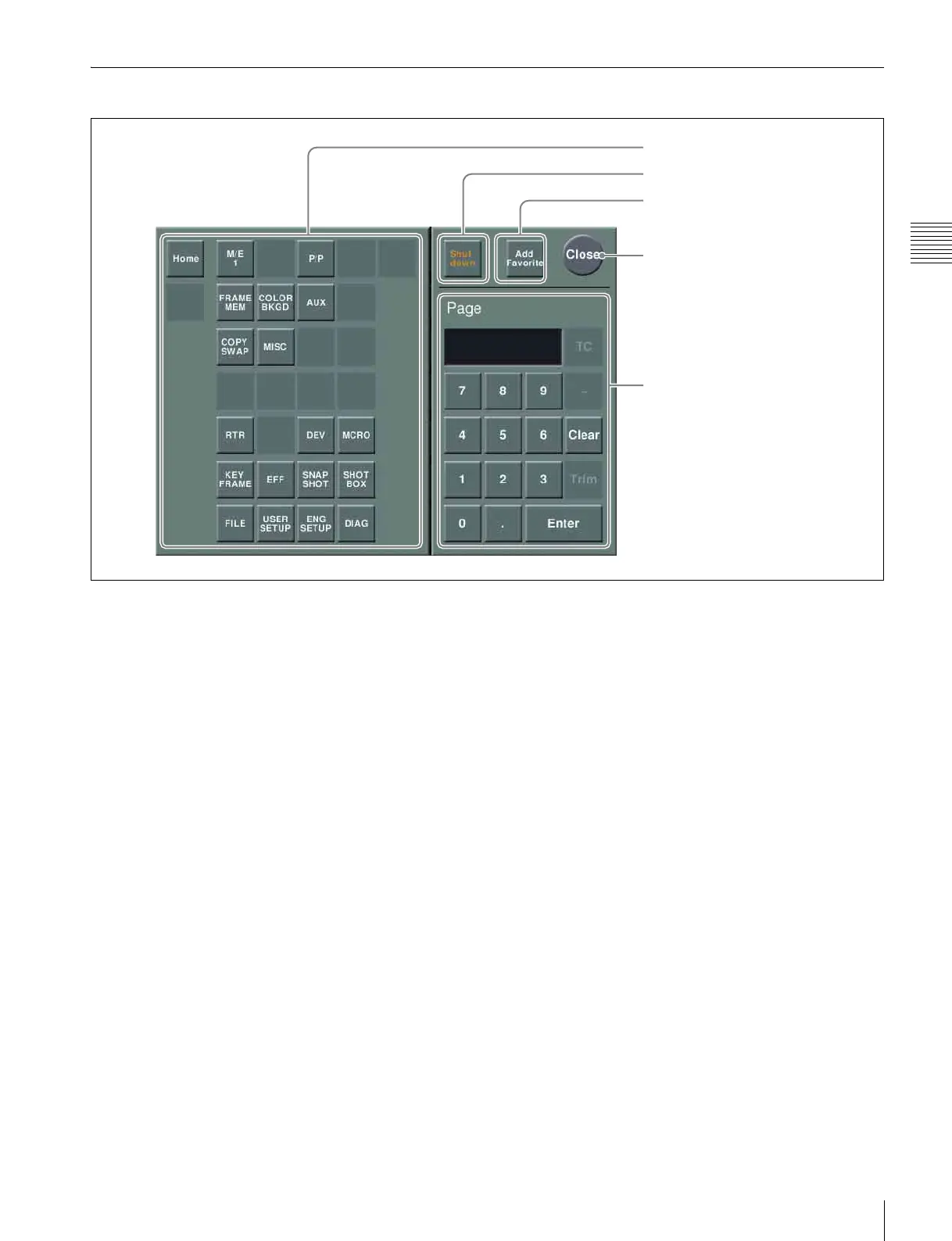33
Names and Functions of Parts of the Menu
Chapter 2 Names and Functions of Parts
Top Menu Window
a Top menu selection buttons
These display the selected menu.
b [Shutdown] button
Shuts down the control panel.
For details about shutting down the control panel,
1 “Shutting down the control panel” (p. 42).
c [Add Favorite] button
This registers the currently displayed menu to the Shortcut
menu (1 p. 38)
.
d [Close] button
This closes the top menu window.
e Page number entry section
Enter a page number and press the [Enter] button to open
that page. If the page number does not exist, the color of
the entered page will change. Pressing the [Clear] button
clears the entry.
1 Top menu selection buttons
4 [Close] button
5 Page number entry section
2 [Shutdown] button
3 [Add Favorite] button