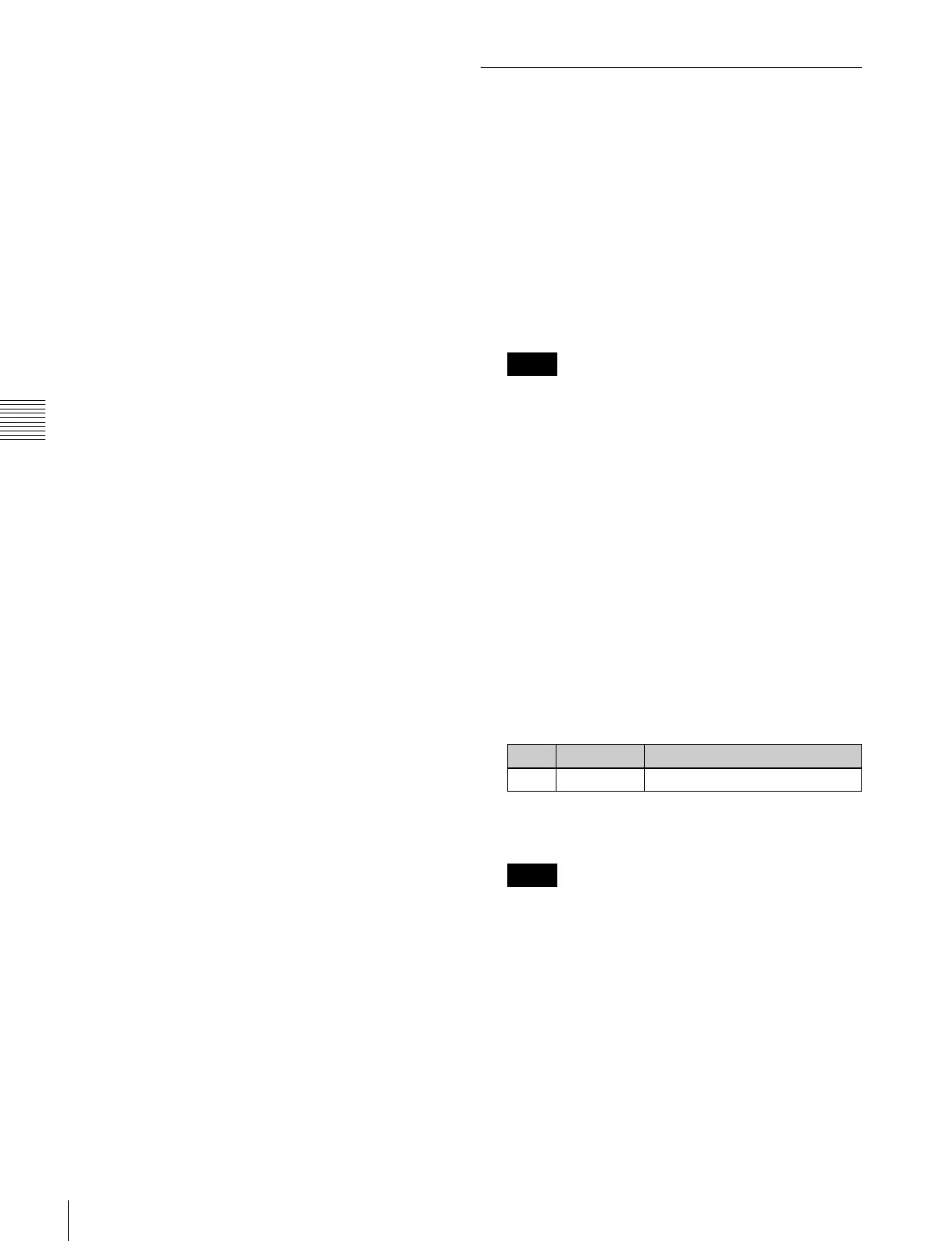78
Resizer
Chapter 4 Keys
Hold the ASP, LOC, or ROT button down while
carrying out the operation of step 5 to enable fine
adjustment (fine mode).
5
Use the trackball for the operation.
Entering parameters
1
In the device control block, press the [X], [Y], or [Z]
button, turning it on.
The Flexi Pad enters a mode in which you can enter
parameters for the selected axis.
2
Enter a parameter value with the numeric keypad in
the memory recall section.
The number of significant digits after a decimal point
is 4.
3
Press the [ENTER] button.
To enter a difference from the current value
You can enter difference values by pressing the [+/–]
button, entering the difference from the current value, and
pressing the [TRIM] button to confirm. The [+/–] button
toggles between “+” (plus) and “–” (minus) each time it is
pressed.
Resetting parameters
Pressing the [CTR] button in the device control block sets
the current three-dimensional parameter values to the
closest detent points.
To reset three-dimensional parameter values to the
defaults for the current transformation operation mode,
press the [CTR] button twice in rapid succession.
Clearing resizer effects
To clear two-dimensional transform and rotation
parameters only and set the initial state
In the device control block, press the [CLR WORK BUFR]
button in the operation buttons.
To clear all resizer parameters, and set the initial
state
In the device control block, press the [CLR WORK BUFR]
button in the operation buttons, twice in rapid succession.
For the initial state, you can select either the factory default
settings or user settings.
For details about the settings, 1 “Selecting the State at
Start-up” (p. 214).
Resizer Interpolation Settings
For example, to make the interpolation settings for key 1
of the M/E-1 bank, use the following procedure.
1
In the M/E-1 >Key1 >Processed Key menu (1115),
press [Resizer], turning it on.
2
Press [Resizer Process].
The Resizer Process menu (1115.3) appears.
3
In the <Video Field/Frame Mode> group, select the
interpolation method for the video signal.
The supported signal formats are 480i/59.94, 576i/50,
1080i/59.94, and 1080i/50.
Adaptive Y/C: Detect changes in the luminance and
chrominance components of the video signal
separately, and switch automatically between
fields and frames.
Adaptive Y: Detect changes in the luminance
component of the video signal separately, and
switch automatically between fields and frames.
Field: Perform interpolation in field units. This gives
natural movement, suitable for moving video.
Frame: Perform interpolation in frame units. This
gives higher image precision, suitable for still
pictures.
4
When you select Adaptive Y/C or Adaptive Y in step
3, set the following parameter.
5
In the <Key Field/Frame Mode> group, select the
interpolation method for the key signal.
The supported signal formats are 480i/59.94, 576i/50,
1080i/59.94, and 1080i/50.
Adaptive: Detect changes in the luminance
component of the key signal separately, and
switch automatically between fields and frames.
Field: Perform interpolation in field units. This gives
natural movement, suitable for moving video.
Frame: Perform interpolation in frame units. This
gives higher image precision, suitable for still
pictures.
6
When you select Adaptive in step 5, set the following
parameter.
Notes
No. Parameter Adjustment
1 Mode Degree of motion detection
Notes