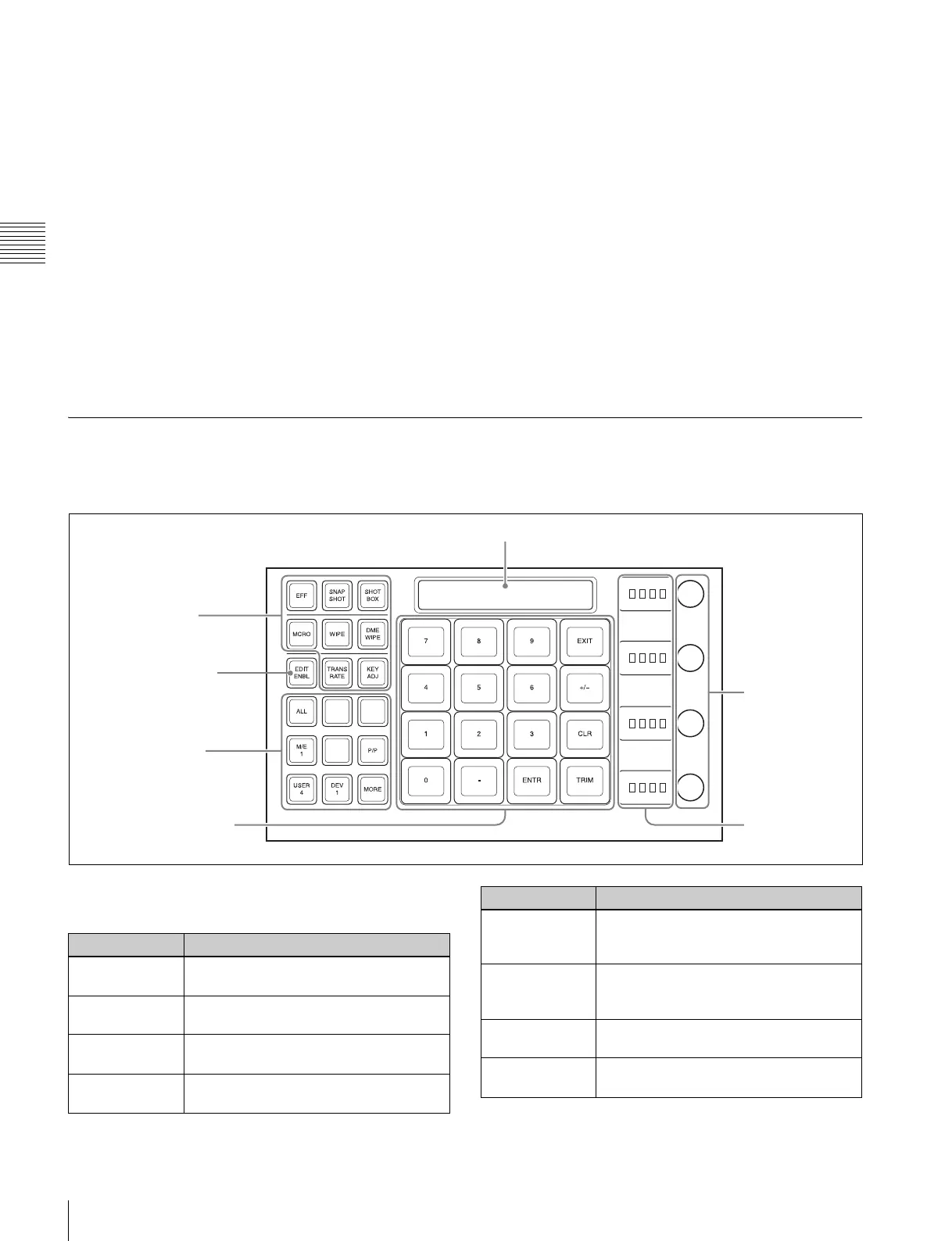28
Names and Functions of Parts of the Control Panel
Chapter 2 Names and Functions of Parts
d Z-ring
The effect of operation depends on the operating mode as
follows.
When the keyframe operation mode is enabled
By turning the Z-ring, you can run the keyframe effect,
independent of the STOP NEXT KF, EFFECT LOOP, and
similar settings in the Flexi Pad.
Turn clockwise to run the effect in the normal direction,
and counterclockwise for the reverse direction.
When the VTR/disk recorder/frame memory
operation mode is enabled
Turning the Z-ring controls the tape transport/disk drive/
frame memory clip operations, at a speed determined by
the operating buttons. Turn clockwise for the normal
direction, and counterclockwise for the reverse direction.
When the resizer operation mode is enabled
By turning the ring, you can zoom the key to which the
resizer is applied, and change the aspect ratio and
perspective.
When the [ASP], [LOC], or [ROT] button is held down,
the operation is switched to a finer control (fine mode).
e MENU button
This enables adjustment of the menu parameters using the
trackball and Z-ring.
Pressing this button and turning it on in VTR/disk
recorder/frame memory operation mode makes it possible
to carry out timeline start/stop point setting operation for
the selected device (timeline setting mode).
Flexi Pad
The Flexi Pad is used for creating and recalling snapshots,
wipe snapshots, DME wipe snapshots, key snapshots,
effects, shotboxes, and macros, for setting the transition
rate, and for adjusting keys.
a Mode selection buttons
These select the mode.
1 Mode selection
buttons
2 EDIT ENBL button
3 Region selection
buttons
5 Memory recall section
4 Alphanumeric display
6 Adjustment
knob displays
7 Adjustment knobs
Name Description
EFF (effect) Press this to carry out effect creation/
recall/editing/execution/deletion.
SNAPSHOT Press this to carry out snapshot creation/
recall/editing/deletion.
SHOTBOX Press this to carry out shotbox creation/
recall/editing/execution/deletion.
MCRO (macro) Press this to carry out macro creation/
editing/execution/deletion.
WIPE (wipe
snapshot)
Press this to carry out wipe snapshot
creation/recall/deletion and wipe
adjustments.
DME WIPE
(DME wipe
snapshot)
Press this to carry out DME wipe
snapshot creation/recall/deletion and
DME wipe adjustments.
TRANS RATE
(transition rate)
Press this to set the transition rate.
KEY ADJ (key
adjust)
Press this to carry out key adjustments
and set modifiers.
Name Description
