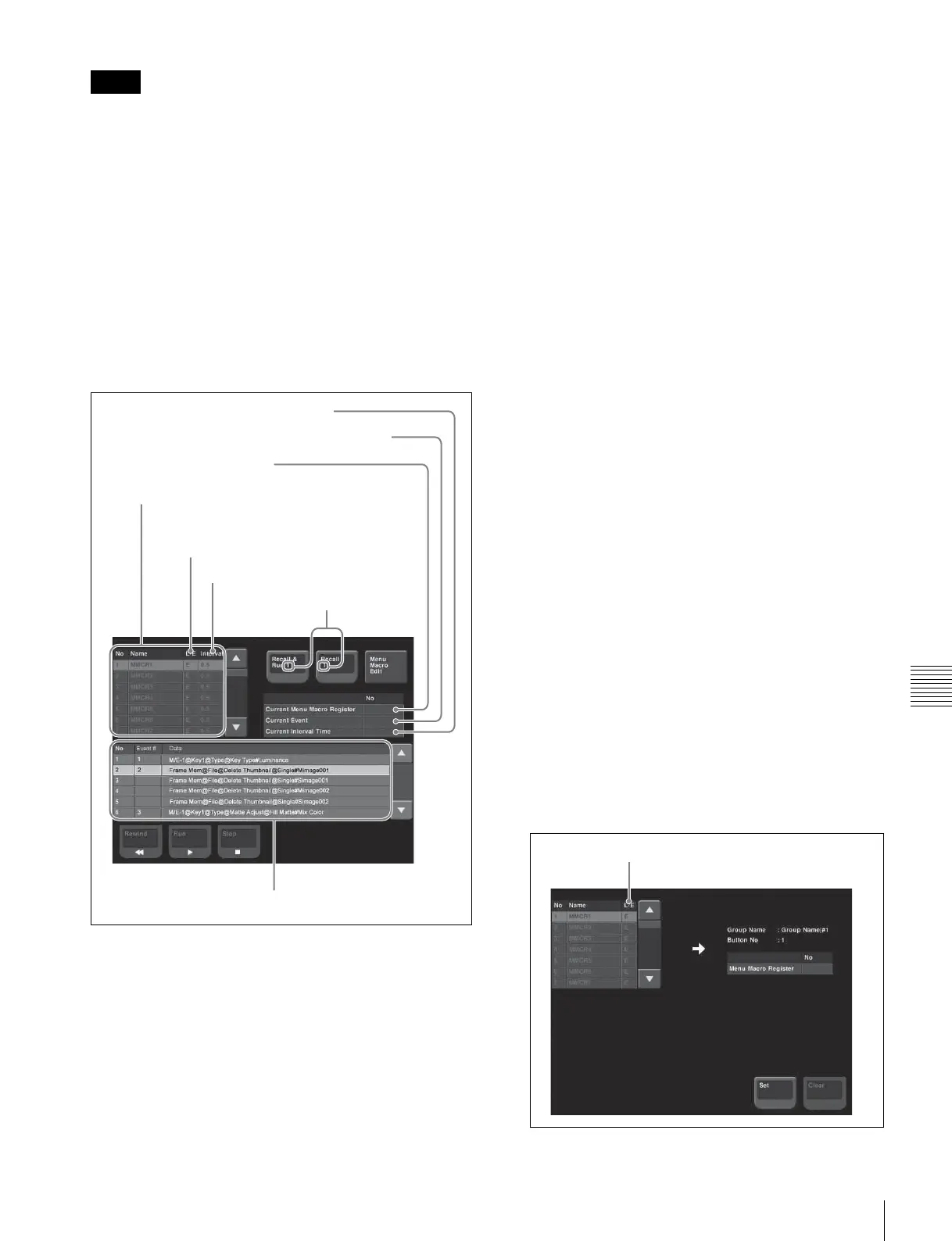195
Menu Macros
Chapter 14 Macros
• Menu macros and macros recalled with a control panel
button operate independently. Therefore, to synchronize
these, adjustment of the execution timing is required.
• Events saved in a menu macro are executed according to
the settings in setup, and therefore if you change the
setup settings, it may not be possible to replay an event.
• When two menu macros are recalled successively, the
later coming macro is ignored as far as the first macro is
being executed.
Recalling a Menu Macro Register
1
Open the Macro >Menu Macro Register >Recall &
Run menu (5431).
2
Select a register.
3
Press [Recall & Run x] or [Recall x] (“x” is the number
of the register selected in the menu macro register list).
To execute the menu macro at the same time as
recalling the register, press [Recall & Run x].
To recall the register only, press [Recall x].
Executing a menu macro
In the Macro >Menu Macro Register >Recall & Run menu
(5431), check that you are not in macro editing mode, then
use the following procedure.
1
Select the opening event to execute.
2
Press [Run].
To stop execution of a macro
Press [Stop].
To move to the start of a menu macro event
Press [Rewind].
Recalling a menu macro register from a
macro register
Menu macro recall and execution operations can be saved
as events in a control panel macro, and then recalled.
If with the control panel in macro editing mode you
execute a menu macro, then this operation is recorded as
an event.
For details about recalling operations, 1 “Macro
Operations in the Flexi Pad” (p. 182) and 1 “Editing
Macros using Menus” (p. 186).
Registering a Menu Macro in the Shortcut
Menu
1
In the Home >Favorites >Button Edit menu (0023),
select a button to register.
2
Press [MenuMacro Set].
The Menu Macro Set menu (0023.1) appears.
The L/E indications have the following meanings.
L: The register is locked.
E: The register is empty.
Notes
Register number and name
Selected event number / total number of events
Menu macro configuration list
Number of register selected on
the menu macro register list
Interval between events currently set
Interval between events
L/E indication: “L” indicates “the register is
locked.” “E” indicates an empty register.
Currently recalled register
L/E indication
