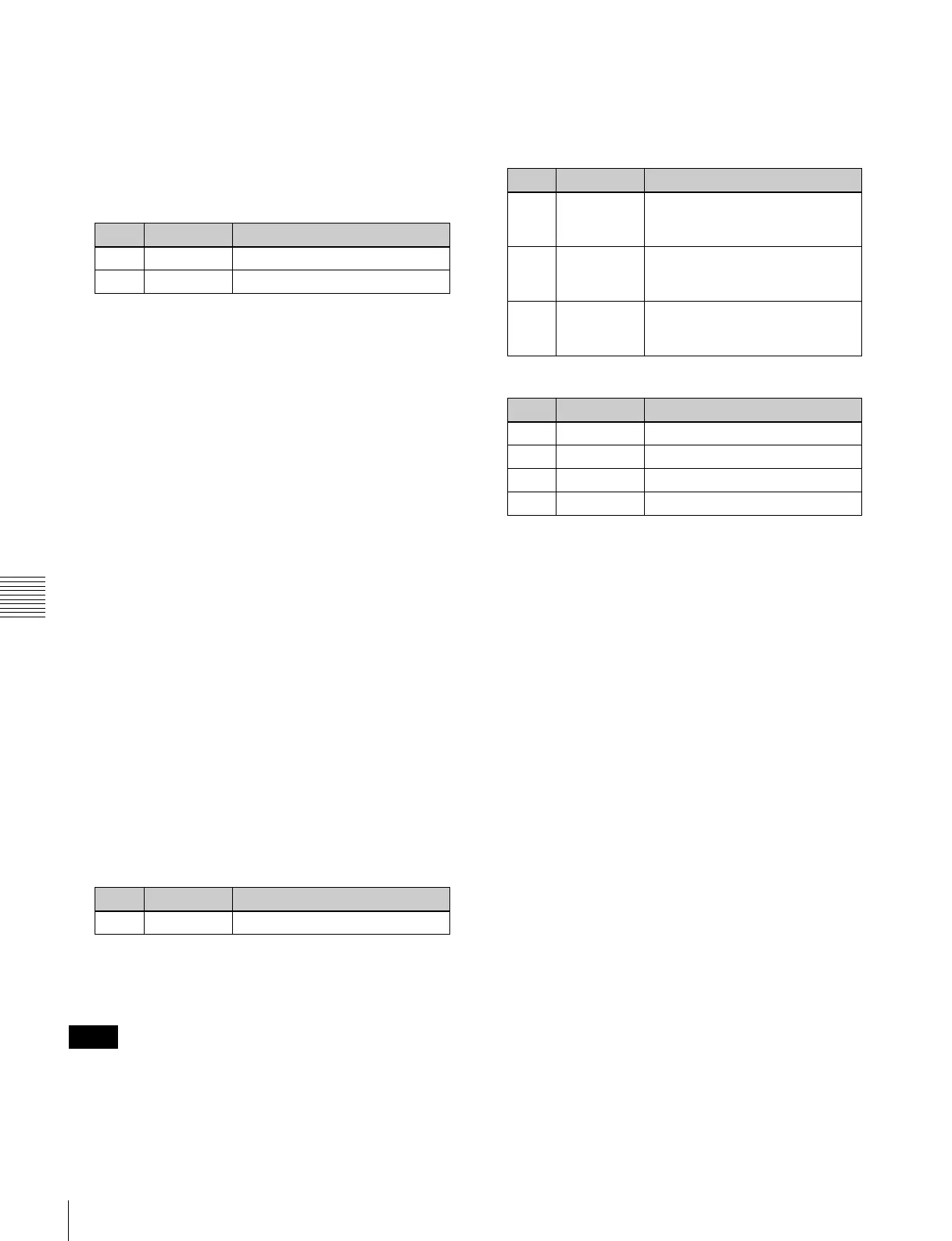96
Basic Procedure for DME Wipe Settings
Chapter 6 DME Wipes
Setting the DME wipe position (Positioner)
1
Open the M/E-1 >DME Wipe >Modify menu (1165).
2
Press [Position] in the <Position> group, turning it on.
3
Set the following parameters.
To return the DME wipe pattern position to the
center of the screen
In the <Position> group, press [Center].
Displaying and moving the position of the
DME wipe pattern (position select)
1
Open the M/E-1 >DME Wipe >Modify menu (1165).
Among the [Top Left], [Top Right], [Bottom Left],
and [Bottom Right] buttons in the <Position Select>
group, the button that is on indicates the current
display position of the DME wipe pattern.
2
Press [Position] in the <Position> group, turning it on.
3
To move the position of the DME wipe pattern, press
the button where you want to move to, turning it on.
The DME wipe pattern displayed on the screen moves
to the position of the specified button.
Setting the DME wipe pattern size (Size)
1
Open the M/E-1 >DME Wipe >Modify menu (1165).
2
Press [Size], turning it on.
3
Set the following parameter.
a) The effect size when [Size] is off is taken as 100.00%.
Adjusting the DME wipe pattern cropping
When pattern numbers 1701 and 1702 are selected, crop
cannot be used.
1
Open the M/E-1 >DME Wipe >Modify menu (1165).
2
In the <Crop Mode> group, press [Crop], turning it on.
3
Set the following parameters.
To crop to 4:3 aspect ratio in 16:9 mode
In the <Crop Mode> group, press [4:3 Crop], turning it on.
To set the action when a DME wipe crop
transition is executed
1
Open the M/E-1 >DME Wipe >Modify menu (1165).
2
In the <Crop Mode> group, press [Crop] or [4:3 Crop]
(to crop from 16:9 to 4:3 aspect ratio), turning it on.
3
In the <Crop Mode> group, press [Remove From
Begin].
The Remove From Begin menu (1165.1) appears.
4
In the <Crop Transition> group, select the execution
mode for the DME wipe crop transition.
Cut: Cut mode. The cropping does not change during
the transition, but at the end point of the transition,
the cropping is removed (enlarges).
Last 5%: The cropping is maintained for the first 95%
of the transition, and is progressively removed
during the last 5% of the transition (enlarges).
Linear: The cropping is removed linearly through the
whole course of the transition (enlarges).
No. Parameter Adjustment
1 H Horizontal position
2 V Vertical position
No. Parameter Adjustment
1 Size Effect size
a)
Notes
Parameter group [1/2]
No. Parameter Adjustment
1 H Crop the left and right of the
image
(“Left” value is displayed)
2 V Crop the top and bottom of the
image
(“Top” value is displayed)
3 All Crop the left, right, top, and
bottom of the image
(“Left” value is displayed)
Parameter group [2/2]
No. Parameter Adjustment
1 Top Crop the top of the image
2 Left Crop the left of the image
3 Right Crop the right of the image
4 Bottom Crop the bottom of the image
