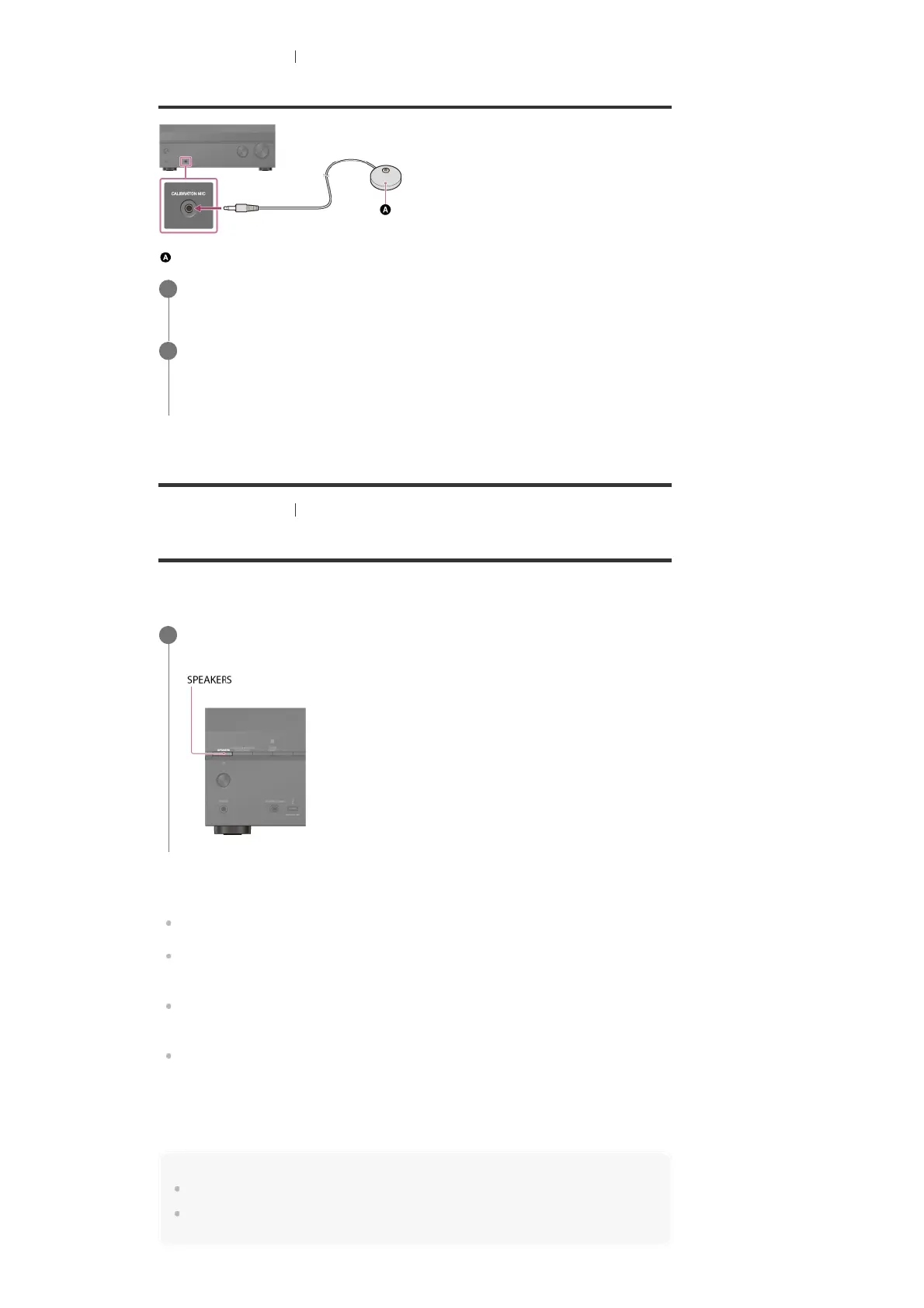[138] Adjusting Settings Performing Auto Calibration
3. Connecting the calibration microphone
Calibration microphone (supplied)
[139] Adjusting Settings
Performing Auto Calibration
4. Selecting the front speakers
You can select the front speakers you want to operate.
Be sure to use the buttons on the receiver to perform this operation.
The indicators on the display panel shows which set of terminals are selected.
SPA:
Speakers connected to the SPEAKERS FRONT A terminals.
SPB (*):
Speakers connected to the SPEAKERS SURROUND BACK/BI-AMP/FRONT HIGH/FRONT
B terminals.
SPA+B (*):
Speakers connected to both the SPEAKERS FRONT A and SPEAKERS SURROUND
BACK/BI-AMP/FRONT HIGH/FRONT B terminals (parallel connection).
(None):
[SPK OFF] appears on the display panel. No audio signals are output from any speaker
terminals.
Note
This setting is not available when headphones are connected.
When you press SPEAKERS on the receiver, the [Bluetooth Mode] changes to [Receiver]
automatically.
Connect the supplied calibration microphone to the CALIBRATION MIC jack.
1
Set up the calibration microphone.
Place the calibration microphone at your listening position and set it at the same height as
your ears.
2
Press SPEAKERS on the receiver repeatedly to select the front speaker system you
want to operate.
1
To select [SPB] or [SPA+B], set the assignment for the SPEAKERS SURROUND BACK/BI-AMP/FRONT
HIGH/FRONT B terminals to [Front B] by using [Surround Back Speaker Assign] in the [Speaker Settings] menu.
*
