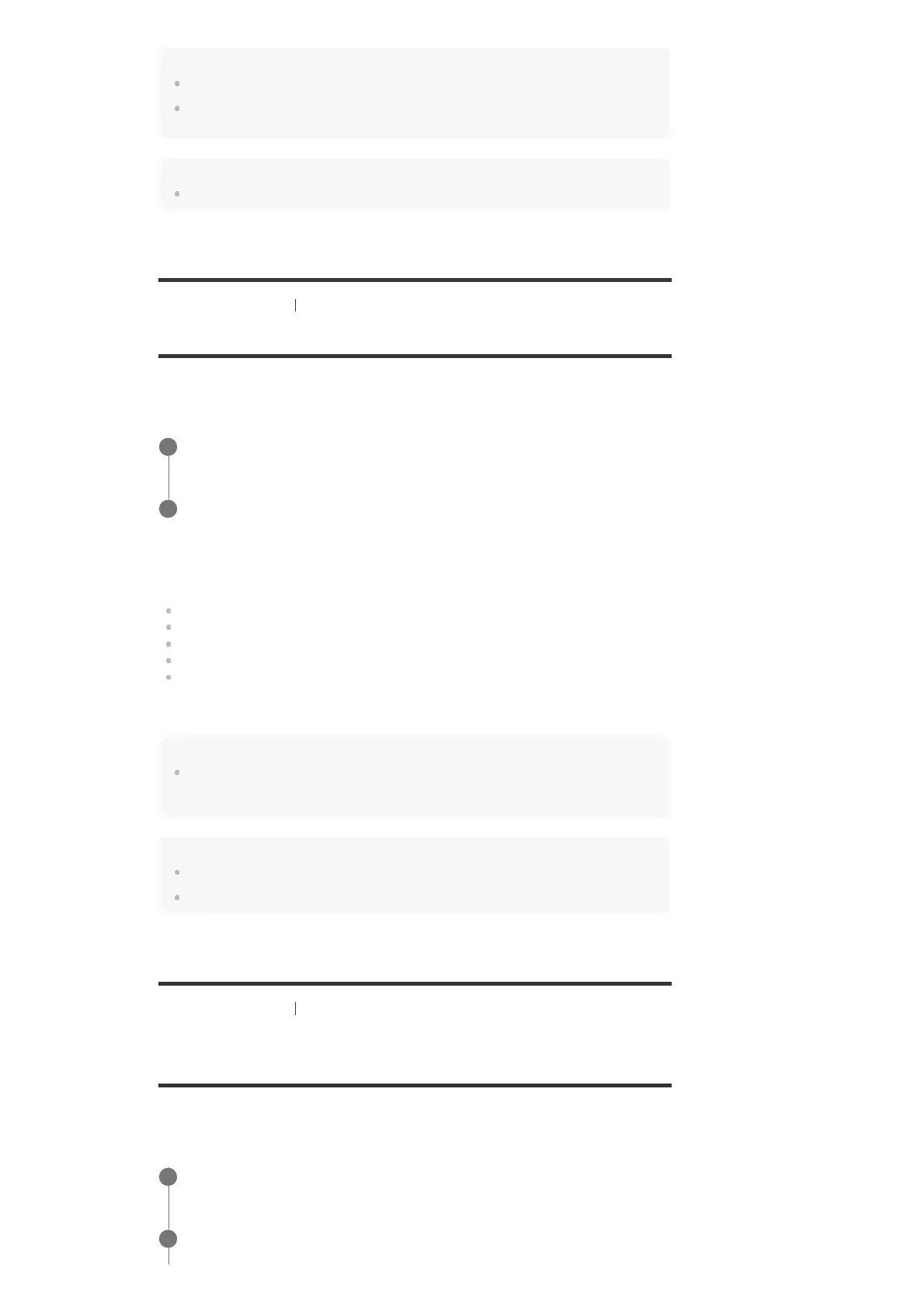Note
[DSD Native] does not work when [Bluetooth Mode] is set to [Transmitter].
When [DSD Native] is set to [On] and a DSD file is played back, the settings of the equalizer and
bass crossover frequency are invalid, and the sound field does not work.
Hint
You can also use DSD NATIVE on the remote control to turn on this function.
[164] Adjusting Settings Audio Settings
Enjoying high-fidelity sound (Pure Direct)
You can enjoy higher-fidelity sound from all inputs using the Pure Direct function. When the
Pure Direct function is on, the display panel lights off to suppress noise that affects sound
quality.
Canceling Pure Direct
The Pure Direct function will be canceled when you perform the following:
Select [Off] in step 2.
Press PURE DIRECT on the receiver.
Change the sound field.
Change the scene setting on the TV (Scene Select).
Change the setting of [Equalizer], [Sound Optimizer], [Advanced Auto Volume], [Dynamic
Range Compressor], [In-Ceiling Speaker Mode], [Automatic Phase Matching], [Calibration
Type] or [LFE Time Alignment].
Note
[Equalizer], [Sound Optimizer], [Advanced Auto Volume], [Dynamic Range Compressor], [In-Ceiling
Speaker Mode], [Automatic Phase Matching], [Calibration Type] and [LFE Time Alignment] do not
work when the Pure Direct function is selected.
Hint
You can also use PURE DIRECT on the receiver to turn the Pure Direct function on or off.
You can also select [Pure Direct] in [Setup] - [Audio Settings] from the home menu.
[165] Adjusting Settings Audio Settings
Setting the low-pass filter for the subwoofer output
(Subwoofer Low Pass Filter)
You can turn the low-pass filter for the subwoofer output on or off. You can set the function for
each input to which an audio input jack is assigned independently. Turn the function on if you
connect a subwoofer without the crossover frequency function.
Select [Sound Effects] - [Pure Direct] from the home menu.
1
Select [On].
2
Select [Setup] - [Audio Settings] from the home menu.
1
Select [Subwoofer Low Pass Filter].
2
