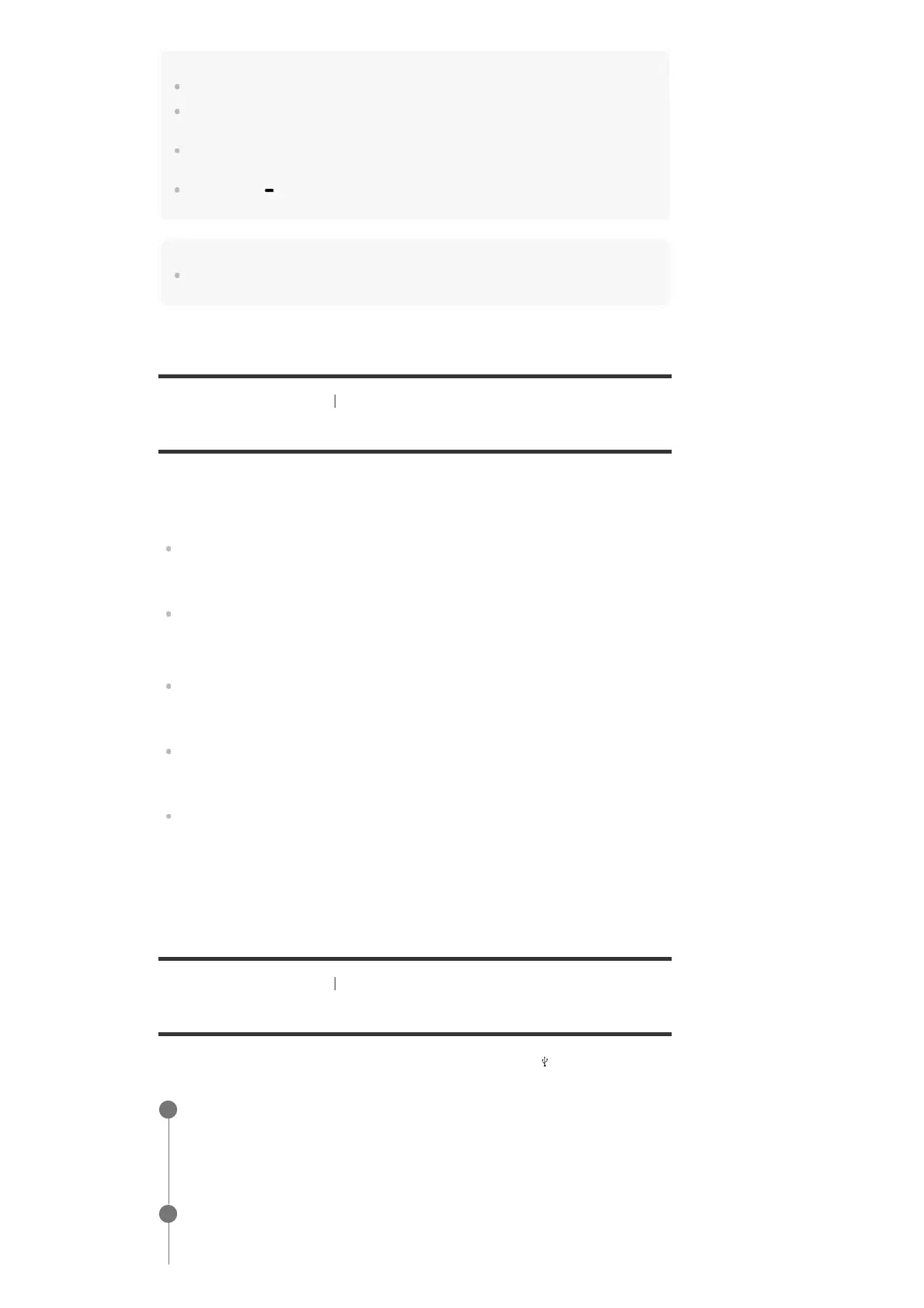Note
Some applications of BLUETOOTH device cannot be controlled from the receiver.
If a passkey is required on the display of the BLUETOOTH device in step 4, enter [0000]. The
passkey may be called “Passcode,” “PIN code,” “PIN number” or “Password.”
You can pair up to 9 BLUETOOTH devices. If a 10th BLUETOOTH device is paired, the least
recently connected device will be replaced by the new one.
CONNECTION
PAIRING BLUETOOTH on the receiver does not work when the [Bluetooth Mode]
is set to [Off].
Hint
You can change the name of the receiver that appears on your device in [Device Name] in the
[System Settings] menu.
[55] Enjoying Video and Sound Playing content from an iPhone/iPad/iPod
Compatible iPhone/iPad/iPod models
You can use the following iPhone/iPad/iPod models on this receiver. Update your
iPhone/iPad/iPod with the latest software before using it.
BLUETOOTH technology works with
iPhone:
iPhone 6s Plus/iPhone 6s/iPhone 6 Plus/iPhone 6/iPhone 5s/iPhone 5c/iPhone 5/iPhone
4s/iPhone 4
iPod touch:
iPod touch (5th and 6th generation)
AirPlay works with
iPhone:
iPhone 6s Plus/iPhone 6s/iPhone 6 Plus/iPhone 6/iPhone 5s/iPhone 5c/iPhone 5/iPhone
4s/iPhone 4
iPad:
iPad Air 2/iPad Air/iPad mini 4/iPad mini 3/iPad mini 2/iPad mini/iPad (4th and 3rd
generation)/iPad 2
iPod touch:
iPod touch (5th and 6th generation)
AirPlay works with iPhone, iPad, and iPod touch with iOS 4.3.3 or later, Mac with OS X
Mountain Lion or later, and PC with iTunes 10.2.2 or later.
[56] Enjoying Video and Sound
Playing content from a USB device
Enjoying content stored on a USB device
You can enjoy music/photos from a USB device by connecting it to the (USB) port on the
receiver.
Select [Watch] or [Listen] - [USB] from the home menu.
When the USB device is connected, [USB Connected] appears on the Watch/Listen menu.
You can operate the USB device using the remote control of the receiver.
1
Select [Music] or [Photo].
2
