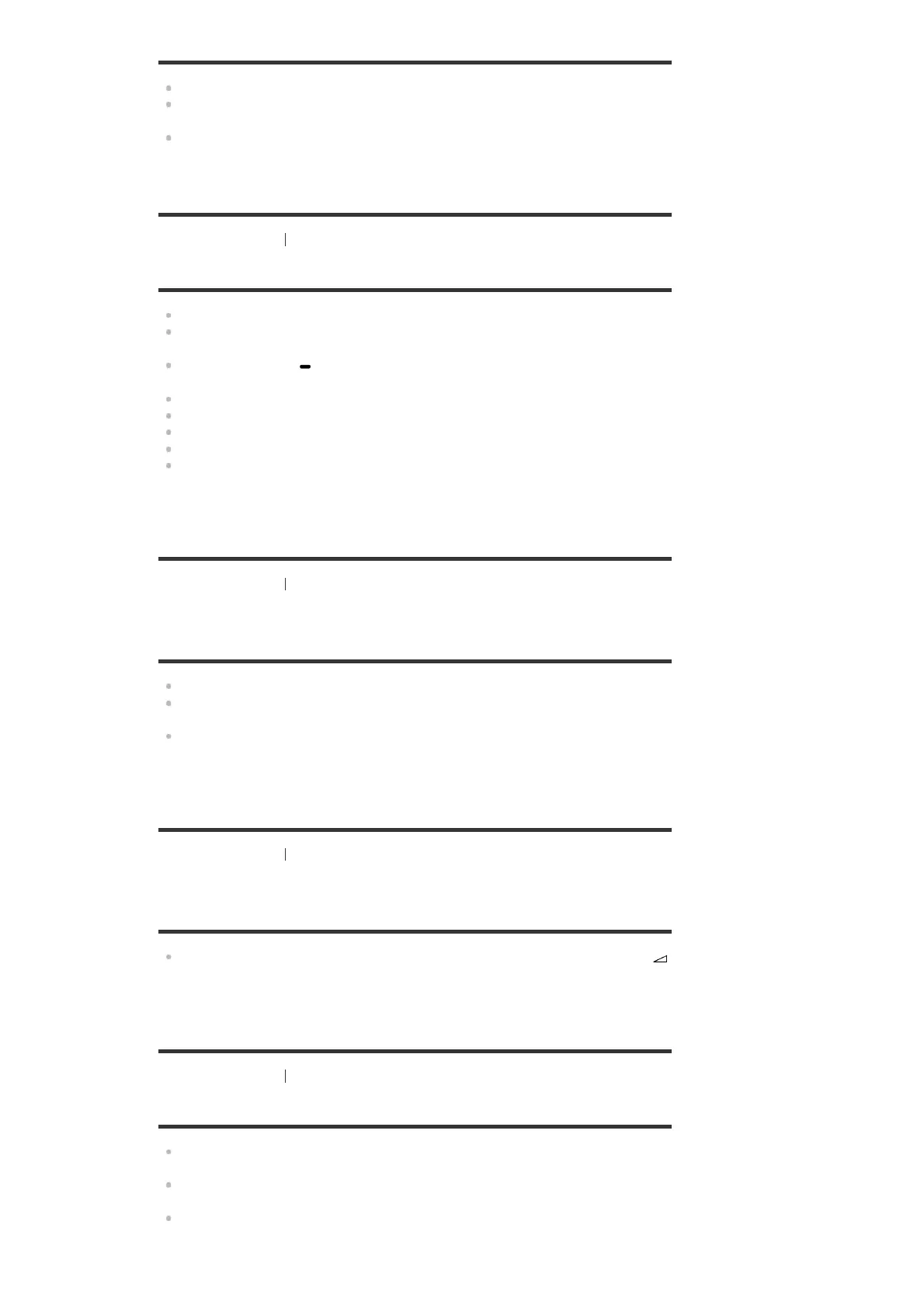Move the BLUETOOTH device closer to the receiver.
Pairing may not be possible if there are other BLUETOOTH devices near the receiver. In
this case, turn off the other BLUETOOTH devices.
Correctly enter the same passkey that was entered on the BLUETOOTH device.
[284] Troubleshooting
BLUETOOTH device
Cannot make a BLUETOOTH connection.
Confirm that the BLUETOOTH mode is selected correctly.
The BLUETOOTH device you attempted to connect does not support the A2DP profile, and
cannot be connected with the receiver.
Press CONNECTION PAIRING BLUETOOTH on the receiver to connect to the last
connected BLUETOOTH device.
Turn on the BLUETOOTH function of the BLUETOOTH device.
Establish a connection from the BLUETOOTH device.
The pairing registration information has been erased. Perform the pairing operation again.
While connected to a BLUETOOTH device, this receiver cannot be detected.
Erase the pairing registration information of the BLUETOOTH device and perform the
pairing operation again.
[285] Troubleshooting
BLUETOOTH device
The sound skips or fluctuates, or the connection is
lost.
The receiver and the BLUETOOTH device are too far apart.
If there are obstructions between the receiver and your BLUETOOTH device, remove these
or move the receiver and/or device avoid them.
If there is a device that generates electromagnetic radiation, such as a wireless LAN, other
BLUETOOTH device, or a microwave oven nearby, move it away.
[286] Troubleshooting
BLUETOOTH device
The sound of your BLUETOOTH device cannot be
heard on the receiver.
Turn up the volume on your BLUETOOTH device first, and then adjust the volume using
+ on the remote control (or MASTER VOLUME on the receiver).
[287] Troubleshooting
BLUETOOTH device
Severe humming or noise.
If there are obstructions between the receiver and your BLUETOOTH device, remove them
or move the receiver and/or device avoid them.
If there is a device that generates electromagnetic radiation, such as a wireless LAN, other
BLUETOOTH device, or a microwave oven nearby, move it away.
Turn down the volume of the connected BLUETOOTH device.
