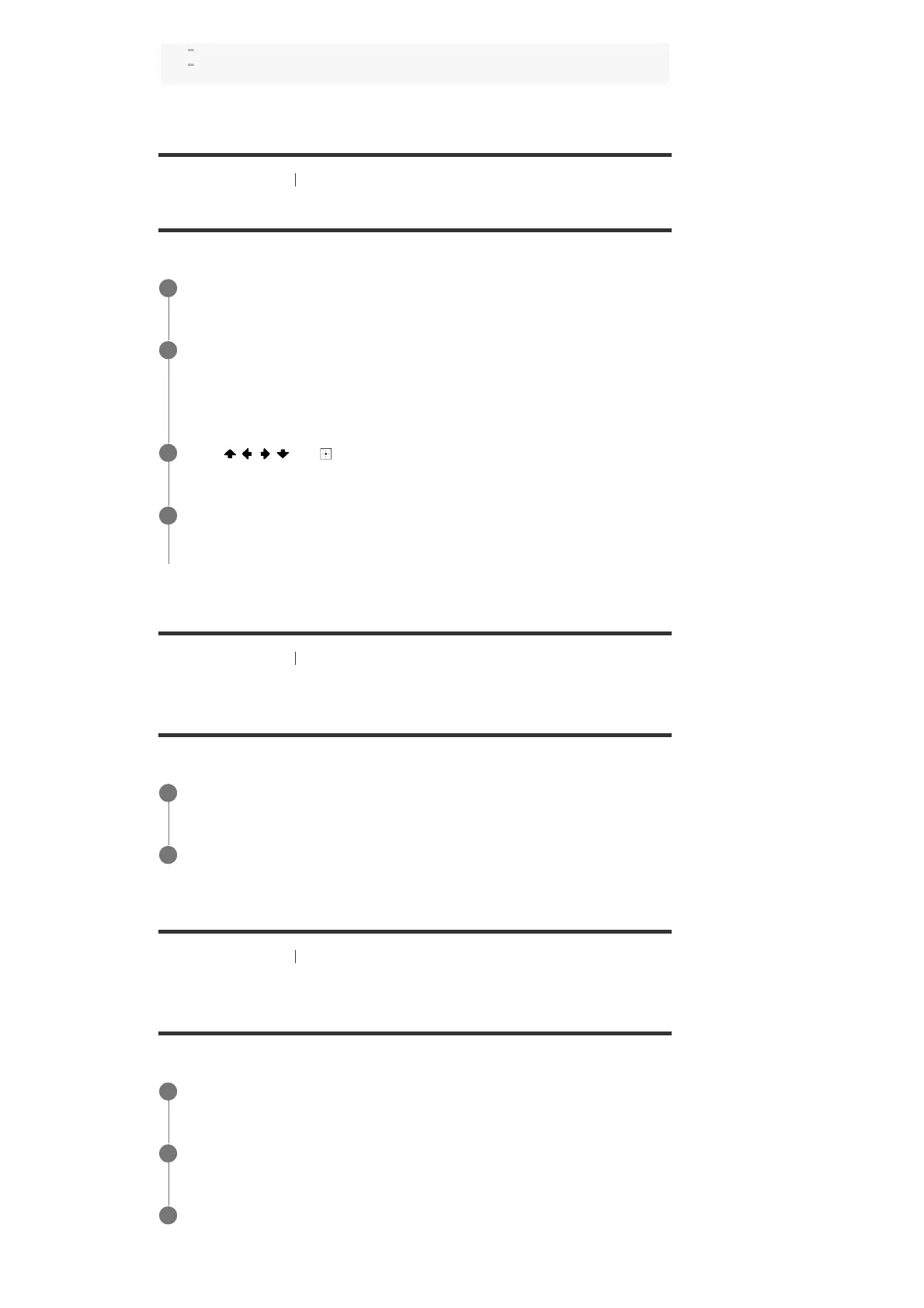Mobile devices connected using the Screen mirroring function
Content input with the on-screen keyboard
[213] Adjusting Settings System Settings
Assigning a name to the receiver (Device Name)
You can assign a device name to the receiver to make it easily recognizable by other devices.
[214] Adjusting Settings
System Settings
Checking the software version and MAC address of
the receiver (System Information)
You can display the software version information and MAC address of the receiver.
[215] Adjusting Settings
System Settings
Checking software license information (Software
License Information)
You can display the software license information.
Select [Setup] - [System Settings] from the home menu.
1
Select [Device Name].
An on-screen keyboard appears on the TV screen.
2
Press
/ / / and to select characters one by one to enter the name.
3
Select [Enter].
The name you entered is registered.
4
Select [Setup] - [System Settings] from the home menu.
1
Select [System Information].
2
Select [Setup] - [System Settings] from the home menu.
1
Select [Software License Information].
2
Follow the on-screen instructions.
3
