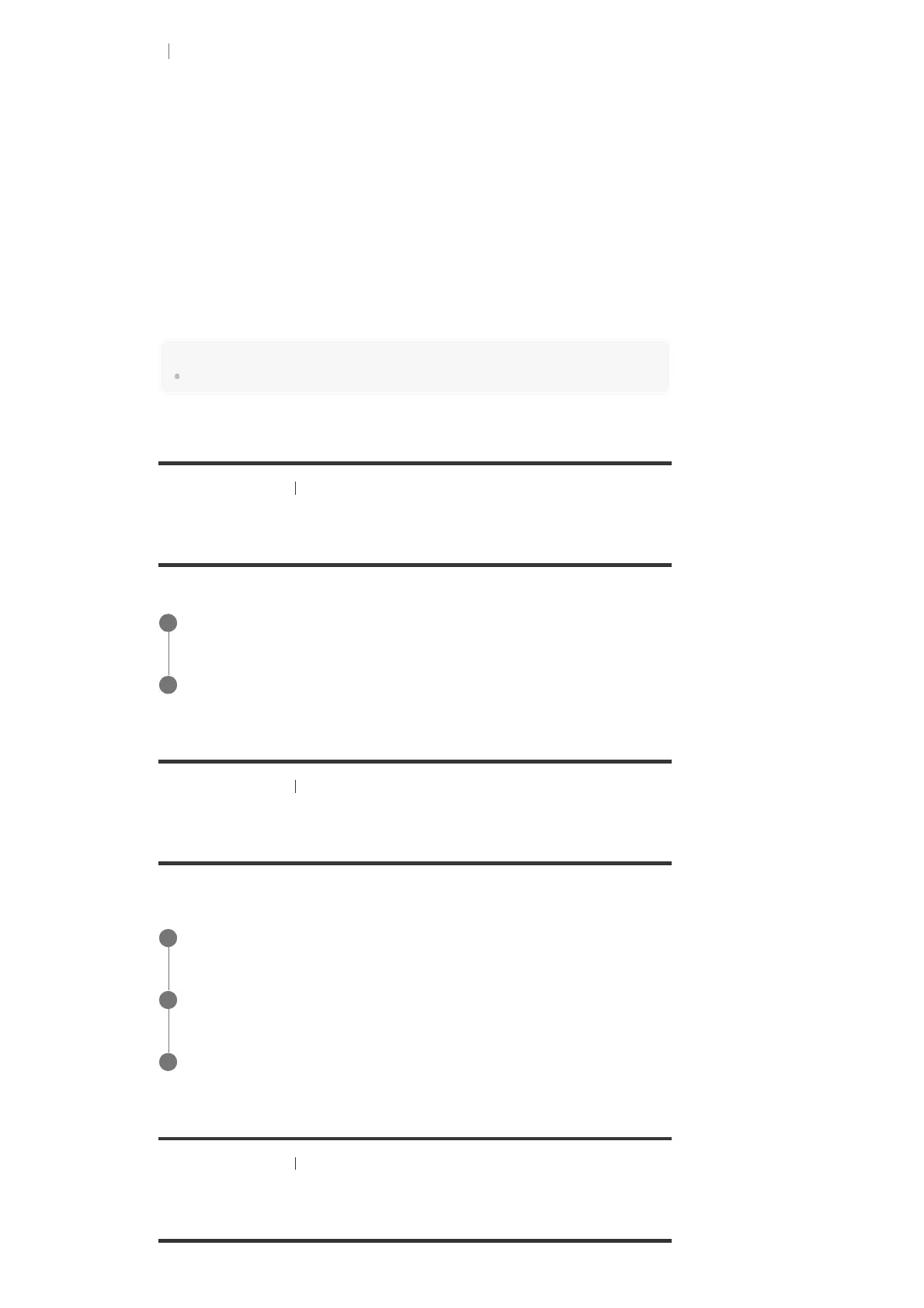If selecting the network name (SSID) you want
Select the network name (SSID) you want in step 4, enter the security key (or passphrase)
using the on-screen keyboard, and then select [Enter] to confirm the security key. The receiver
starts connecting to the network. For details, refer to the messages that appear on the TV
screen.
When manually inputting a fixed IP address
Select [New connection registration] - [Manual registration] in step 4, then follow the on-screen
instructions.
If using a (WPS) PIN code
Select [New connection registration] - [(WPS) PIN Method ] in step 4, then follow the on-screen
instructions.
Hint
See [Network Connection Status] when checking the network connection status.
[189] Adjusting Settings Network Settings
Checking the network connection status (Network
Connection Status)
You can check the current network connection status.
[190] Adjusting Settings Network Settings
Checking whether the network connection has been
made properly (Network Connection Diagnostics)
You can run the network diagnostic to check whether the network connection has been made
properly.
[191] Adjusting Settings
Network Settings
Setting the priority radio frequency channel for Screen
mirroring (Screen mirroring RF Setting)
Select [Setup] - [Network Settings] from the home menu.
1
Select [Network Connection Status].
2
Select [Setup] - [Network Settings] from the home menu.
1
Select [Network Connection Diagnostics].
2
Follow the on-screen instructions.
3
