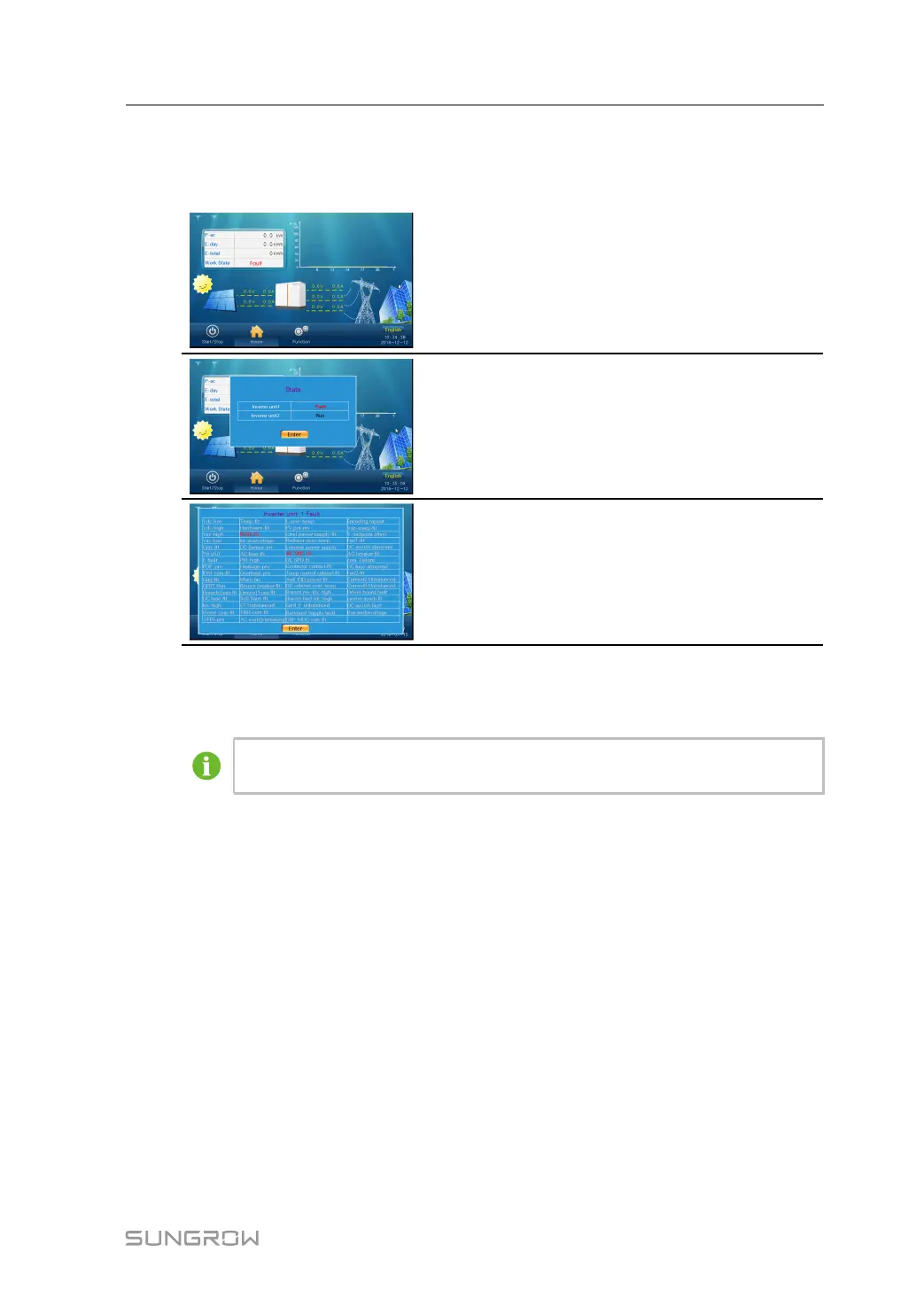61
There may be one or more faults occur in the inverter units inside the inverter at the same
time, and the fault can be viewed on the LCD screen. Follow the description in this chapter
to view the fault information when the faults occur.
If there is a fault, the “Work State” will show “Fault”.
Tap the “Fault” cell.
The state column of the module unit that has fault will
display “Fault". As shown in the left figure, a fault
occurs to inverter unit 1. Tap the fault cell of inverter
unit 1 to check the present fault.
The fault interface of inverter unit 1 will appear with the
fault item in red.
9.10 Starting/Stopping
Usually, the inverter will start automatically when the grid-connected requirements
are met.
Start/stop the inverter through the LCD screen in either of the following manners:
• Tap “Start/Stop” on the default menu.
• Tap “Start/Stop” from the Function menu.
Start or stop the inverter by tapping the start/stop button on the screen.
A confirm operation interface will appear after tapping the corresponding buttons. The
instruction takes effect after confirmation; or the user can cancel the operation by tapping
“Cancel”.
9.11 Loading Default
Proceed as follows to restore factory defaults:
step 1 Tap “Function” from the default menu.
step 2 Tap “Set-parameter”.
System Manual 9 LCD Menu Operation
