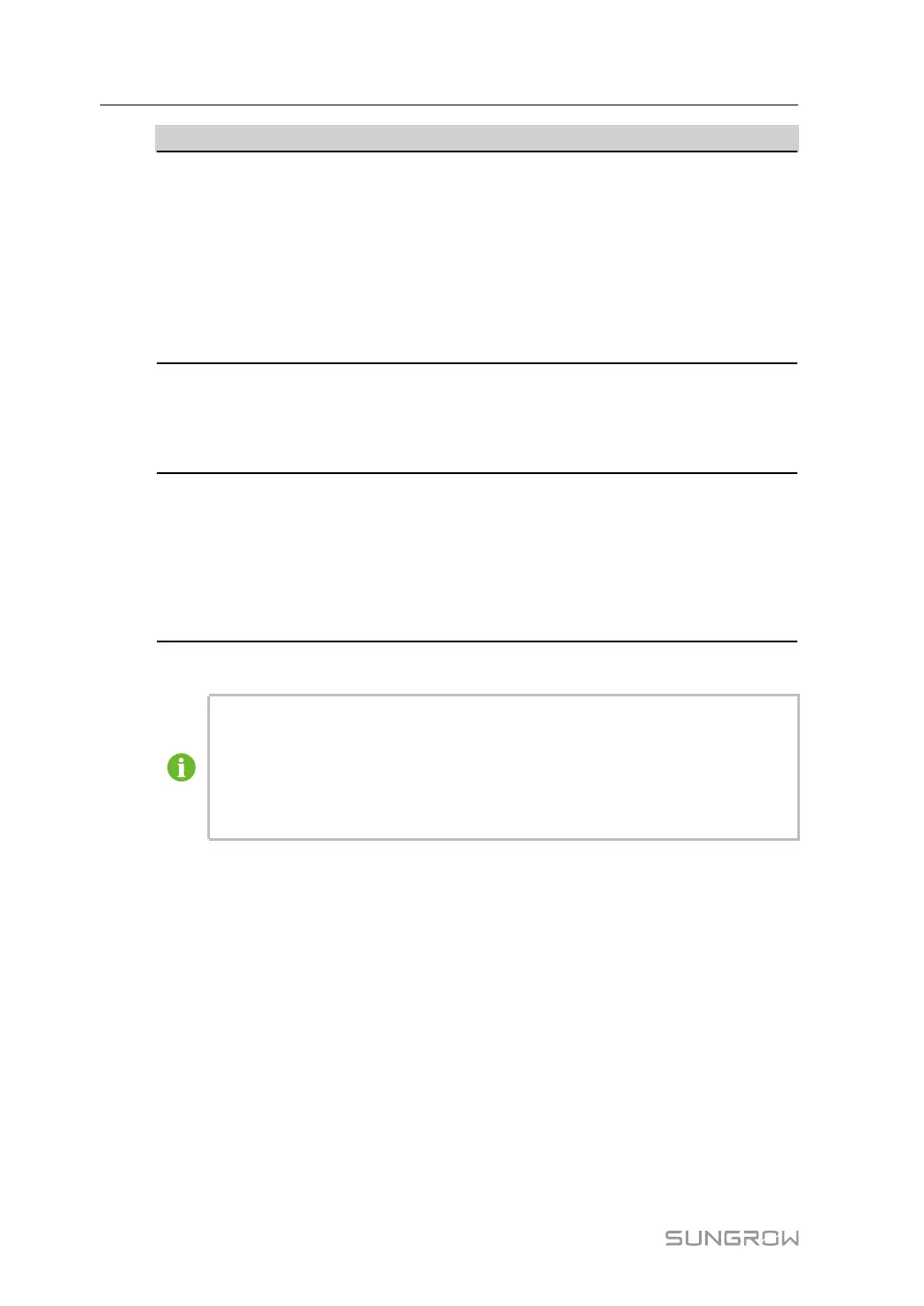90
Check item Check method
Module cleanness
• Check whether the circuit board and components are
clean.
• Check the temperature and cleanness of the radiator.
If necessary, clean the radiator with a vacuum.
• If necessary, replace the filter. Note: Check the
ventilation performance of the air inlet. Otherwise, a
fault may occur in the module due to overheat caused
by poor ventilation.
LCD time display
• Check whether the time displayed on the LCD is
correct.
• After calibration, if the time is still incorrect, replace the
button cell on the back of the LCD.
Component maintenance
• Regularly check whether the metal components are
corroded (once every 6 months).
• Annually check the contactors (auxiliary switch and
micro switch) to ensure normal operation.
• Check the running parameters (especially the voltage
and insulation).
Note: * indicates optional.
The frequency of maintenance operations could be increased according to the
environmental conditions of the place where the inverter is suited, plant capacity
and on-site situations.
The maintenance interval should be shortened if the sand or dust deposition
around the operation site is serious.
12.4 Cleaning the Inverter
12.4.1 Introduction
The cleaning of the inverter surrounding areas and the inverter interior is important for the
maintenance of the inverter.
Due to ambient temperature, humidity, dust, and vibration, there may be dust deposition
inside the inverter blocking the air entries and penetrating inside the inverter internal devices.
This may cause damage to the internal devices of the inverter, shorten the service life, and
reduce power yields.
During device normal operation, check and clean the device periodically to make sure the
internal devices are in a comparatively good condition to a certain degree.
12 Routine Maintenance System Manual
