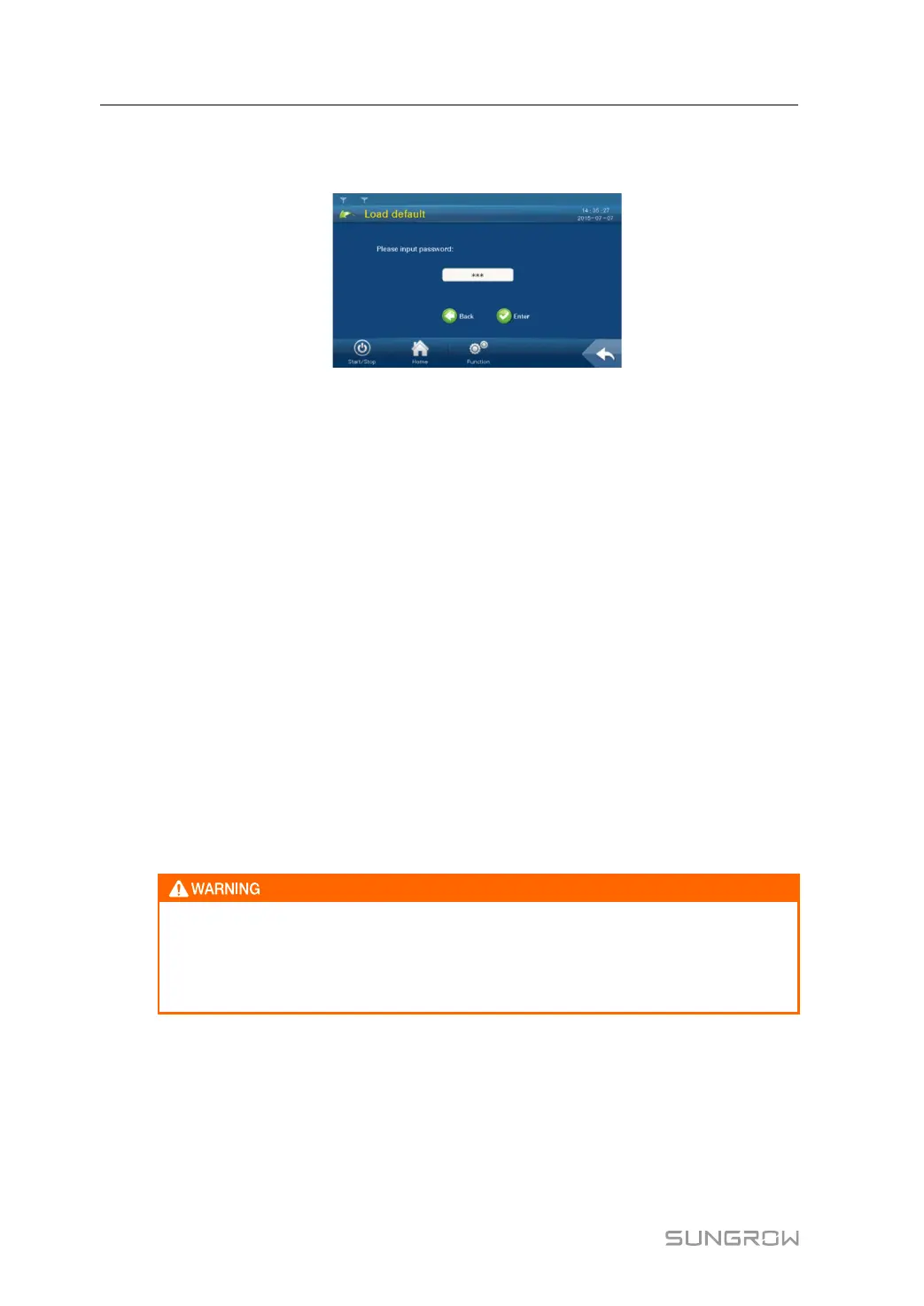62
step 3 Tap “Sys-parameter” after entering the correct password.
step 4 Tap “Load default” and the password inputting window appears.
Tap “Load default” and the password entering window appears.
- - End
9.12 Checking Firmware Version
User can view the firmware version of LCD and DSP as follows:
step 1 Tap “Function” from the default menu.
step 2 Tap “Set-parameter”.
step 3 Tap “Sys-parameter” after entering the correct password.
step 4 Tap “Language & Firmware Ver.” and enter into the language and firmware version sub-
menu.
step 5 The firmware versions of LCD and DSP are shown at the bottom of the page.
- - End
9.13 Parameters of LCD
9.13.1 Communication Parameters
Improper communication parameter configuration may lead to communication
failure!
Follow strictly the instructions of the plant staff in configuring the communication
parameters.
Proceed as follows to set the communication parameters:
step 1 Tap “Function” from the default menu.
step 2 Tap “Set-parameter”.
step 3 Tap “Com-parameter” after entering the correct password.
• Set parameter from the Address interface for address.
9 LCD Menu Operation System Manual
