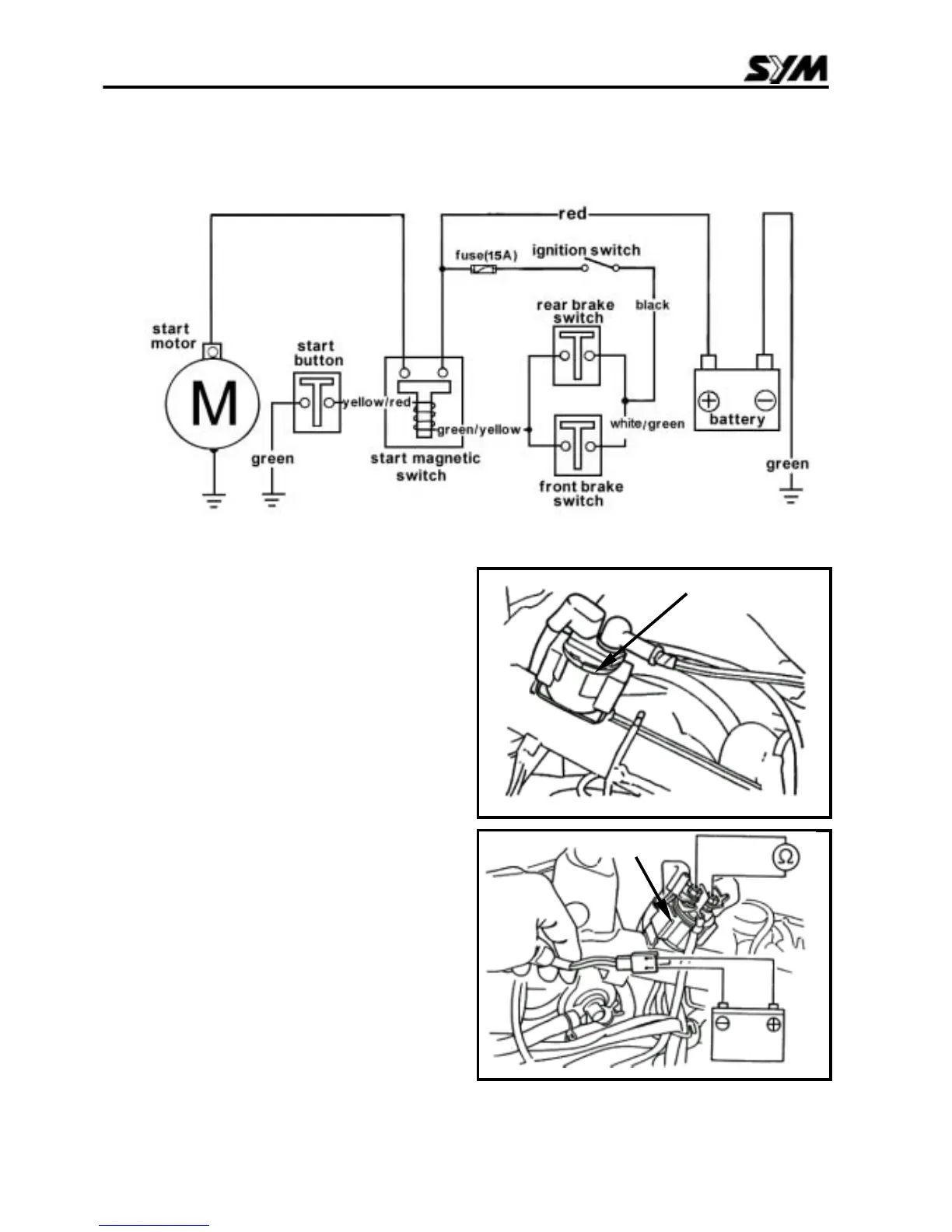16. ELECTRICAL EQUIPMENT
16-14
STARTING SYSTEM
Starter magnetic switch inspection
Turn main switch to "on", and operate the
brake lever. Then press starting button to
check if there a click sound. It is normal if
there is a click sound.
Remove the luggage box.
Disconnect the battery negative (-) terminal.
Remove the battery positive (+) connection
and starting motor wires from the starter
magnetic switch large pin.
Remove the power control connector of the
Starter magnetic switch.
Connect a Ohmmeter between the Starter
magnetic switch large pins.
Connect the green/yellow wire to battery
positive (+) terminal, and yellow/red to
battery negative (-) terminal.
Check the continuity between the Starter
magnetic switch large pins. If it is not
continuity, then replace the starter magnetic
switch.
Starting Circuit
Starter magnetic switch
Starter magnetic switch