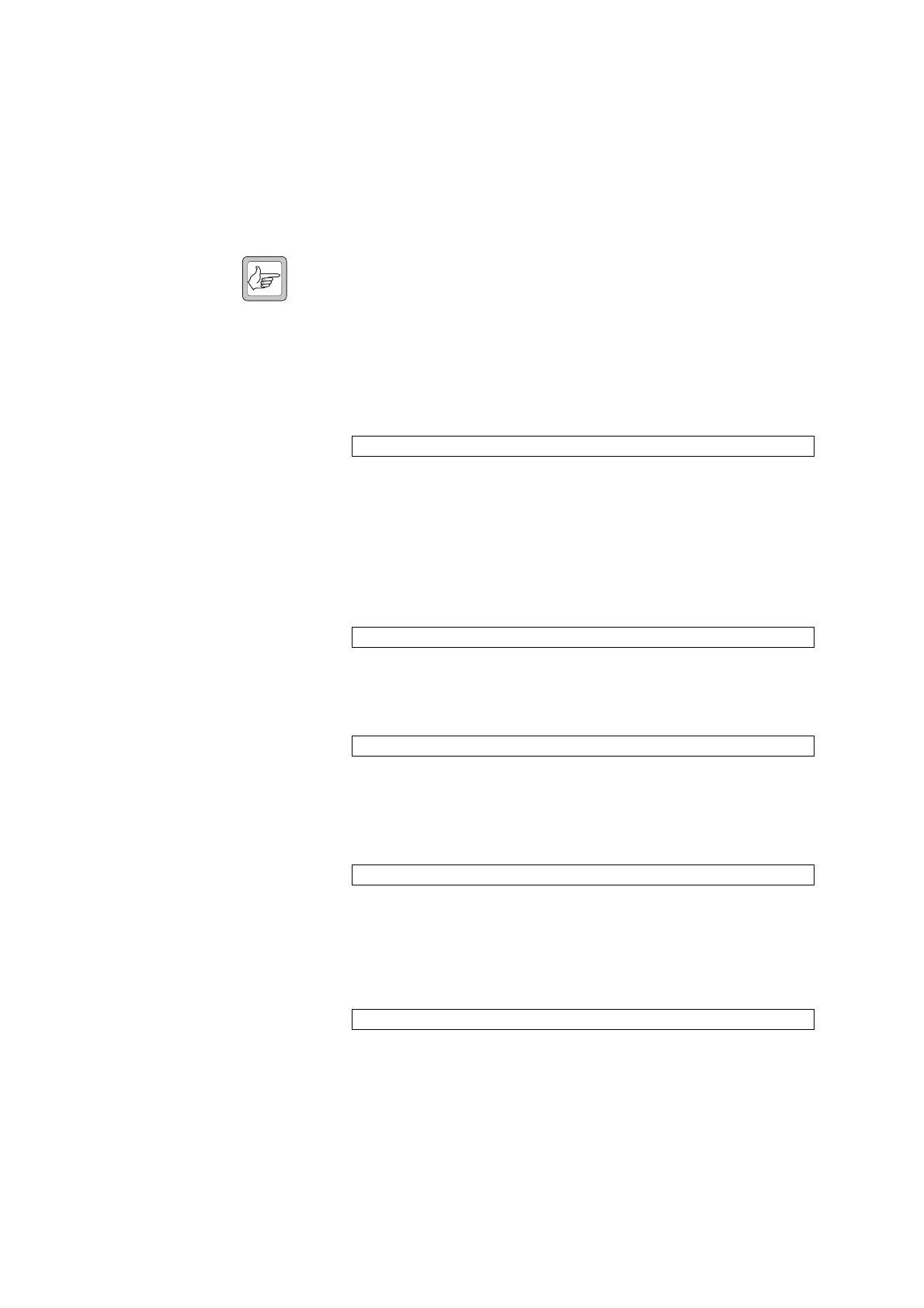TM8100/TM8200 Service Manual Fault Finding of Control Head with Graphical Display 413
© Tait Electronics Limited June 2006
14.5 LCD Heating Faulty
The heating incorporated in the LCD module is controlled by a data line
from the FPGA, which switches a transistor on MOSFET Q102.
A temperature signal from the LCD module is converted to a digital signal
by an analog/digital converter (U601) and processed by the FPGA.
Note The temperature sensor signal is independent from the heating
and is also used to control the LCD contrast.
For a circuit diagram and PCB layout, refer to Figure 14.3 on page 410 and
Figure 14.4 on page 411.
If the LCD heating is faulty:
1. Check the temperature sensor signal at pin 14 of J102.
If the signal is below 0.7V (low) or above 2.5V, (high), the LCD tem-
perature sensor is faulty.
2. Send CCTM command 1007 to read the temperature sensor value.
If the value does not correspond to the ambient temperature, U601
is faulty.
3. Check the 3.3V supply voltage at pin 3 (S2) of Q102.
If the signal is not correct, refer to “Power Supply Faulty” on
page 408.
4. Check the signal at pin 4 (G2) of Q102.
If the signal is not correct, visually inspect pin 4 for open contact.
Otherwise the FPGA is faulty and the control-head board must be
replaced.
5. Check the signal at pin 5 (DA2) of Q102.
If the signal is missing, replace Q102.
6. Visually inspect pins 10 and 12 of connector J102 for open or shorted
contacts.
7. Check the signal at pins 10 and 12 of connector J102.
If the signal is not correct, replace the LCD.
J102 pin 14: 1.52V at 30°C, 1.58V at 25°C, 1.64V at 20°C, 1.69V at 15°C
Q102 pin 3 (S2): GND
Q102 pin 4 (G2): GND (with heating switched on)
Q102 pin 5 (D2A): 3.3V (with heating switched on)
J102 pins 10 and 12: 3.3V (with heating switched on)