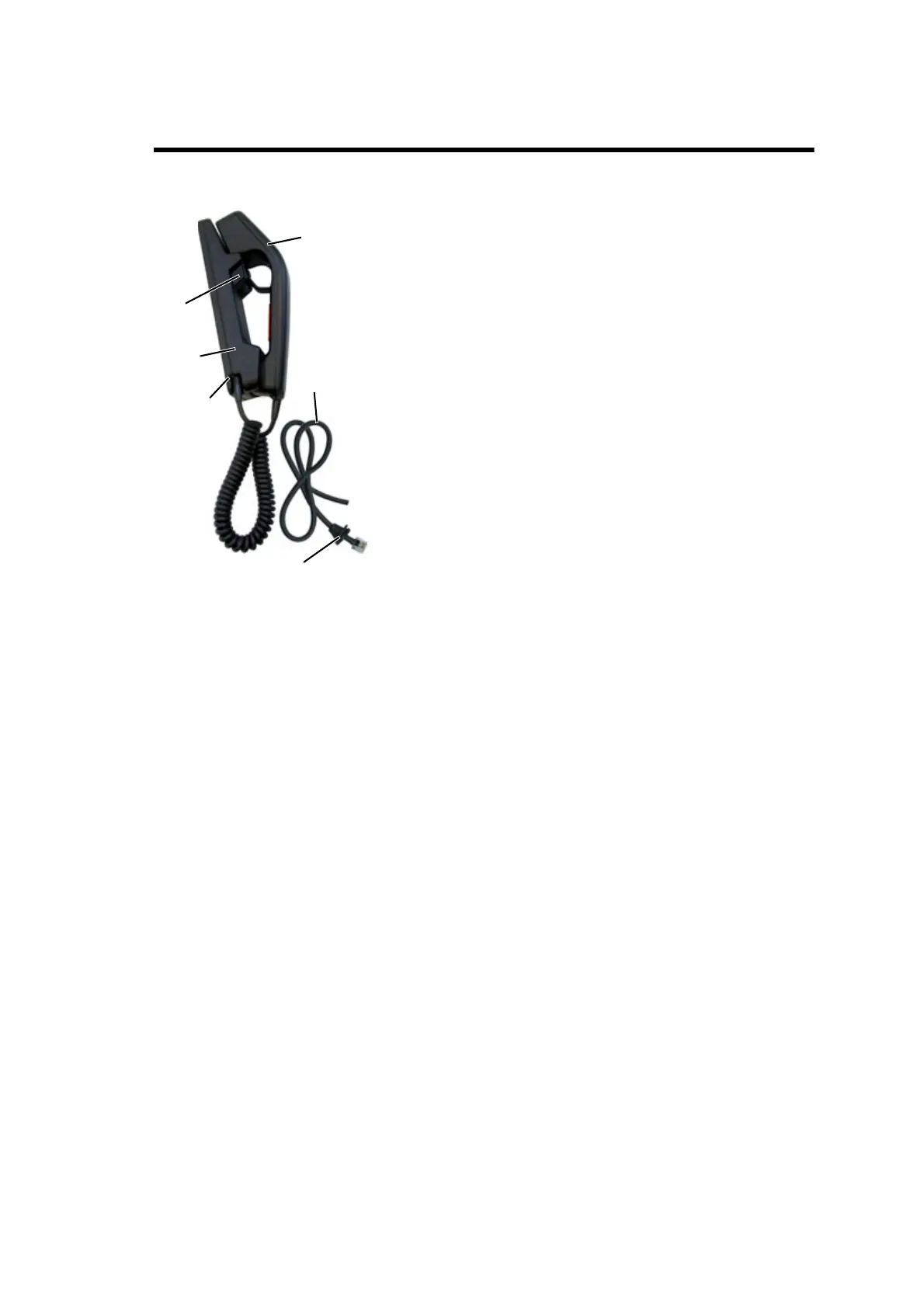TM8100/TM8200 Service Manual TMAA10-02 Handset 555
© Tait Electronics Limited June 2006
30 TMAA10-02 Handset
The TMAA10-02 handset provides the user with privacy and also
improves the audio quality in noisy environments. The handset
uses a dynamic microphone capsule, therefore the radio control
head must support dynamic microphone operation. For example,
a TMAA02-06 (support kit for dynamic microphones) must be
fitted to control head TMAC20-0T.
When your radio receives a call and the handset is mounted in
its locking cradle, the radio unmutes and you can hear the call
from your radio’s internal speaker and from any connected
remote speaker.
If you remove the handset from its cradle when you receive a call,
the radio unmutes and you can hear the call from your radio’s
internal speaker, from any connected remote speaker and from the
handset earpiece.
Using private handset mode, the radios internal and external speakers
are muted and the call can only be heard from the handset earpiece.
30.1 Installation
30.1.1 Handset Wiring
The circled numbers in the following instructions refer to items in the
diagram in Table 30.1.
1. Drill a hole in the chosen mounting surface for the radio to handset
cord and pass the cord through the hole.
2. Prepare the radio to handset cord, as follows.
■ Cut the radio to handset cord to the required length.
■ Strip away about 60 mm (2 inches) of the cable outer sheath on the
end without a connector.
■ Cut off the exposed orange, red, black and bare wires.
■ Strip about 6mm (0.2 inches) of the coating off each of the five
remaining wires.
3. Secure the radio to handset cord in the handset PCB P-clip
b
, as
shown in the diagram.
4. Connect the five wires to the handset PCB connector
c
.
locking
cradle
push-
button
handset
grommet
radio to
handset cord
mounting
plate