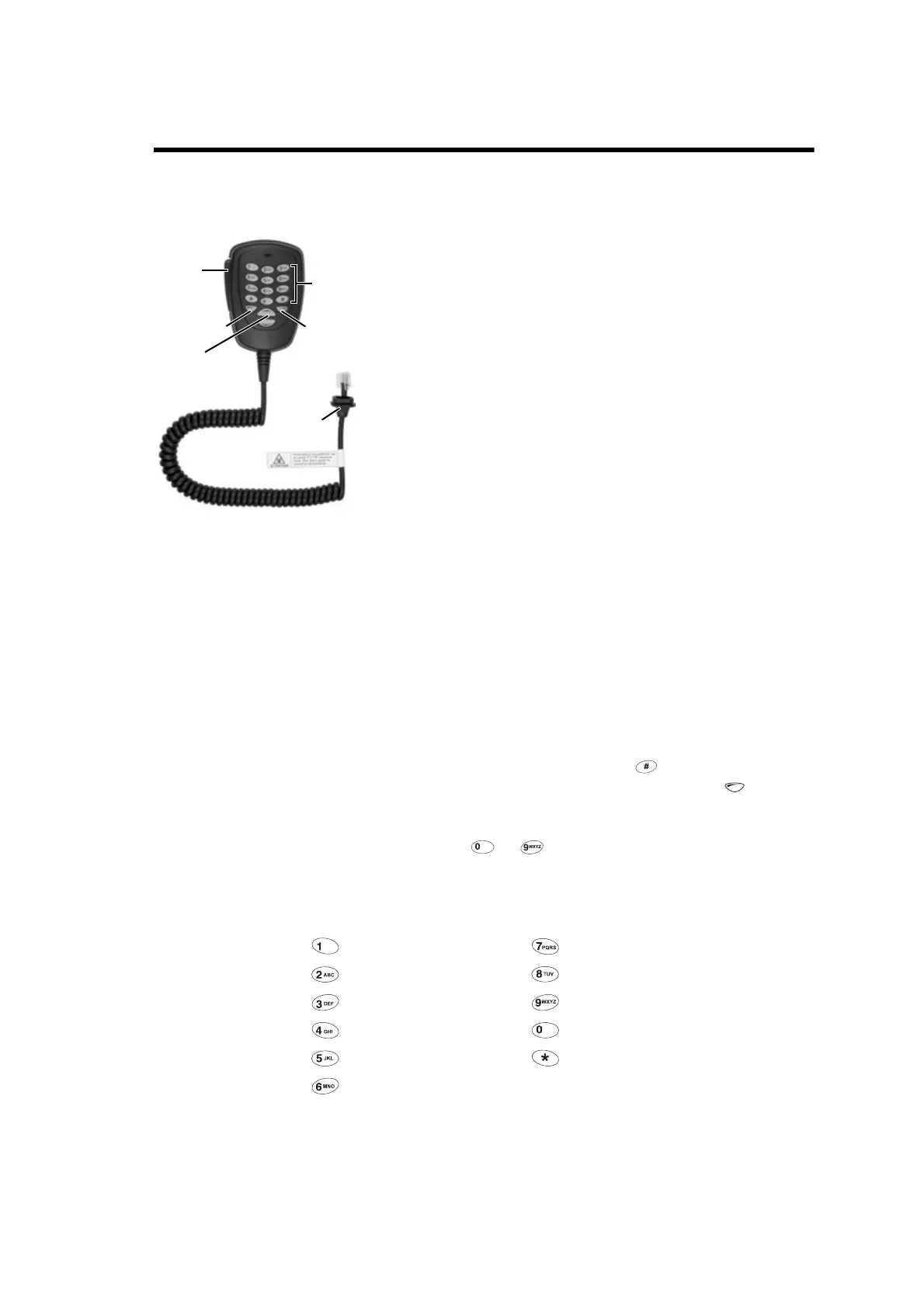TM8100/TM8200 Service Manual TMAA02-08 Keypad Microphone 503
© Tait Electronics Limited June 2006
23 TMAA02-08 Keypad Microphone
The TMAA02-08 keypad microphone plugs into the
microphone socket on the graphical-display radio control
head, and enables users to make calls to other radios, groups,
or to a PABX or PSTN. The types of call that you can make
depends on the way your radio has been programmed.
As well as the PTT key, there are twelve alphanumeric keys,
two scroll keys, and a left and right selection key on the keypad
microphone. The selection keys and scroll keys duplicate the
keys on the control head and the 12 alphanumeric keys on the
keypad microphone are used to dial call strings and enter text.
The microphone button operates a hookswitch, which is
closed when the microphone is connected to the microphone
clip, and open when the microphone is removed from the
microphone clip. The function of the hookswitch is
determined by the way the radio is programmed.
23.1 Operation
Dialling Characters If an incorrect character has been dialled, use the left selection key on either
the microphone keypad or control head to clear it and move
back one character.
Dialling Text
Messages
When the keypad microphone is used to enter a text message, the
microphone keys have special functions. Use the key to toggle between
upper and lower case characters and use the left selection key to delete
a character from the display.
The alphanumeric keys to are used to enter letters, numbers and
punctuation. Repeated presses of these keys will give you the characters
shown in the table below.
PTT key
scroll keys
grommet
right selection keyleft selection key
alphanumeric
keys
Key Characters Key Characters
.,?!1 P QRS7
ABC2 T UV8
DE F 3 W XYZ 9
GHI 4 space0
JKL5
*
MN O 6