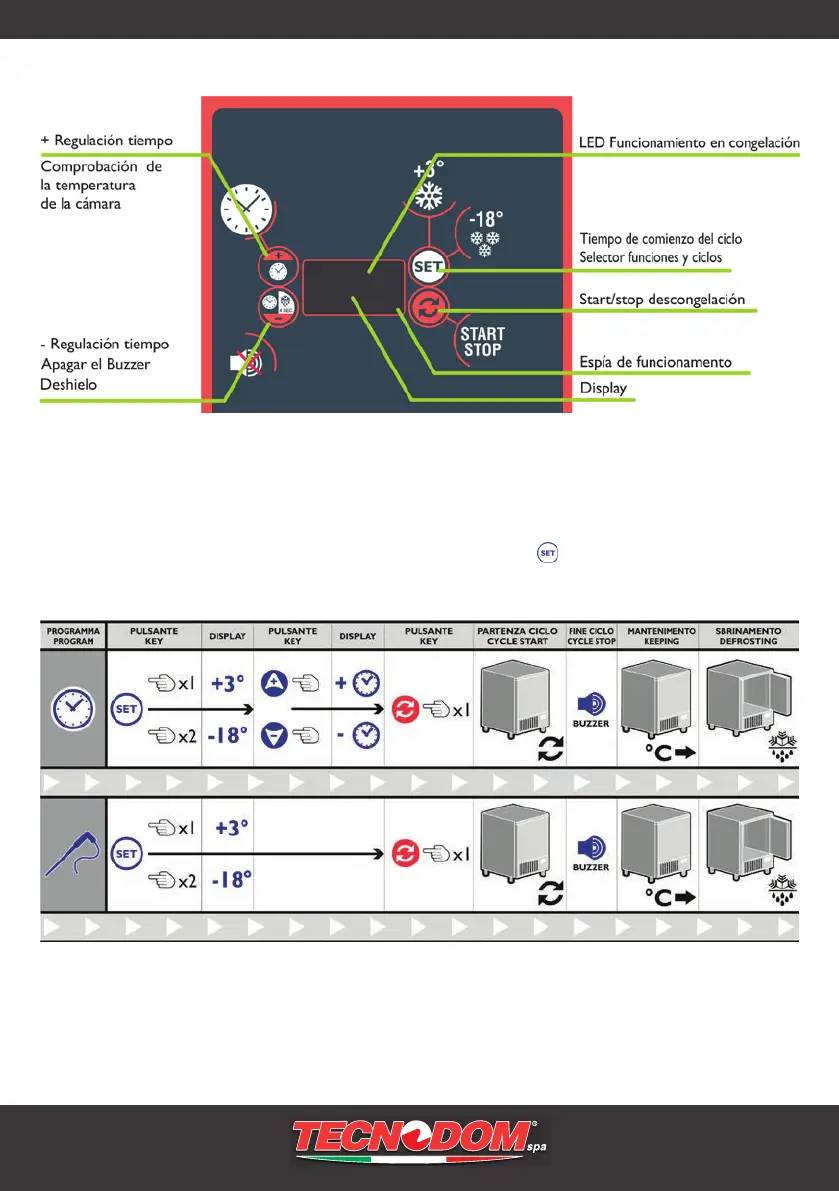Abatidores de temperatura | Manual de uso y mantenimiento | ES
107
6.2 ESQUEMA
Al encender el aparato, el termostato hace un lamp-test rápido de 5 segundos y luego se pone en “Operativo”.
Stand-by
Visualización
El display muestra ‘---’.
Teclas
El termostato puede activarse a través de una pressión de la tecla Set
por 4 segundos.
Se pone en modo Stop.
Impostación de los programas a tiempo y con sonda al corazón
Stop
Visualización
El display muestra el tiempo (en horas y minutos) si está seleccionado un proceso a tiempo o la lectura de la
sonda al corazón para un proceso con la sonda.
El punto decimal arriba del segundo display indica la elección de un proceso negativo.