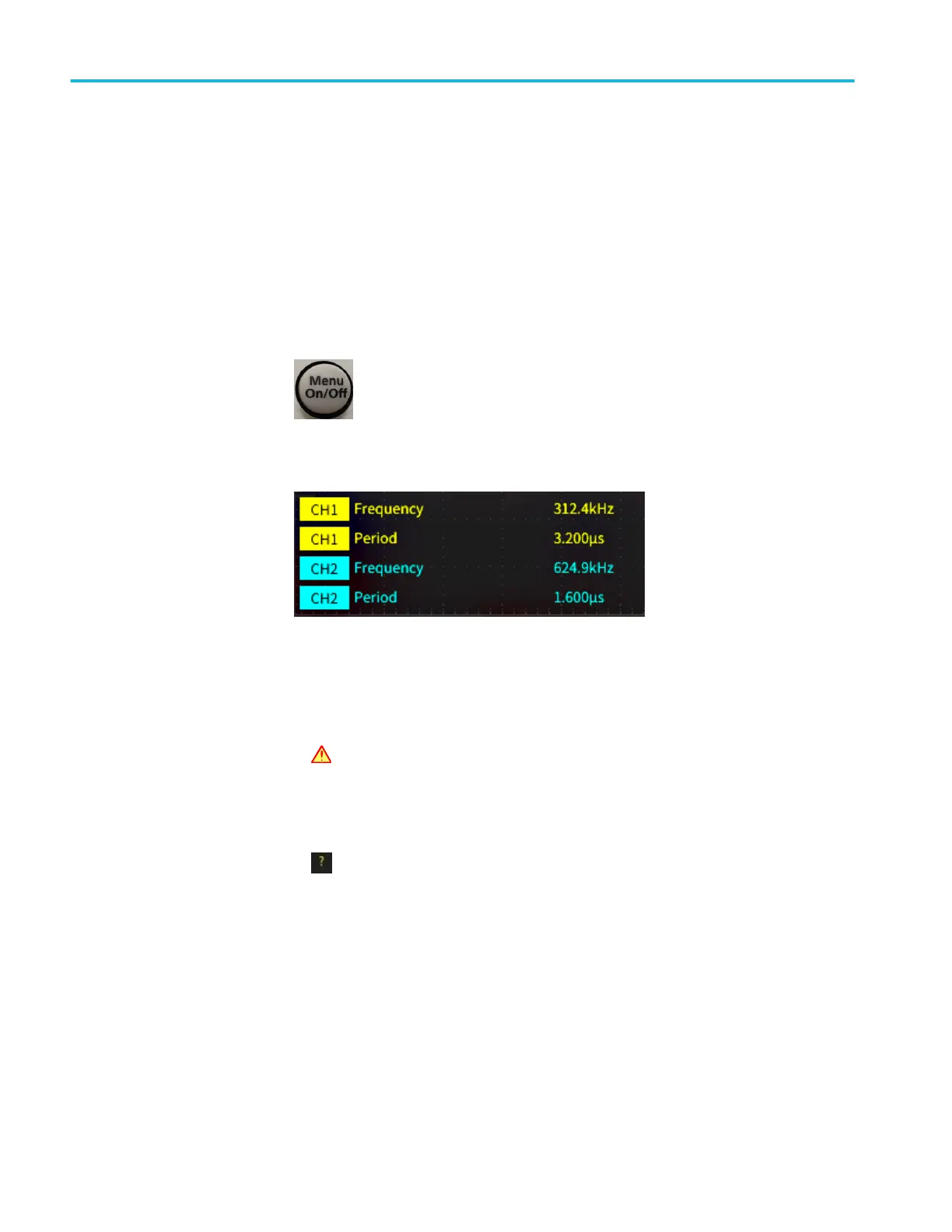6. To unselect a measurement, highlight that measurement and click the
Multipurpose knob. To deselect a measurement for a different channel than
the current channel, push the side-menu button for the channel of the
measurement, then use the knob to select and click the measurement to
remove it.
7. To unselect all measurements, push the Remove All Measurements side-
menu button.
8. To close the measurement menu and show the selected measurements on the
screen, push the Menu On/Off button.
Measurements are shown on the screen. Pushing the Menu On/Off button also
turns on or off showing the measurements on the screen.
Automatic measurements tip
A symbol appears next to a measurement if a vertical signal clipping
condition exists. Part of the waveform is above or below the upper or lower edge
of the screen. Signal clipping causes inaccurate measurements. To obtain an
accurate measurement, turn the Vertical Scale and Position knobs so that all of
the waveform is on the screen.
A symbol appears next to a measurement if the measurement accuracy is not
guaranteed. Wait for measurement module to get proper measurement. As soon
as the proper measurement is available, the symbol will disappear.
Analyzing a waveform
90 TBS2000B Series Oscilloscopes User Manual
