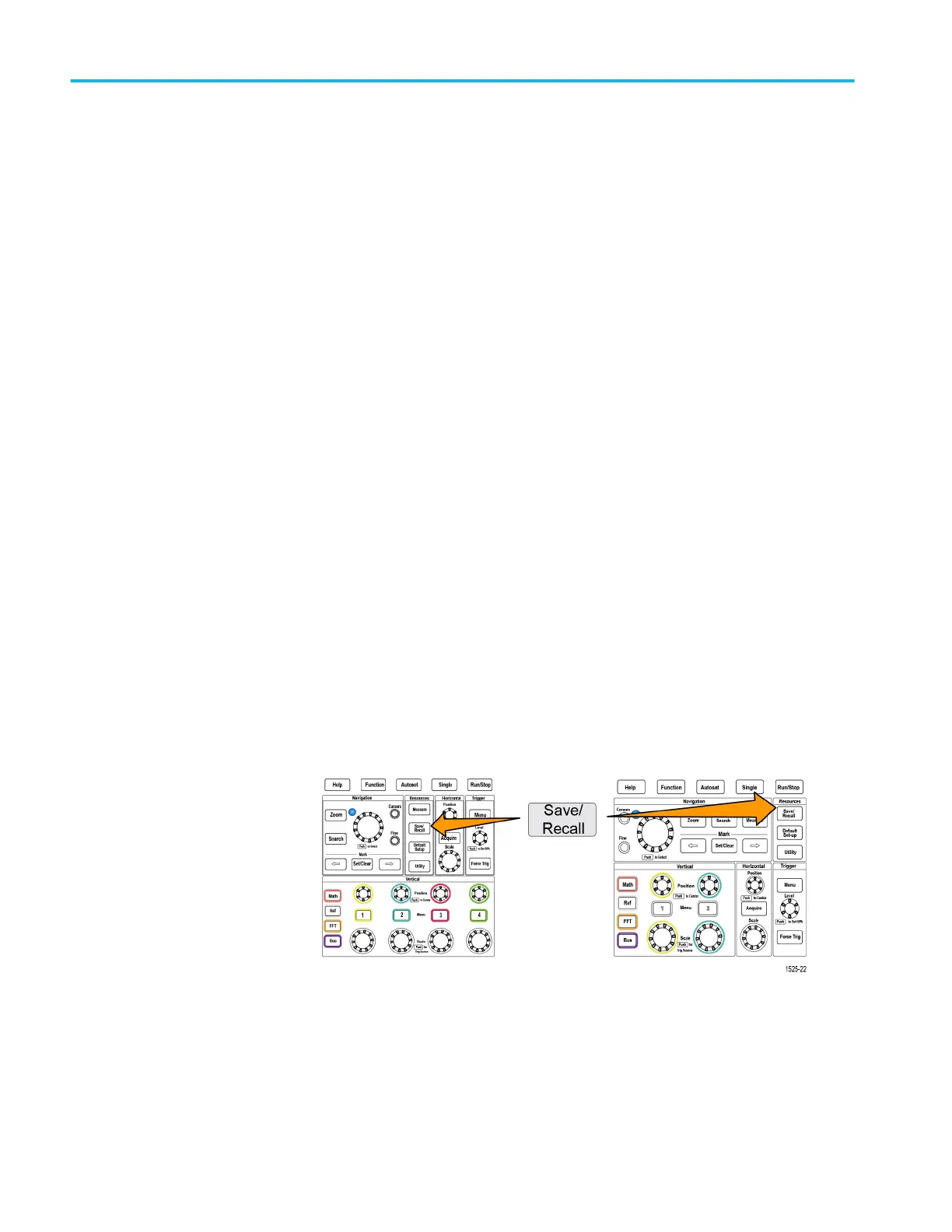You can also set the File Save button to automatically save an image file to the
USB drive. See Saving files to USB with the Save File button on page 133.
About saved image file formats
The image save function saves screen information to three common image
formats.
■
BMP: This bitmap format uses a lossless algorithm, and is compatible with
most word processing and spreadsheet programs; this is the default. Creates
the largest file size.
■
JPG: This bitmap format uses a lossy compression algorithm, and is
compatible with most word processing and spreadsheet programs. Creates the
smallest file size.
■
PNG: This bitmap format uses a lossless compression algorithm, and is
compatible with most word processing and spreadsheet programs.
Saving waveform data
Use this procedure to save waveform data to a reference (Ref) memory location
or an external file.
1. (Optional) Install a USB drive to save the waveform data to a file on the USB
drive.
2. Acquire and display the waveform that you want to save.
3. Push the Save/Recall front-panel button.
4. Push the Action side-menu button.
5. Use the Multipurpose knob to select and click Save Waveform.
6. To save waveform data to internal reference memory:
a. Push the Save To side-menu button.
b. Select and click Ref.
Saving data
130 TBS2000B Series Oscilloscopes User Manual
