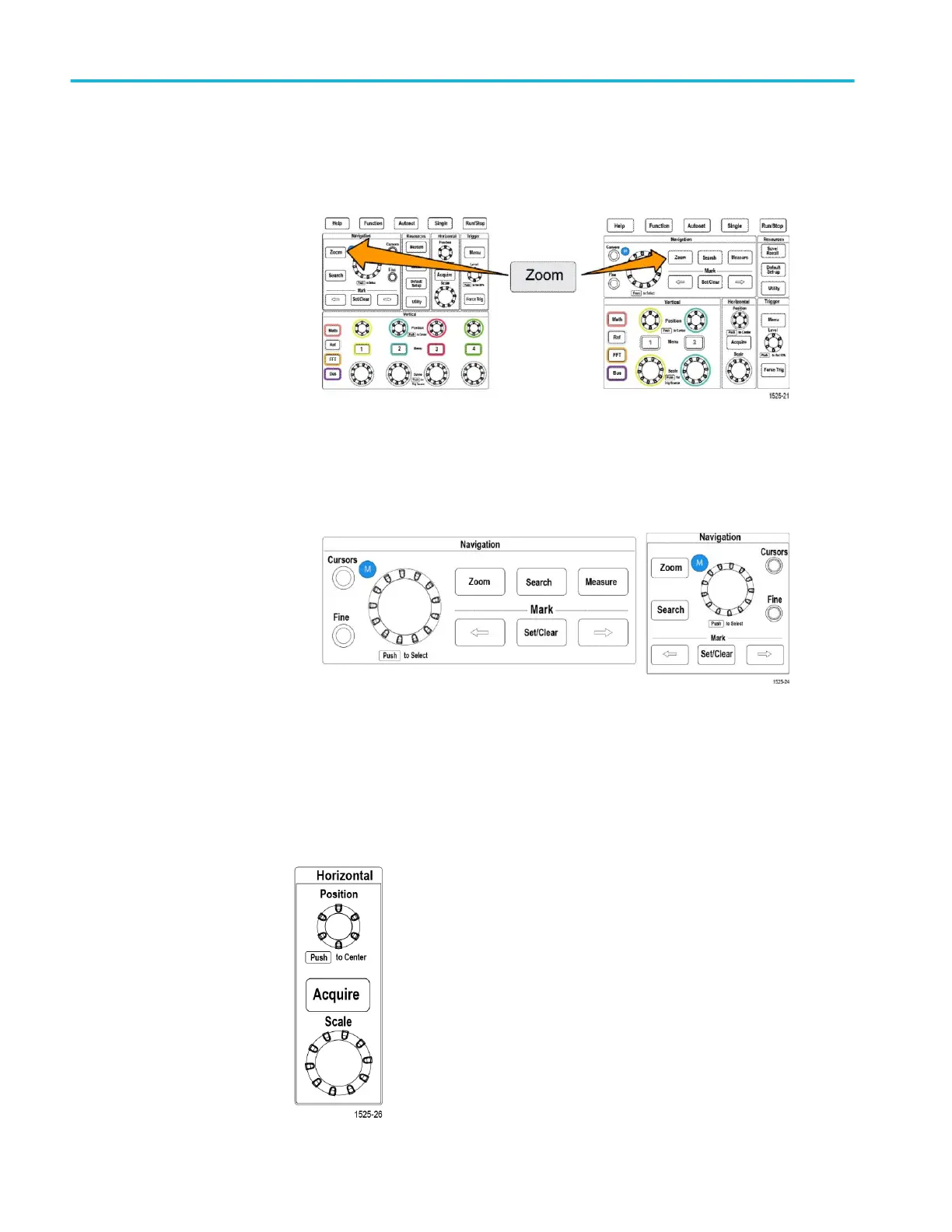■
The Zoom button displays a magnified waveform. See How to view long
record length waveforms Zoom on page 121.
■
The Search and Mark buttons (← (Previous), → (Next), and Set/Clear),
and the Multipurpose knob, let you add marks (tags) to points on a signal of
interest waveform, and quickly jump to those marks. This is very useful
when examining long record length waveforms.
Figure 4: Navigation on 2 and 4 channel on TBS2000B
The Horizontal controls
The Horizontal Position knob adjusts the trigger point location left or right
relative to the acquired waveform record.
Appendices
174 TBS2000B Series Oscilloscopes User Manual
