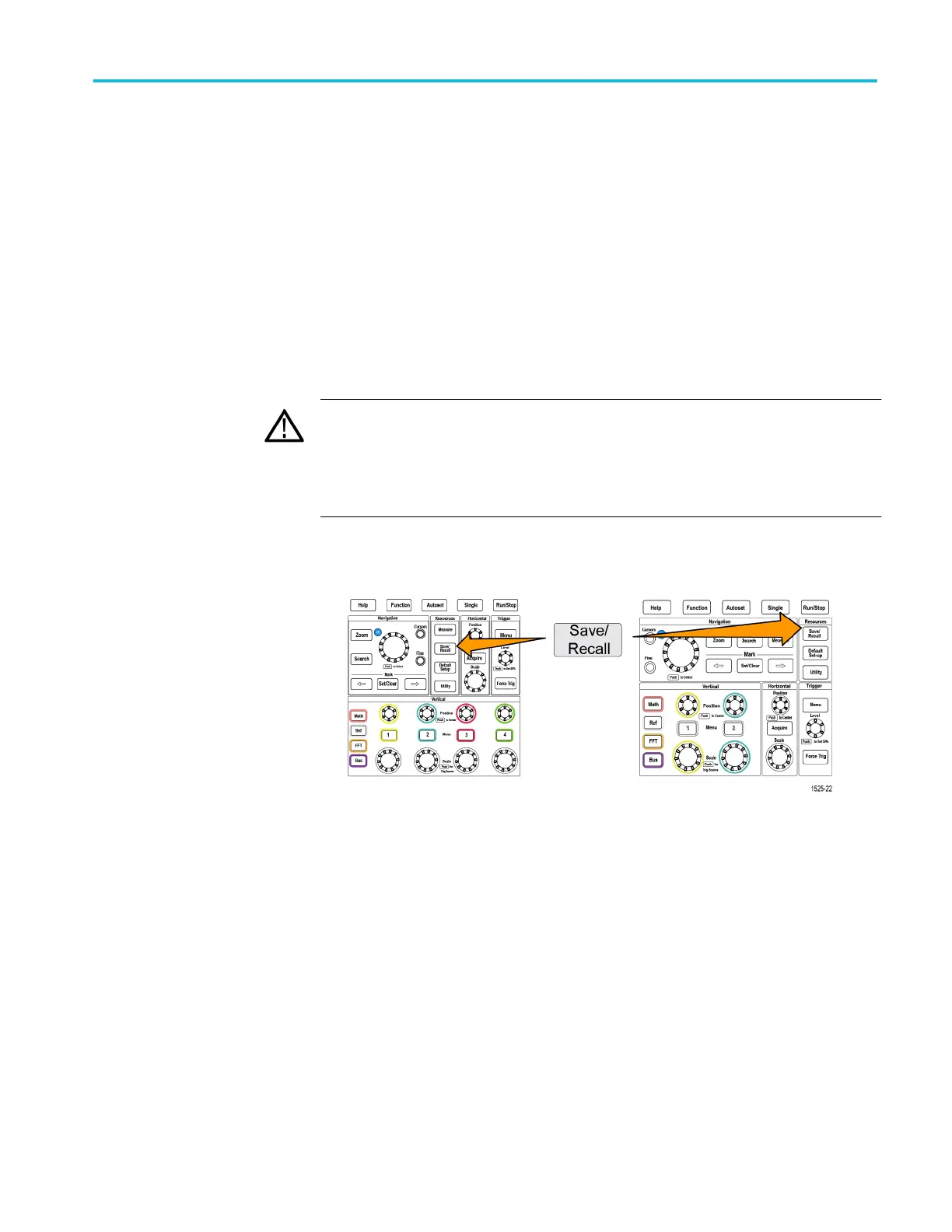File folder renaming tip
If you need to rename many files or folders, it is faster to insert the USB drive
into a PC and use the standard Microsoft Windows or other OS file renaming
utilities.
Formatting the USB drive
Formatting a USB drive removes the file and directory names from the drive,
making the entire USB drive memory available for new files and folders.
CAUTION. Formatting a USB drive does not remove the data on the drive. It
deletes the FAT table entries for the names of the files and folders and marks the
memory as available. If you have critical or secure data that must be removed
from the USB drive, connect the USB drive to a PC and use a file ‘shredding’
program to replace the file data with zeros.
1. Push the Save/Recall front-panel button.
2. Push the File Utility side-menu button.
3. Push the Format side-menu button.
4. Use the Multipurpose knob to select and click Yes. The oscilloscope
formats the drive and reopens the file utility pane.
Using the USB file utility functions
TBS2000B Series Oscilloscopes User Manual 145
